Answer the question
In order to leave comments, you need to log in
How to use anchors for responsive UI layout?
Please tell me what I'm doing wrong.
There is a Canvas on the stage with the following settings:
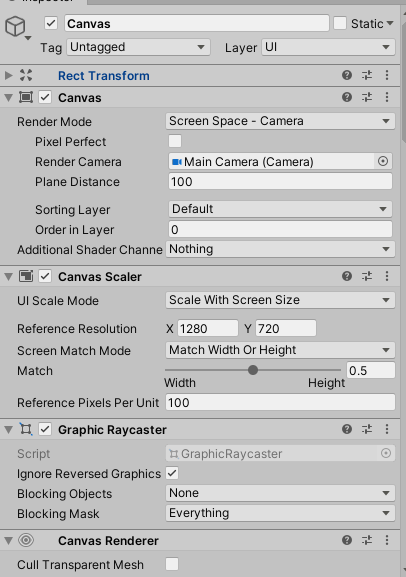
There are several panels inside the Canvas, incl. Panel with the following settings:
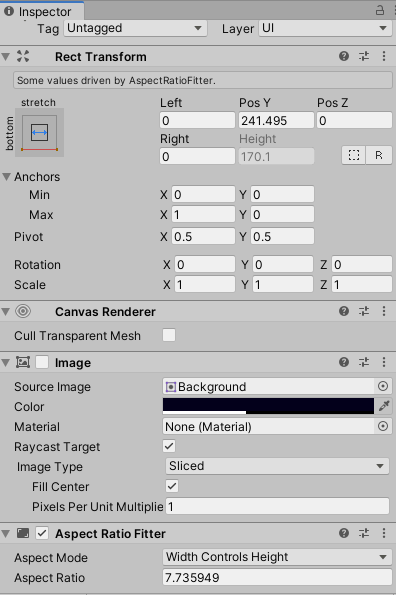
Inside the panel, there are 10 Buttons horizontally with the following settings:
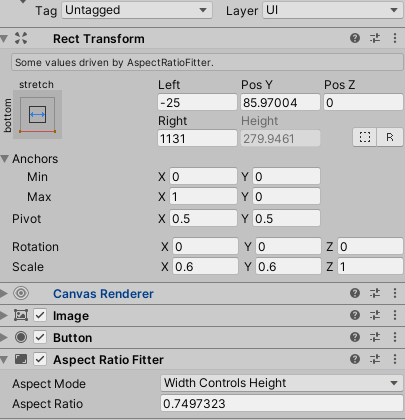
The problem is that I can't get this panel with buttons to dynamically adjust its size to fit the screen settings, and when I change the resolution, it either gets cut off or disappears.
Yesterday I experimented all evening, looked at several tutorials on adaptive layout - it seems clear, I repeat the same thing, but it doesn’t work for me.
I tried a bunch of combinations of anchors, nothing helps ... How to set it up correctly so that the size changes to the screen resolution?
Answer the question
In order to leave comments, you need to log in
Didn't find what you were looking for?
Ask your questionAsk a Question
731 491 924 answers to any question