Answer the question
In order to leave comments, you need to log in
How to update update / install Flash Player for Opera browser on Ubuntu to work correctly with it?
Greetings dear experts.
There is a painful problem with Flash in Chromium-based browsers, in my case - Opera v. 41.0.
OS - Ubuntu, bit depth - x64.
Viewing flash videos is not possible, in the window where the video should be, it says "update flash".
If you go to the office. site and open the downloaded file through the Application Center, the latter writes that they say everything is fine, installed. But after restarting the browser, there is no effect. If you download the gz archive following the Opera instructions , then there is a dead end, since I don’t have usr/lib/opera/plugins.
And the plugin is stored here: /usr/lib/adobe-flashplugin/libflashplayer.so
If you go the other way and install the flashplugin-installer package (v.11.2.202 comes from the repo), then it removes adobe-flashplugin and its brethren. But after launching the browser, Opera stops seeing the plug-in altogether, in the video window it says not "update flash", but "install flash"
Mozilla, respectively, works, although it writes that "outdated plug-in is running. block / no".
On the Internet they write about the third way - PepperFlash, you all know about it. The installation process is described, for example, here . But after the well-known command update-pepperflashplugin-nonfree --install it ends up like this:
mv: failed to stat for "unpackchrome/opt/google/chrome/PepperFlash/libpepflashplayer.so": No such file or directory
On the same Internet, knowledgeable people explain that, they say, PepperFlash can be delivered to the Opera by temporarily installing Chromium, from where the plugin is actually extracted. And other people write that starting from version 48 of Chromium, Google removed this possibility, which is why the error above occurs.
Question. How do you resolve the Flash ambush in Opera? Thank you.
Answer the question
In order to leave comments, you need to log in
I have ubuntu with the Gnome shell and flash is supported in all browsers, it was in the past that there was no video in one browser or another, then (I don’t remember how I solved it) everything returned to normal, everything is top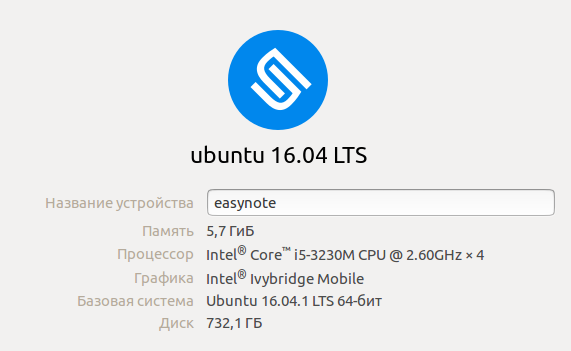
Why version 11? I have 23 and everything works correctly.
You can, as an option, compile it yourself from the source.
I came across a more detailed article , though a flash plugin for Windows, but it describes the difference between PPAPI and NPAPI assemblies. How and why was it created?
Didn't find what you were looking for?
Ask your questionAsk a Question
731 491 924 answers to any question