Answer the question
In order to leave comments, you need to log in
How to update only order statuses?
There is a cue ball integrated with 1C. Orders are unloaded from Cue Ball in 1C, and after updating the order in 1C, it is uploaded back to Cue Ball. There is a task to exclude any changes except the status. Prompt, at least, in what files to rummage?
Answer the question
In order to leave comments, you need to log in
1c sends data to the script /bitrix/admin/1c_exchange.php
In this file, a piece of code is responsible for updating orders from 1c, where the sale.export.1c component is called, in which the CSaleOrderLoader class is responsible for all this
How to customize the upload without touching the core?
1. We create our own class and inherit it from CSaleOrderLoader, or stupidly copy-paste CSaleOrderLoader but already with our own name, let it be MyOrderLoader
2. Change the logic for updating the order from 1c in it (we stock up on valerian and coffee, there is a class of ~ 4000 lines)

3. Create a folder /local/bitrix/components/custom and copy the sale.export.1c component there (yes, yes! In the component called export, an import is made)
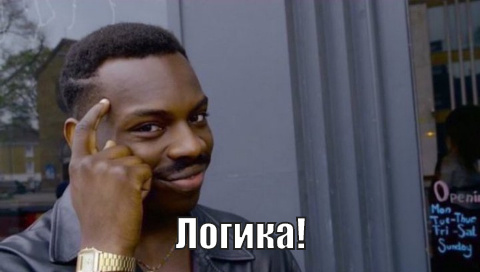
4. In the /local/bitrix/components/custom/sale.export.1c/component.php file, change the name of the CSaleOrderLoader class to MyOrderLoader
5. Copy /bitrix/admin/1c_exchange.php to /bitrix/admin/my_1c_exchange.php and change in it, call
bitrix:sale.export.1c to custom:sale.export.1c
6. In 1st in the exchange module, change the path accordingly to /bitrix/admin/my_1c_exchange.php
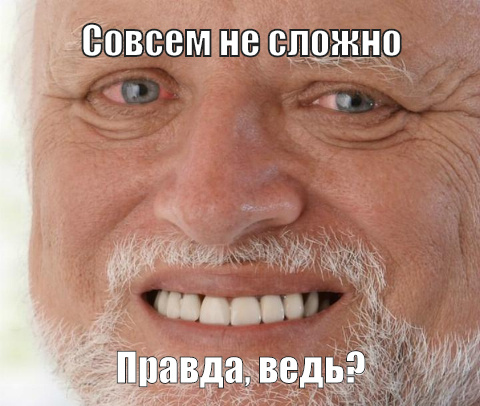
Didn't find what you were looking for?
Ask your questionAsk a Question
731 491 924 answers to any question