Answer the question
In order to leave comments, you need to log in
How to update multiple rows in a large table in an optimized way?
There is a table, in it:
7 columns (6 numeric and 1 text)
The first (id) is an identifier column. 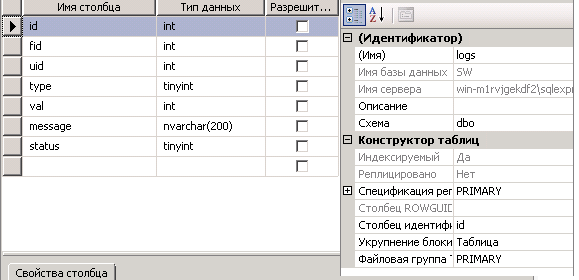
I often have to make requests like this:
UPDATE sw.dbo.logs SET status = 2 WHERE uid = @id and status=1;INSERT INTO sw.dbo.logs VALUES (@id, @id, 40, 2, '', 1);SQLname = "SELECT fid, type, val, message from sw.dbo.logs where status=1 and [email protected];";
using (var comm = new SqlCommand(SQLname, conn, null))
{
comm.Parameters.AddWithValue("@id", id);
using (var reader = comm.ExecuteReader())
{
Response.Write(",\"messages\": [");
while (reader.Read())
{
if (i > 0)
{
Response.Write(",");
}
Response.Write("{\"fid\":" + reader["fid"] + ",");
Response.Write("\"message\":\"" + reader["message"] + "\",");
Response.Write("\"type\":" + reader["type"] + ",");
Response.Write("\"val\":" + reader["val"] + "}");
uids.Add(reader["fid"].ToString());
i++;
}
}
}
if (i > 0)
{
string tmp = "";
while (i > 0)
{
tmp += uids[i - 1] + " or vkid=";
i--;
}
Response.Write("],");
SQLname = "SELECT name, sex, vkid, photo from sw.dbo.users where vkid=" + tmp + "-1;";
using (var comm = new SqlCommand(SQLname, conn, null))
{
comm.Parameters.AddWithValue("@id", id);
using (var reader = comm.ExecuteReader())
{
Response.Write("\"uids\": [");
while (reader.Read())
{
if (i > 0)
{
Response.Write(",");
}
Response.Write("{\"sex\":" + reader["sex"] + ",");
Response.Write("\"vkid\":" + reader["vkid"] + ",");
Response.Write("\"photo\":" + reader["photo"] + ",");
Response.Write("\"name\":\"" + reader["name"] + "\"}");
i++;
}
Response.Write("]}");
}
}
SQLname = "UPDATE sw.dbo.logs SET status = 2 WHERE uid = @id and status=1;";
using (var comm = new SqlCommand(SQLname, conn, null))
{
comm.Parameters.AddWithValue("@id", id);
comm.ExecuteNonQuery();
}
int time, unique;
string sig, xml, suc;
time = UnixTime();
unique = rnd.Next(50000);
sig = MD5("api_id=" + apiid + "counter=0method=secure.setCounterrandom=" + unique + "timestamp=" + time + "uid=" + id + "v=2.0" + paykey);
xml = @"http://api.vk.com.ru/api.php?api_id=" + apiid + "&method=secure.setCounter&random=" + unique + "×tamp=" + time + "&uid=" + id + "&v=2.0&counter=0&sig=" + sig;
suc = XmlGet(xml, "response");
}
else
{
Response.Write("]}");
}Answer the question
In order to leave comments, you need to log in
You can simulate versioning to turn update into an insert and delete sequence, and select also needs to be slightly modified.
That is, either insert a new version of the full line into the database, or take out the statuses in a separate plate.
Old and new versions of strings are distinguished from each other by timestamp.
Old versions, respectively, then nail or store as a history of status changes.
Before guessing, we would analyze the execution of the request, and see what exactly is being done for so long. Maybe it’s not the update that slows you down, but the search and just the index on the uid field is not enough?
Didn't find what you were looking for?
Ask your questionAsk a Question
731 491 924 answers to any question