Answer the question
In order to leave comments, you need to log in
How to unlink 2 elements in input?
Hi all!
Faced with a child's problem, but I can not solve.
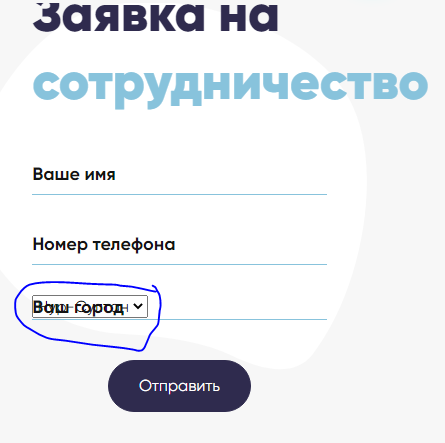
It is necessary that the checkbox be to the right of the inscription "Your city" code example below!
<div class="input">
<input type="hidden" name="address" required>
<select class="form-select" size="1" aria-label="size 1 select example" name="address">
<option value="Нур-Султан" selected>Нур-Султан</option>
<option value="Караганда">Караганда</option>
</select>
<span>Ваш город</span>
</div>form .input {
position: relative;
border-bottom: 1px solid #88C3DC;
margin-bottom: 30px;
}Answer the question
In order to leave comments, you need to log in
You would still just throw off the picture, and not a piece of code. The code must be thrown > the entire form on the codepen.
You have shit layout. No need to invest in select inputs, given that each one does its job.
In order to make such a select, you take a label, write text into it, and either align select with flexes on the right side, or set position: absolute; right: 0;
Before that, pre-setlabel position: relative
Didn't find what you were looking for?
Ask your questionAsk a Question
731 491 924 answers to any question