Answer the question
In order to leave comments, you need to log in
How to uninstall Oracle Virtual Box on Ubuntu 20?
I can't uninstall VM VirtualBox from Ubuntu. It keeps giving the same thing.
Not an expert in Linux, help, who can do it?
Here's what it says on the command line.
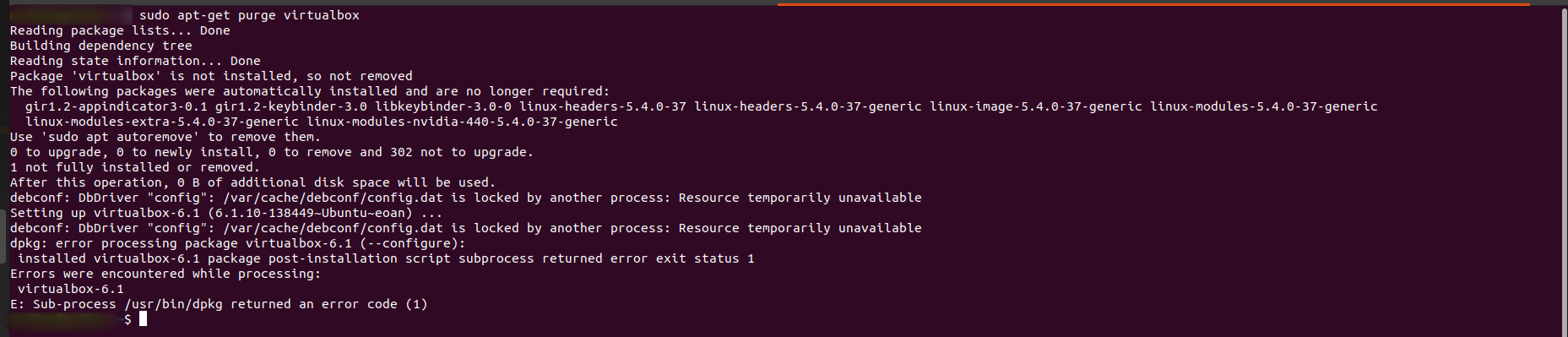
When I try to uninstall through Ubuntu Software, I get the following.
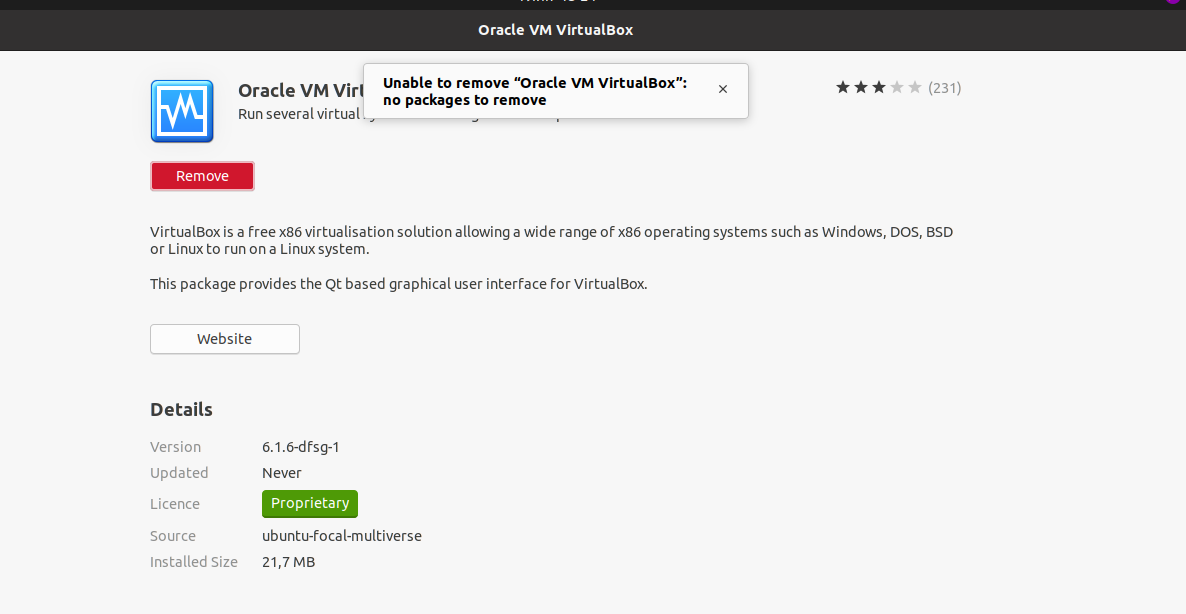
Answer the question
In order to leave comments, you need to log in
It's likely that you didn't enter the full name of the package you want to remove. Try the following commands
systemctl stop virtualbox
dpkg -l | grep virtualbox*
ii virtualbox-6.1 6.1.10-138449~Ubuntu~bionic amd64 Oracle VM VirtualBoxapt-get remove --purge virtualbox-6.1apt-get remove --purge virtualbox*Perhaps you removed some packages through the terminal and now the software cannot uninstall the program correctly, maybe you should try to remove the program files through the file manager (delete the folder with the program files).
Didn't find what you were looking for?
Ask your questionAsk a Question
731 491 924 answers to any question