Answer the question
In order to leave comments, you need to log in
How to turn on the microphone on iOS?
In the settings section Privacy->Microphone, all the switches are muddy and do not work, as if the microphone is disabled somewhere globally.
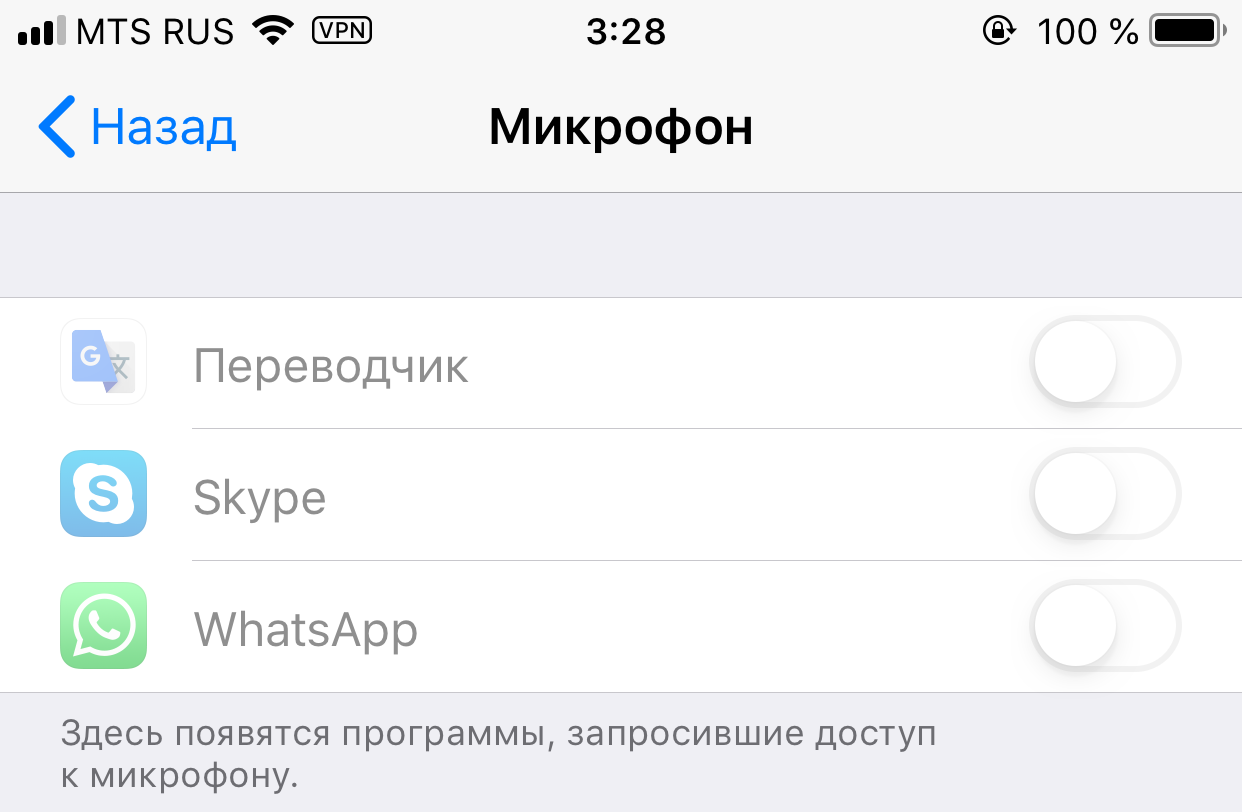
Answer the question
In order to leave comments, you need to log in
Didn't find what you were looking for?
Ask your questionAsk a Question
731 491 924 answers to any question