Answer the question
In order to leave comments, you need to log in
How to transpose such a structure in Excel 2007?
Hello,
There was a situation such that I need to repeat one of my dynamic tables from the database in Excel 2007. And something doesn’t work out how to do it right in it. Now I will show how it is implemented in excel office 365 with power query.
I take the columns I need -
1) ProcedureId - This is the user ID
2) TokenValue - This is the question ID
3) HtmlValue - This is the answer or answer ID
The questionnaire is the same for all users. 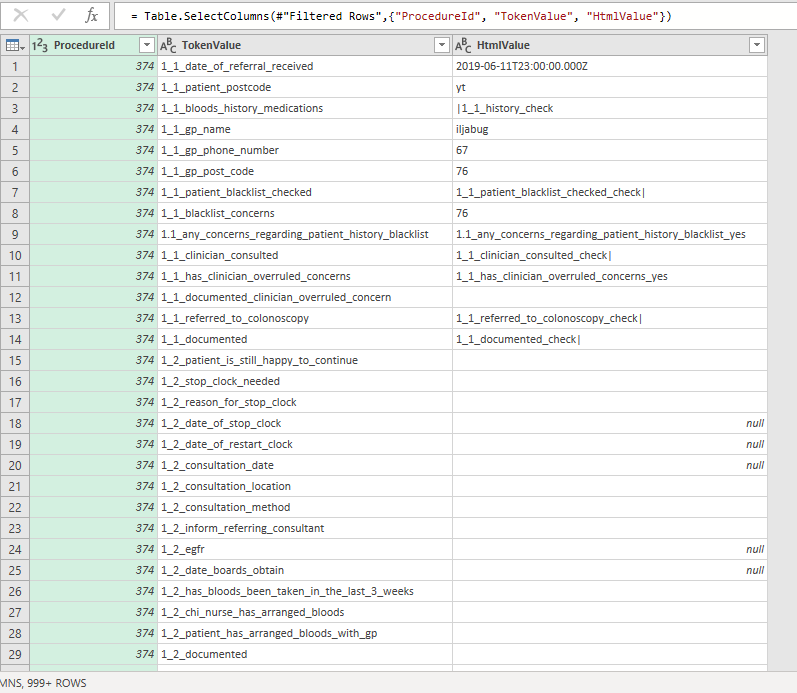
Next, I write fx and get the structure I need -
. Вопрос 1 Вопрос 2 Вопрос 3
Айди пользователя 1 Ответ 1 Ответ 2 Ответ 3
Айди пользователя 2 Ответ 1 Ответ 2 Ответ 3= Table.Pivot(#"Removed Other Columns", List.Distinct(#"Removed Other Columns"[TokenValue]), "TokenValue", "HtmlValue")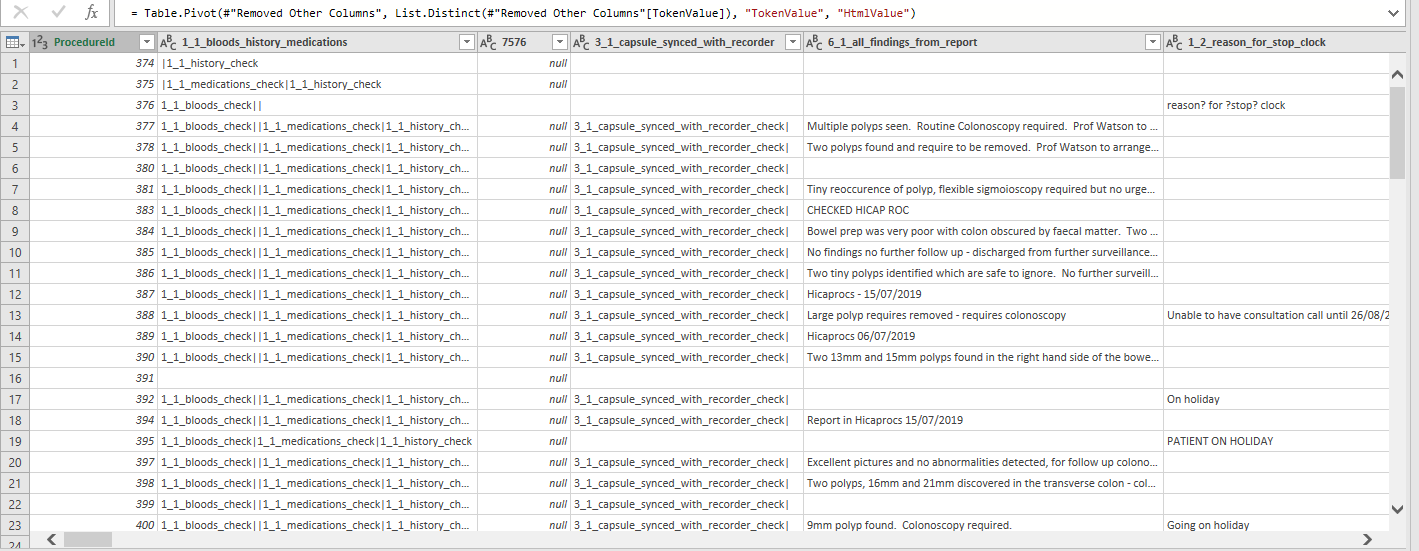
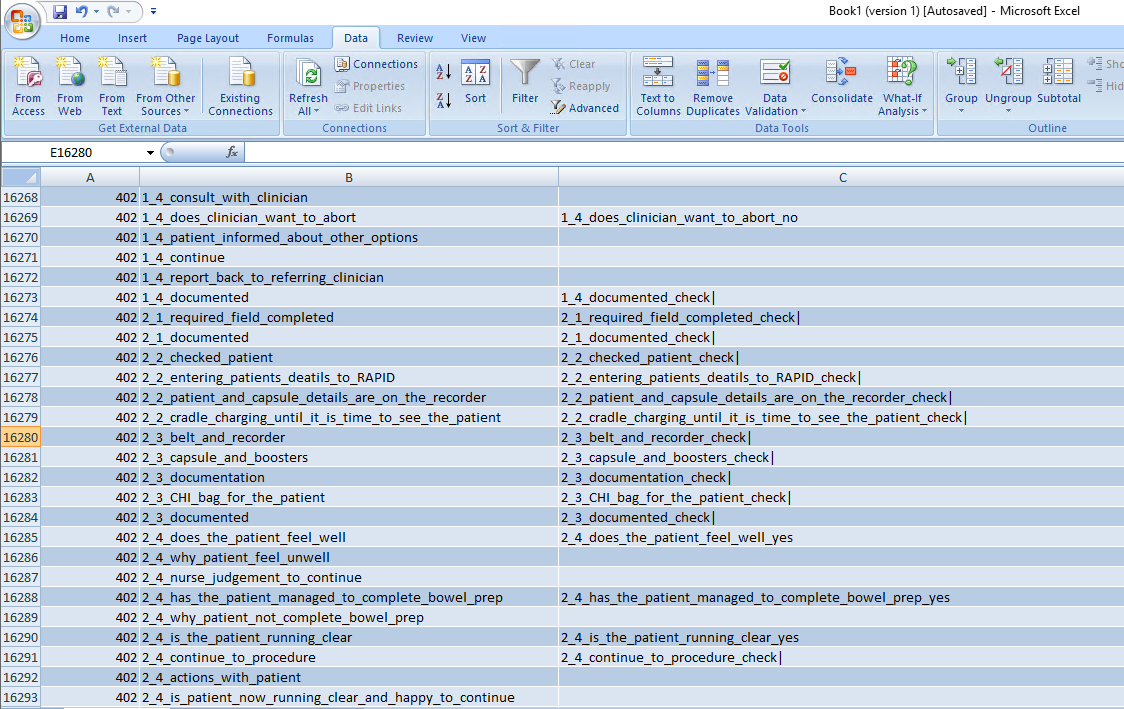
=TRANSPOSE(Sheet1!A17736:C18550)Answer the question
In order to leave comments, you need to log in
Didn't find what you were looking for?
Ask your questionAsk a Question
731 491 924 answers to any question