Answer the question
In order to leave comments, you need to log in
How to transpose multiple columns into one row in excel 2007?
In the screenshot, there are two columns and a row into which the columns should be transposed in a specific way. A row with transposed columns can be anywhere on the sheet. How can I do that?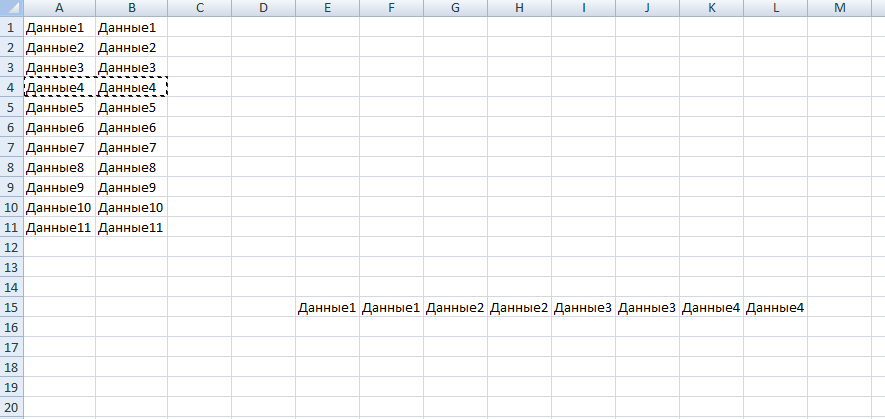
Answer the question
In order to leave comments, you need to log in
Formula:
=INDEX($A$1:$B$11,ROUND(COLUMN(A1)/2,0),MOD(COLUMN(A1)-1,2)+1)
Judging by the screenshot, you first need to merge both columns into one sequentially, then sort, and then transpose.
You can do it by hand in the manner described by Alex Kuznets .
Or in half - make a column that would combine columns using formulas\vba
https://www.extendoffice.com/documents/excel/4233-...
And sort it with your hands / transpose it where necessary
Or you can do everything using vba
Didn't find what you were looking for?
Ask your questionAsk a Question
731 491 924 answers to any question