Answer the question
In order to leave comments, you need to log in
How to transfer individual data from one Excel sheet to another?
Sheet 1 has a column with 1000 words. Of these, 500 words contain a specific word, such as chair. How to cut these words from this sheet and transfer to sheet 2? On sheet 1, these words are deleted.
Is there such a function or macro?
Answer the question
In order to leave comments, you need to log in
On the "Developer" panel there is a button "Record macro":
- click on it;
- do the necessary procedures (moving / deleting words);
- stop recording;
- see the resulting code;
- remove the excess. add what you need.
It is not entirely clear how the words will be programmatically selected?
UpD ( here's what I got ):
Private Sub CommandButton1_Click()
Dim key_word As String ' ключевое слово, по которому будем отбирать
Dim i, count As Integer
key_word = TextBox1.Text
Sheets("Лист1").Select
count = 0
i = 1
While (Cells(i, 1) <> "") ' проходим до первой пустой ячейки столбец А '
If (InStr(1, LCase(Cells(i, 1)), LCase(key_word), vbBinaryCompare) > 0) Then ' если совпало '
count = count + 1
Cells(i, 1).Select
Selection.Cut ' вырезаем из Лист1 '
Sheets("Лист2").Select
Cells(count, 1).Select
ActiveSheet.Paste ' вставляем в Лист2 '
Sheets("Лист1").Select
End If
i = i + 1
Wend
Label1.Caption = "find: " & count
i = i - 1
While (i > 0)
If (Cells(i, 1) = "") Then
Cells(i, 1).Select
Selection.Delete Shift:=xlUp ' в Лист1 удаляем все пустые ячейки со сдвигом вверх '
End If
i = i - 1
Wend
End Sub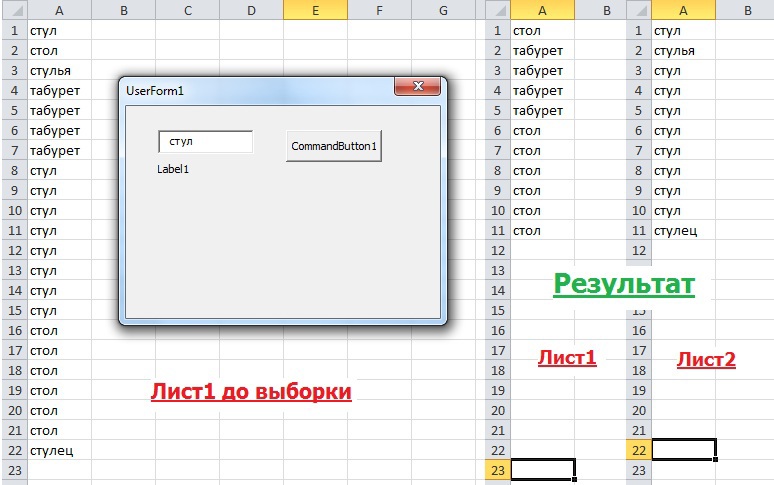
Didn't find what you were looking for?
Ask your questionAsk a Question
731 491 924 answers to any question