Answer the question
In order to leave comments, you need to log in
How to track styles in Bitrix?
The customer asked to change the text on the slide. There are 4 of them. 3 work as described in the styles I found. And the color of the fourth is interrupted through important!
And the path to this "file" looks scary 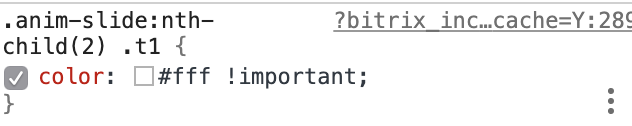
. How to get to the bottom of it and change the color?
Answer the question
In order to leave comments, you need to log in
1. Disable css optimization in the main module.
2. If the path starts with /bitrix/components/bitrix/ , then customize the component template and then change css.
Didn't find what you were looking for?
Ask your questionAsk a Question
731 491 924 answers to any question