Answer the question
In order to leave comments, you need to log in
How to track permission change for getUserMedia()?
navigator.getUserMedia (
// constraints
{
video: true,
audio: true
},
// successCallback
function(localMediaStream) {
var video = document.querySelector('video');
video.src = window.URL.createObjectURL(localMediaStream);
video.onloadedmetadata = function(e) {
// Do something with the video here.
};
},
// errorCallback
function(err) {
if(err === PERMISSION_DENIED) {
// Explain why you need permission and how to update the permission setting
}
}
);
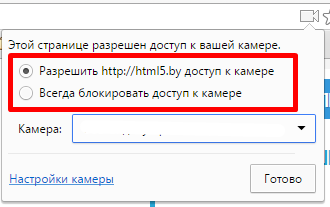
Answer the question
In order to leave comments, you need to log in
Didn't find what you were looking for?
Ask your questionAsk a Question
731 491 924 answers to any question