Answer the question
In order to leave comments, you need to log in
How to take space from Linux and give it to Windows?
Linux Mint and Windows 7 are installed at the same time. Windows ran out of space, and Linux still has 100 GB free. Is it possible to somehow cut off a place from Linux to make an additional disk for Windows out of it?
Tried through GParted (in Linux) and a standard application in windows (disk management), but it seems to suggest completely demolishing Linux. Is it possible to allocate space for Windows without deleting Linux? What programs are needed for this?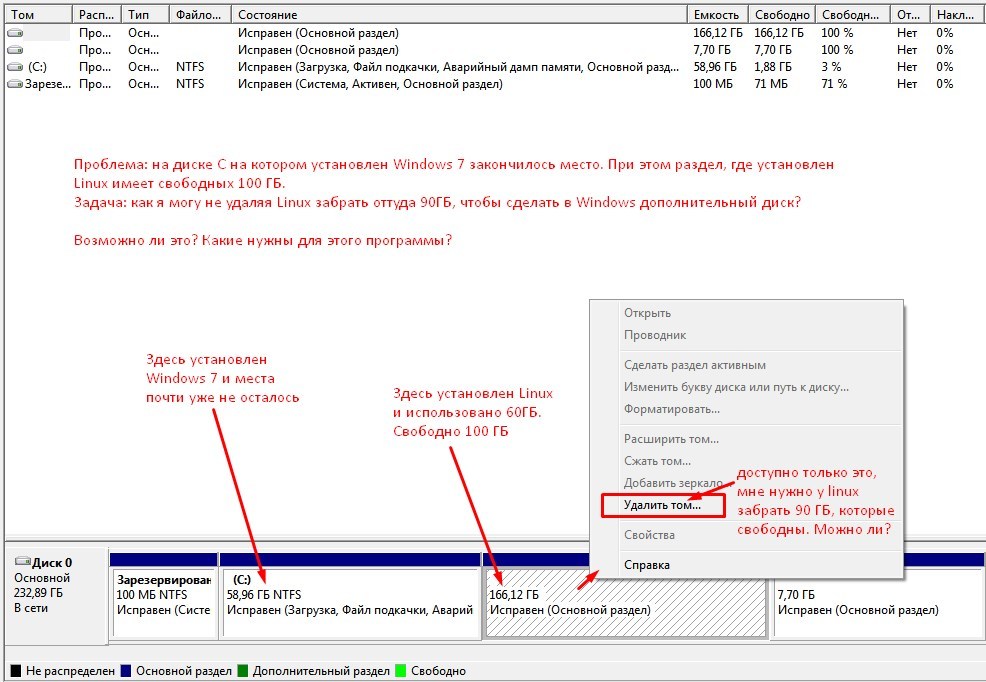
Answer the question
In order to leave comments, you need to log in
Gparted in Linux did not work simply because you were going to change the very partition from which you have just booted. Boot from the LiveCD - calmly shrink the partition. And, apparently, merge the rest with that 7.7 GB stub that you have as the fourth partition. After all, the disk is most likely partitioned under the MBR, and there can be only four partitions.
Or is it a Linux swap? Then I may have some bad news for you...
And, of course, Windows can only delete an ext partition. She never knew how to work with anything except her two and a half formats. It was strange to think so.
Install gparted on linux and use it to shrink the partition. If this is a system one, then the same thing only with the help of live-cd. And then add a partition with Windows Acronis.
Didn't find what you were looking for?
Ask your questionAsk a Question
731 491 924 answers to any question