Answer the question
In order to leave comments, you need to log in
How to swap woocommerce variations?
Hi dear. There was such a question, I am doing a clothing store, respectively, there is a variable product and there are sizes, for example S, L, XL, and something like that. Woocommerce arranges them alphabetically automatically.
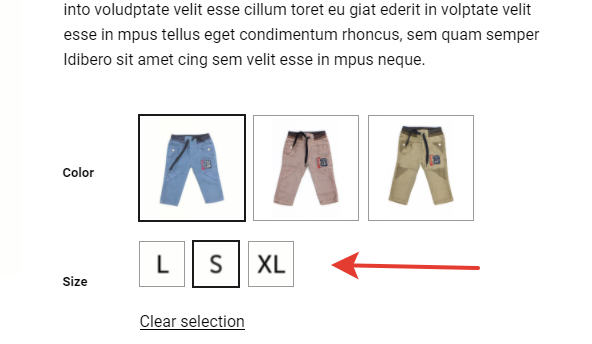
But this is not correct, I need the sizes to go in the normal order XS, S, L, XL and not alphabetically.
In the admin panel, he also immediately arranges himself in alphabetical order.
Is it possible to change it somehow not very difficult? Or do I need crutches?
Answer the question
In order to leave comments, you need to log in
Ivan K , I was not too lazy and sat down to check.
In order to change the order of displaying variations, it is enough to change their order in the attribute settings
. Everything is visible on the screenshots.
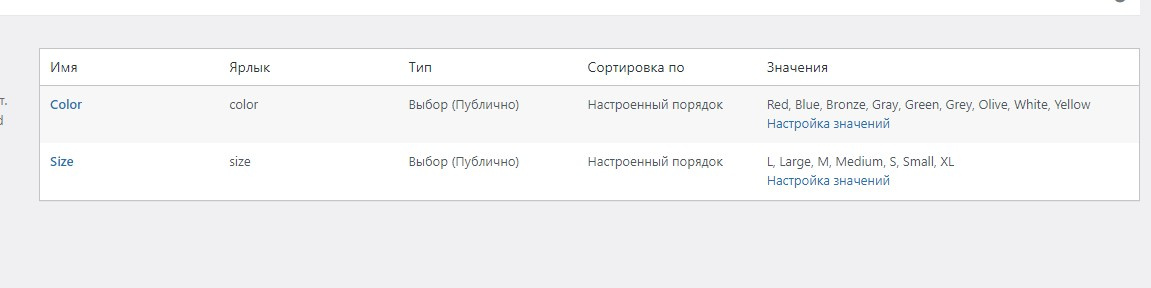
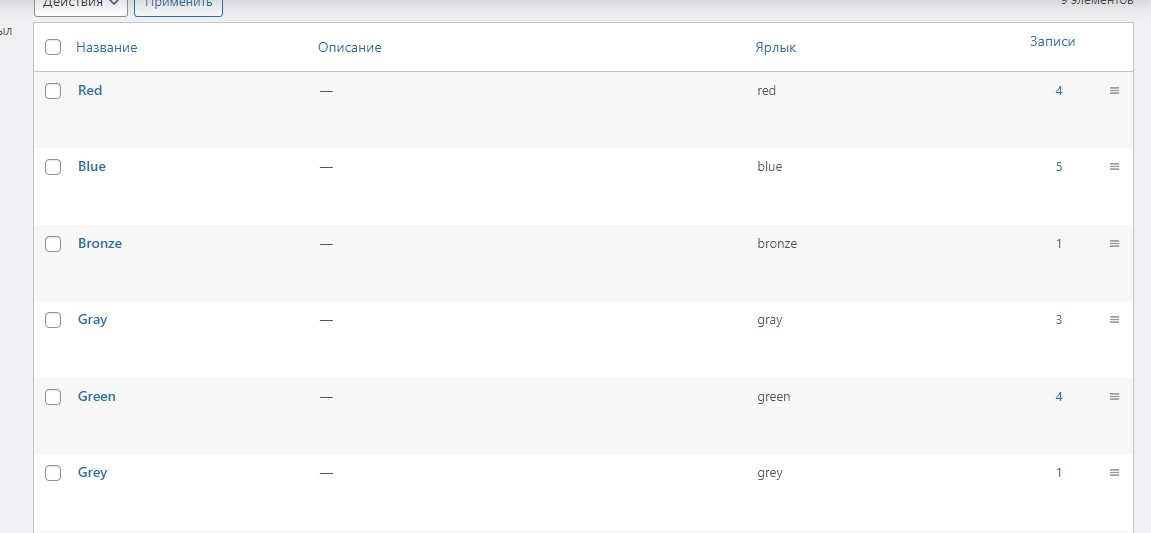
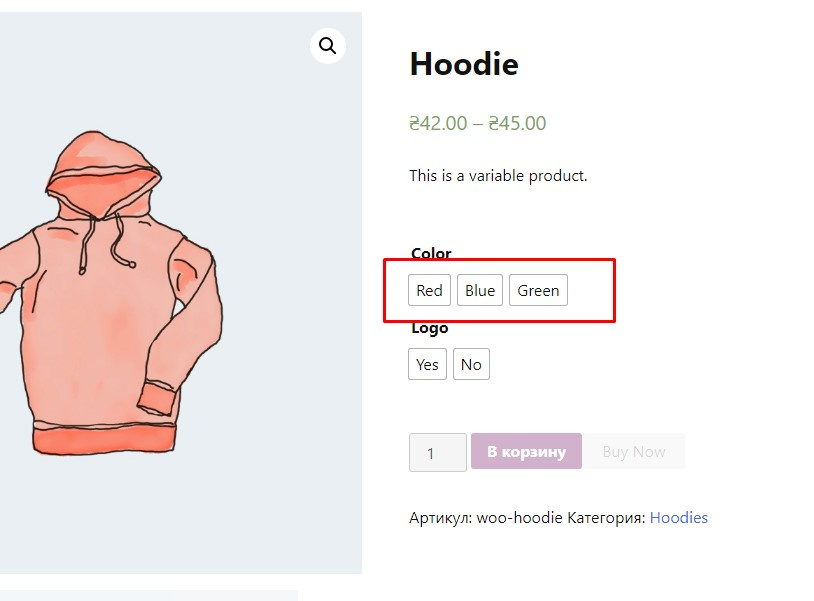
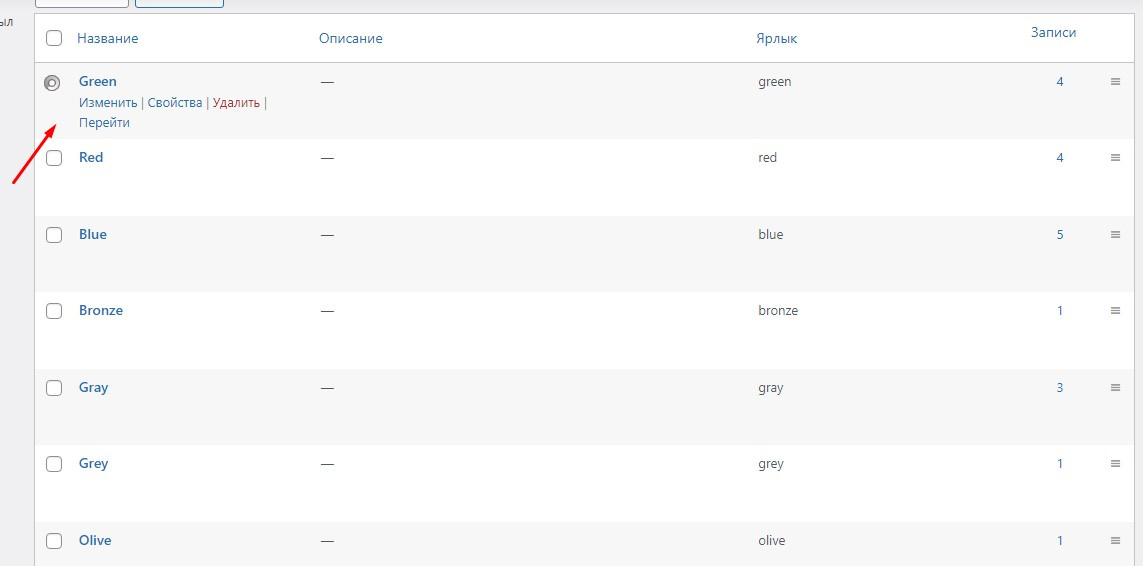
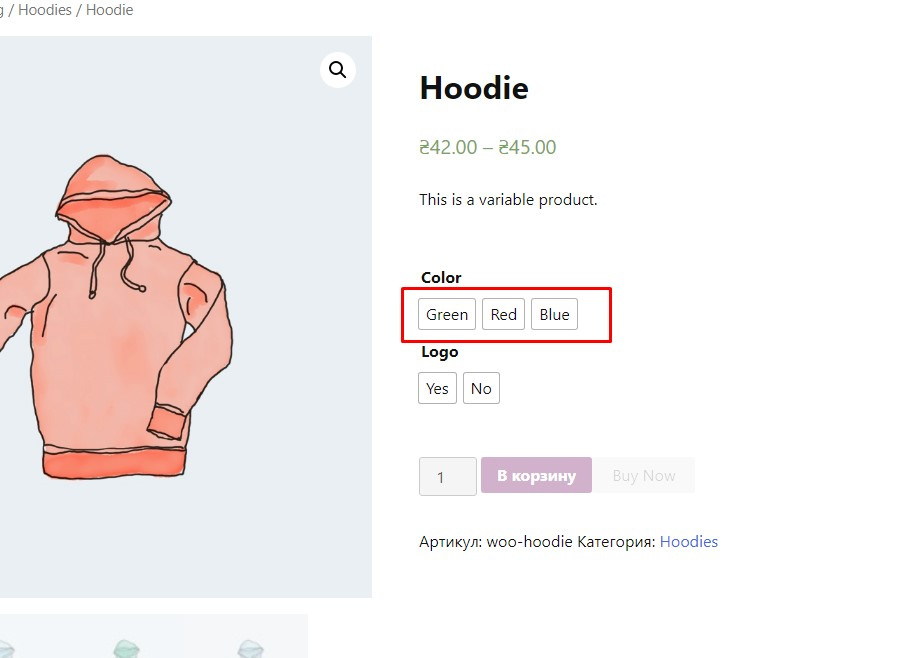
Didn't find what you were looking for?
Ask your questionAsk a Question
731 491 924 answers to any question