Answer the question
In order to leave comments, you need to log in
How to substitute a value in input when a request is received?
When the button is clicked, an action occurs with mutations and the component opens, the problem is that if I do not use a calculated property to set the received value, then the value from vuex does not have time to load and therefore the value is not set. And if I use a computed property, then it does not allow to set an empty value in input,
this is an input handler in input.
methods: {
handleUserName(value){
this.userFormData.name = value
}
},тут пытаюсь присваивать в маунтед(не всегда успевает за 0.5с, надо 100% вариант)
mounted() {
setTimeout(()=>{
if(this.user){
this.userFormData.name = this.$store.state.administration.user.name
}
},500)так пытался получать из вычисляемого свойства(не давал менять его - все время сбрасывал)
computed: {
userName(){
if(this.user) return this.user.name
else return
}
}<InputText
:value="userFormData.name"
:placeholder="'Введите имя'"
:labelText="'Имя'"
:type="'text'"
@input="handleUserName($event)"
></InputText>getUsersEdit(context) {
HTTP.post(Routes.getEditUserForm, {
// 'id': userId
'id': context.state.currentUserId
})
.then(({ data }) => {
context.commit('getUser', data.user)
console.log('data.user: ', data.user);
})
.catch(error => {
console.error(error);
})
}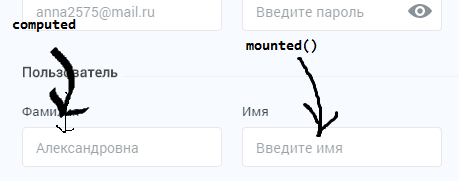
Answer the question
In order to leave comments, you need to log in
bind the input model to vuex:
<InputText
:value="userName"
@input="handleUserName($event)">
</InputText>computed: {
userName: {
get() {
return this.$store.state.administration.user.name
},
set(value) {
this.$store.commit('setUserName', value)
}
}
},
methods: {
handleUserName(value){
this.userName = value
}
}methods: {
openPopup() {
this.$store.dispatch('loadUser')
.then(() => {
this.popupOpen = true
})
}
}Didn't find what you were looking for?
Ask your questionAsk a Question
731 491 924 answers to any question