Answer the question
In order to leave comments, you need to log in
How to submit form data via cURL?
I tried in various ways to transfer data from the form to the site (api) via curl, but apparently I don’t understand something in this library, although there are a lot of examples on the Internet. Can you suggest how to send them? Thanks in advance <3
Form code:
<div id="popup1" class="mfp-hide popup">
<h2 class="popup-title">Справка о периоде обучения</h2>
<form class="reference-form" action="">
<div class="reference-select">
<select class="groups" name="groups" id="groups">
<option value="default" disabled selected>Выберите группу</option>
<?php
$groups = loadGroups();
foreach($groups as $group){
?>
<option id="<?=$group['id']?>" value="<?=$group['id']?>"><?=$group['name']?></option>
<?php } ?>
</select>
</div>
<div class="reference-select">
<select class="obiturients" name="obiturients" id="obiturients">
<option value="default" disabled selected>ФИО</option>
</select>
</div>
<button class="reference-btn">Создать</button>
</form>
</div>$(function () {
$('.reference-link').magnificPopup();
$('.groups').change(function () {
let gid = $(this).val();
let form = $(this).closest('form');
$.ajax({
url: 'data.php',
method: 'post',
data: {gid: gid}
}).done(function (obiturient) {
console.log(obiturient);
obiturient = JSON.parse(obiturient);
form.find('[name="obiturients"]').empty();
obiturient.forEach(function (obiturient) {
form.find('[name="obiturients"]').append('<option value='+ obiturient.id +'>' + obiturient.O_fam + ' ' + obiturient.O_name + ' ' + obiturient.O_otch + '</option>')
})
})
})
})append('<option value='+ obiturient.id +'><?php
require_once 'db.php';
if (isset($_POST['gid'])) {
global $obiturient;
$connection = new mysqli('localhost', 'root', 'root', 'rups');
$stmt = $connection->query("SELECT * FROM `obiturient` WHERE `group_id`= " . $_POST['gid']);
$obiturient = $stmt->fetch_all(MYSQLI_ASSOC);
echo json_encode($obiturient);
}
function loadGroups(){
global $groups;
$connection = new mysqli('localhost', 'root', 'root', 'rups');
$stmt = $connection->query("SELECT * FROM `groups`");
$groups = $stmt->fetch_all(MYSQLI_ASSOC);
return $groups;
}$curl = curl_init(); //инициализация сеанса
curl_setopt($curl, CURLOPT_URL, 'http://diplom/example.php'); //урл сайта к которому обращаемся
curl_setopt($curl, CURLOPT_HEADER, 1); //выводим заголовки
curl_setopt($curl, CURLOPT_POST, 1); //передача данных методом POST
curl_setopt($curl, CURLOPT_RETURNTRANSFER, 1); //теперь curl вернет нам ответ, а не выведет
curl_setopt($curl, CURLOPT_POSTFIELDS, //тут переменные которые будут переданы методом POST
array (
'obiturients'=>$_POST['obiturients'],
));
curl_setopt($curl, CURLOPT_USERAGENT, 'MSIE 5'); //эта строчка как-бы говорит: "я не скрипт, я IE5" :)
curl_setopt ($curl, CURLOPT_REFERER, "http://ya.ru"); //а вдруг там проверяют наличие рефера
$res = curl_exec($curl);
curl_close($curl);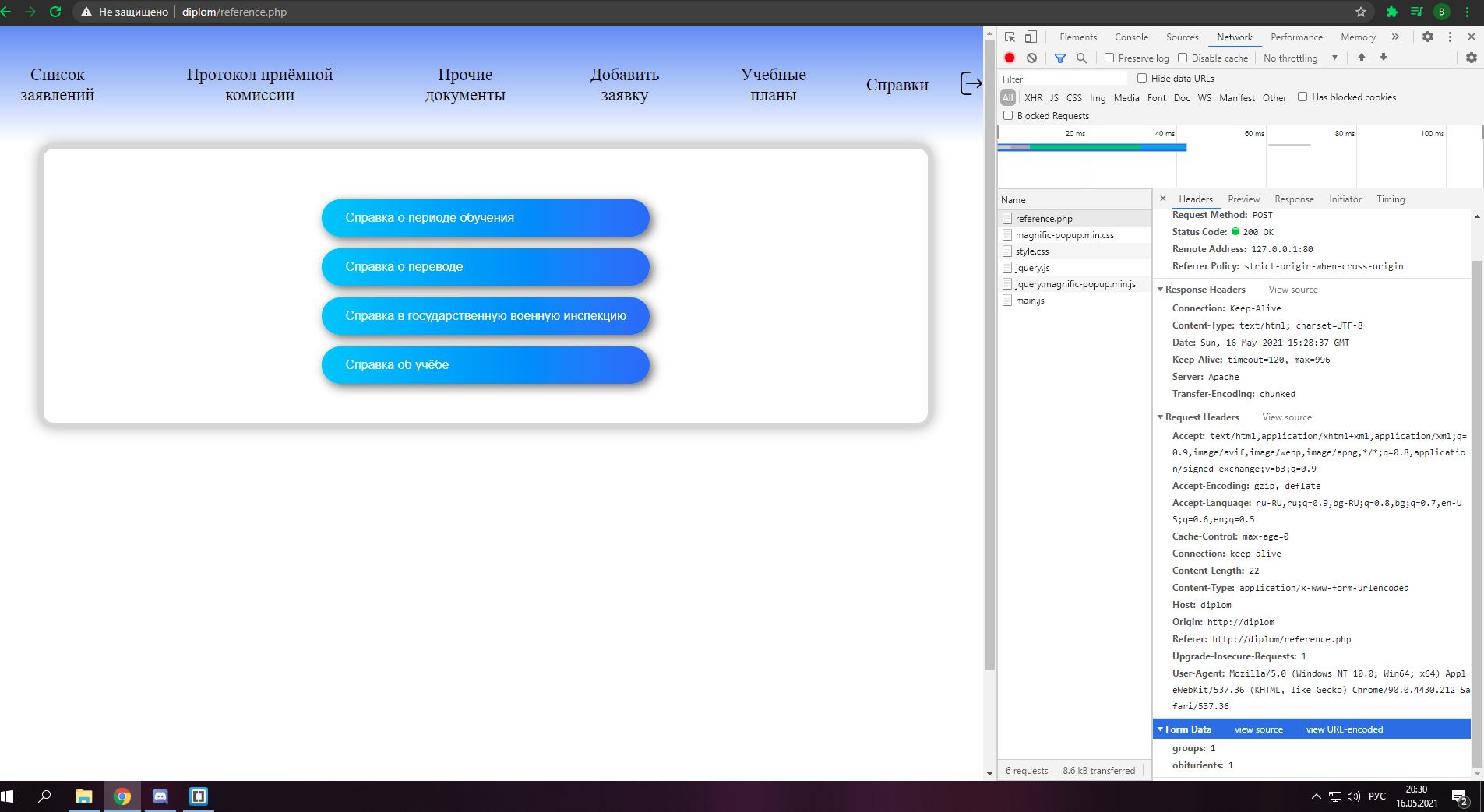
Answer the question
In order to leave comments, you need to log in
If you just need to submit a form from your site to some other site, do this.
Create a test.php file with the following content:
<?php
// Указываем браузеру, что ответ будет текстом:
header('Content-Type: text/plain; charset=utf-8');
// Включаем показ ошибок:
ini_set('error_reporting', E_ALL);
ini_set('display_errors', 1);
ini_set('display_startup_errors', 1);
// Если это POST-запрос:
if ($_SERVER['REQUEST_METHOD'] == 'POST') {
// Адрес для пересылки формы:
$url = 'http://diplom/example.php';
// Конвертируем все полученные данные с формы
// в строку application/x-www-form-urlencoded:
$vars = http_build_query($_POST);
// Создаём новый сеанс:
$curl = curl_init();
// Указываем адрес целевой страницы:
curl_setopt($curl, CURLOPT_URL, $url);
// О отключаем проверку SSL сертификата:
curl_setopt($curl, CURLOPT_SSL_VERIFYPEER, 0);
curl_setopt($curl, CURLOPT_SSL_VERIFYHOST, 0);
// Устанавливаем заголовки для имитации браузера:
$headers = array(
'Accept: */*',
'Accept-Encoding: identify',
'Accept-Language: ru-RU,ru;q=0.9,en-US;q=0.8,en;q=0.7',
'Connection: keep-alive',
'Content-Length: '.strlen($vars),
'Content-Type: application/x-www-form-urlencoded',
'Host: '.parse_url($url)['host'],
'Origin: '.parse_url($url)['scheme'].'://'.parse_url($url)['host'],
'Referer: '.parse_url($url)['scheme'].'://'.parse_url($url)['host'].'/',
'sec-ch-ua: " Not A;Brand";v="99", "Chromium";v="90", "Google Chrome";v="90"',
'sec-ch-ua-mobile: ?0',
'Sec-Fetch-Dest: empty',
'Sec-Fetch-Mode: cors',
'Sec-Fetch-Site: cross-site',
'User-Agent: Mozilla/5.0 (Windows NT 10.0; Win64; x64) AppleWebKit/537.36 (KHTML, like Gecko) Chrome/90.0.4430.93 Safari/537.36'
);
curl_setopt($curl, CURLOPT_HTTPHEADER, $headers);
// Указываем, что у нас POST запрос:
curl_setopt($curl, CURLOPT_POST, 1);
// Разрешаем переадресацию:
curl_setopt($curl, CURLOPT_FOLLOWLOCATION, 1);
// Запрещаем прямяой вывод результата запроса:
curl_setopt($curl, CURLOPT_RETURNTRANSFER, 1);
// Добавляем данные для отправки:
curl_setopt($curl, CURLOPT_POSTFIELDS, $vars);
// Делаем сам запрос:
$result = curl_exec($curl);
// Завершаем сеанс:
curl_close($curl);
// Выводим результат:
echo $result;
}Didn't find what you were looking for?
Ask your questionAsk a Question
731 491 924 answers to any question