Answer the question
In order to leave comments, you need to log in
How to style or bind a form to django allauth?
I'm trying to make a beautiful authorization form, but I can't figure out how to bind my inputs to allaush. How to do it right? I used the login password - password1 as they wrote on the stack, it didn't help, I rummaged through the allauth git - I didn't find anything useful. Here are the screenshots:
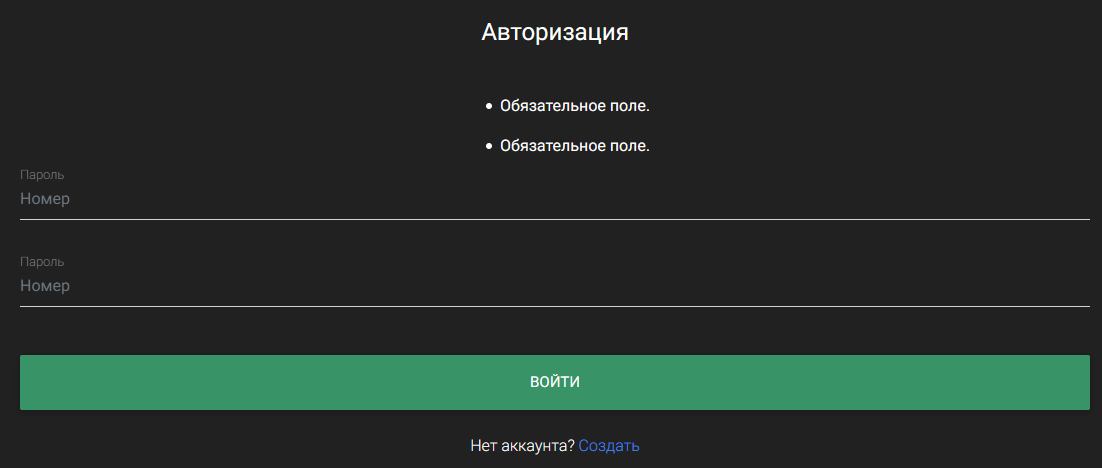
<div class="card-body">
<h4 class="text-center"> Авторизация</h4> <br>
<form class="pt-3" method="post">
<div class="form-group">
{% csrf_token %}
{{ form.login.errors }}
{{ form.password.errors }}
<div class="md-form mb-5">
<input type='text' placeholder='Номер' id='id_login' name='login1' class='form-control' />
<label for="login1" class="">Пароль</label>
</div>
<div class="md-form mb-5">
<input type='password' placeholder='Пароль' id='id_password1' name='password1' class='form-control' />
<label for="password1" class="">Пароль</label>
</div>
{% if redirect_field_value %}
<input type="hidden" name="{{ redirect_field_name }}" value="{{ redirect_field_value }}" />
{% endif %}
</div>
<div class="my-3">
<button class="btn btn-secondary btn-lg btn-block" type="submit">Войти</button>
</div>
<div class="text-center mt-4 font-weight-light">
Нет аккаунта? <a href="/accounts/signup/" class="text-primary">Создать</a>
</div>
</form>
</div>
</div>Answer the question
In order to leave comments, you need to log in
There are different identifiers.
<form class="form-login login" method="POST" action="{% url 'login' %}">
{% csrf_token %}
<div class="form__input">
<div class="form__input_gr">
<input type="text" name="username" id="username" placeholder="Login" required>
<i class="fas fa-user"></i>
</div>
</div>
<div class="form__input" >
<div class="form__input_gr">
<input type="password" name="password" id="password" placeholder="Password" required>
<i class="fas fa-lock"></i>
</div>
</div>
<div class="form__input">
<input type="submit" value="Войти">
</div>
</form>Didn't find what you were looking for?
Ask your questionAsk a Question
731 491 924 answers to any question