Answer the question
In order to leave comments, you need to log in
How to stretch path inside svg to full screen width?
There is a code using a mask:
<div class="main relative">
<div class="main__bg">
</div>
<img class="main__image-mask" src="img/main__bg.jpg">
<svg xmlns="http://www.w3.org/2000/svg" class="main__svg" height="100%" width="100%" preserveAspectRatio="none" viewBox="0 0 1921.339 566.951">
<defs>
<clipPath id="myClip">
<path id="Path_27" data-name="Path 27" d="M1906.011,483.64c-14.293-.643-25.757-3.117-36.03-7.733-20.5-9.16-41.453-28.267-64.126-58.389-16.568-21.747-32.776-47.944-49.918-75.663-21.375-34.524-43.474-70.191-70.379-104.739-31.478-40.021-62.382-68.525-97.37-89.916a273.7,273.7,0,0,0-143.63-40.235h-1.042c-40.538,0-78.8,8.161-114.044,24.15-65.254,29.623-108.217,79.946-134.867,115.208-23.8,31.883-43.878,64.266-63.3,95.578-18.844,30.408-36.646,59.1-54.683,81.8-16.909,21.581-33.18,37.165-48.536,46.469-16.441,9.874-31.627,13.99-52.237,14.109-15.441-.048-28.181-2.617-41.028-8.375-20.461-9.16-41.432-28.267-64.083-58.389-16.569-21.747-32.754-47.9-49.919-75.663-21.354-34.477-43.453-70.191-70.379-104.739-31.478-40.021-62.361-68.525-97.348-89.916a273.663,273.663,0,0,0-143.651-40.235c-41.581,0-79.844,8.161-115.066,24.15C329.124,160.739,286.16,211.062,259.51,246.324c-23.821,31.883-43.9,64.266-63.318,95.578-18.844,30.408-36.647,59.1-54.683,81.8-16.93,21.581-33.2,37.165-48.557,46.469-13.421,8.066-26.246,12.111-42.687,13.4L18,486.186V673.917L54.285,672.3c36.157-1.618,70.06-9.494,100.794-23.46,65.253-29.623,108.238-79.97,134.888-115.232,23.8-31.86,43.878-64.242,63.3-95.6,18.866-30.36,36.647-59.1,54.661-81.778,16.93-21.58,33.243-37.165,48.557-46.492,16.483-9.874,31.648-13.967,52.237-14.109,15.462.071,28.2,2.641,41.049,8.4,20.482,9.137,41.453,28.267,64.1,58.413,16.569,21.723,32.776,47.92,49.918,75.639,21.376,34.477,43.453,70.191,70.358,104.739,31.478,40,62.361,68.5,97.37,89.916a273.762,273.762,0,0,0,143.63,40.187c41.581,0,79.844-8.09,115.065-24.079,65.253-29.67,108.217-79.97,134.867-115.255,23.821-31.883,43.878-64.266,63.3-95.579,18.844-30.408,36.647-59.1,54.661-81.778,16.93-21.58,33.222-37.165,48.557-46.492,16.463-9.874,31.627-13.967,52.215-14.109,15.463.071,28.2,2.641,41.049,8.4,20.482,9.137,41.453,28.267,64.1,58.413,16.59,21.723,32.775,47.9,49.94,75.639,21.375,34.477,43.453,70.191,70.379,104.739,31.478,40,62.382,68.5,97.37,89.916,40.3,24.84,87.756,38.569,137.079,39.759l35.6.833V485.187Z" transform="translate(-18 -106.966)" fill="#4095c7" pathLength="140"/>
</clipPath>
</defs>
</svg>
</div>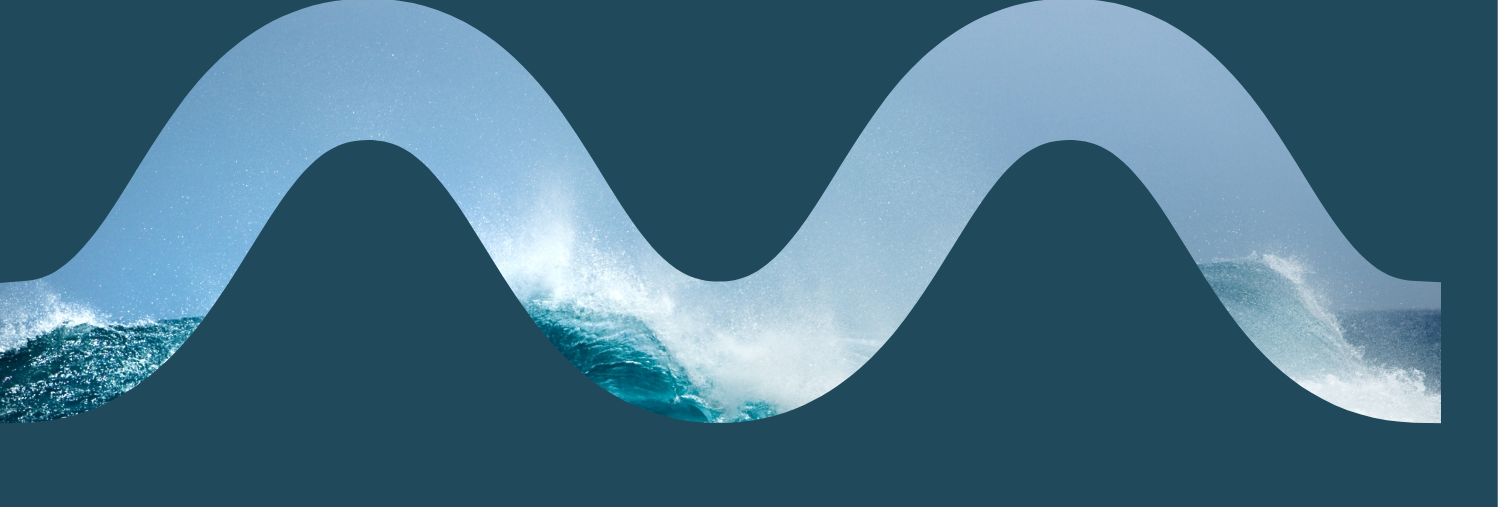
Answer the question
In order to leave comments, you need to log in
If you use svg clipPath from css, then it is more convenient to make the path with relative coordinates (i.e. the upper left corner of the picture has coordinates (0, 0), the lower right corner (1, 1)), and set the clipPath attribute itself to clipPathUnits="objectBoundingBox"
Or maybe there is some other way to add a mask
Didn't find what you were looking for?
Ask your questionAsk a Question
731 491 924 answers to any question