Answer the question
In order to leave comments, you need to log in
How to store nested model in localStorage (Backbone + Backbone-relational.js)?
Structure: 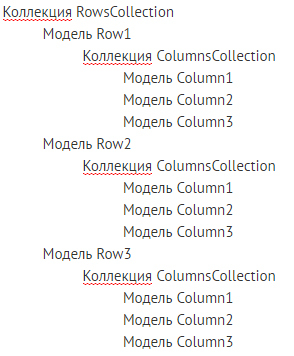
Demo: html.te.ua/builder
The
Add Row and Add Column buttons are added for testing purposes only.
Adding the Row model to the collection works great. Saving Row models to localStorage works fine. If you close and open the page, you can see that Row is stored in localStorage. But if you add a Column (in our case, in the Model Row get("id") == "c4" ) you can see that the html is added, but after closing the page, the Column model disappears and is not saved in localStorage joxi.ru/E2p1y9btB5pXvA
Help me figure it out. I am ready to thank you financially for the time and effort spent!
(function ($) {
window.App = {
Models: {},
Collections: {},
Views: {},
Router: {}
};
// Template
window.template = function(id) {
return _.template ( $( id ).html() );
};
// RowModel
App.Models.Row = Backbone.RelationalModel.extend({
relations: [
{
type: Backbone.HasMany,
key: 'columns',
relatedModel: 'App.Models.Column',
includeInJSON: Backbone.Model.prototype.idAttribute,
collectionType: 'App.Collections.Columns',
reverseRelation: {
key: 'columnIn'
}
}
],
defaults: {
columns:[],
id: null,
type: "row",
name: "Row",
settings: {
// Some settings
}
},
initialize: function() {
if ( !this.get("id") ) {
this.set({"id": this.cid});
}
}
});
// ColumnModel
App.Models.Column = Backbone.RelationalModel.extend({
relations: [
{
type: Backbone.HasMany,
key: 'modules',
relatedModel: 'App.Models.Module',
includeInJSON: Backbone.Model.prototype.idAttribute,
collectionType: 'App.Collections.Modules',
reverseRelation: {
key: 'moduleIn'
}
}
],
defaults: {
modules: [],
id: null
},
initialize: function() {
if ( !this.get("id") ) {
this.set({"id": this.cid});
}
}
});
// ModuleModel
App.Models.Module = Backbone.RelationalModel.extend({
defaults: {
id: null,
type: null,
parent: null,
name: null,
tag: null,
content: null
},
initialize: function() {
if ( !this.get("id") ) {
this.set({"id": this.cid});
}
}
});
// RowsCollection
App.Collections.Rows = Backbone.Collection.extend({
model: App.Models.Row,
localStorage: new Backbone.LocalStorage("uni-page-builder")
});
// ColumnsCollection
App.Collections.Columns = Backbone.Collection.extend({
model: App.Models.Column
});
// ModulesCollection
App.Collections.Modules = Backbone.Collection.extend({
model: App.Models.Module
});
// PageBuilderView
App.Views.PageBuilderView = Backbone.View.extend({
el: $("#uni-page-builder"),
initialize: function() {
var rowsView = new App.Views.RowsView( {collection : App.rows} );
this.$("#uni-rows").html( rowsView.render().el );
},
events: {
"click #add-row" : "triggerAddRow",
"click #add-column" : "triggerAddColumn"
},
triggerAddRow: function() {
Backbone.trigger('event-addRow');
},
triggerAddColumn: function() {
Backbone.trigger('event-addColumn');
}
});
// RowsView
App.Views.RowsView = Backbone.View.extend({
className: "uni-builder-content",
initialize: function() {
Backbone.on('event-addRow', this.addRow, this);
Backbone.on('event-addColumn', this.addColumn, this);
this.collection.on('add', this.renderRow, this );
//this.collection.on('add:columns', this.fetch(), this);
},
render: function() {
this.collection.each( this.renderRow, this );
return this;
},
renderRow: function(row){
var rowView = new App.Views.RowView({ model : row });
this.$el.append( rowView.render().el );
},
addRow: function(){
this.collection.create({
columns:[],
id: null,
type: "row",
name: "Row",
settings: {
// settings
}
});
},
addColumn: function(){
this.collection.each( this.createColumn, this );
},
createColumn: function(row){
if (row.get("id") == "c4") {
column = new App.Models.Column({
modules: [],
id: null
});
row.save({columns:column})
}
}
});
// RowView
App.Views.RowView = Backbone.View.extend({
template: template('#js-uni-row-tmpl'),
overlayTemplate: template('#js-uni-row-overlay-tmpl'),
initialize: function() {
this.model.on('destroy', this.removeRow, this);
},
render: function(){
var element = this.template(this.model.toJSON());
this.setElement(element);
var columns = this.model.get('columns'),
columnsView = new App.Views.ColumnsView( {collection : columns} );
this.$el.find(".uni-row-content").append(columnsView.render().el);
return this;
},
events: {
"mouseenter": "showRowOverlay",
"mouseleave": "hideRowOverlay",
"click .js-uni-row-remove": "destroyRow"
},
showRowOverlay: function(){
if (!this.$el.hasClass("uni-block-overlay-active")) {
var overlay = this.overlayTemplate(this.model.toJSON());
this.$el.addClass("uni-block-overlay-active").append(overlay);
}
},
hideRowOverlay: function(){
this.$el.removeClass("uni-block-overlay-active").find(".uni-row-overlay").remove();
},
destroyRow: function () {
this.model.destroy();
},
removeRow: function(){
this.remove();
}
});
// ColumnsView
App.Views.ColumnsView = Backbone.View.extend({
className: "uni-col-group",
initialize: function() {
this.collection.on('add', this.renderColumn, this );
},
render: function() {
this.collection.each( this.renderColumn, this );
return this;
},
renderColumn: function(column){
var columnView = new App.Views.ColumnView({ model : column });
this.$el.append( columnView.render().el );
}
});
// ColumnView
App.Views.ColumnView = Backbone.View.extend({
template: template('#js-uni-col-tmpl'),
render: function(){
var element = this.template(this.model.toJSON());
this.setElement(element);
//this.$el.find(".uni-row-content").append(columnsView.render().el);
return this;
}
});
App.rows = new App.Collections.Rows();
App.rows.fetch().then(function(){
var UniPageBuilder = new App.Views.PageBuilderView({collection: App.rows});
});
} (jQuery));Answer the question
In order to leave comments, you need to log in
So your Columns models are not stored in localStorage at all, where do they come from after a reboot? See how it is implemented: stackoverflow.com/questions/20408405/backbone-loca...
Didn't find what you were looking for?
Ask your questionAsk a Question
731 491 924 answers to any question