Answer the question
In order to leave comments, you need to log in
How to stop receiving spam from Google Calendar?
Every day spam comes through Google Calendar about the alleged transfer of funds to my account.
Is it possible to specifically get rid of spam from this user who sends it via google calendar?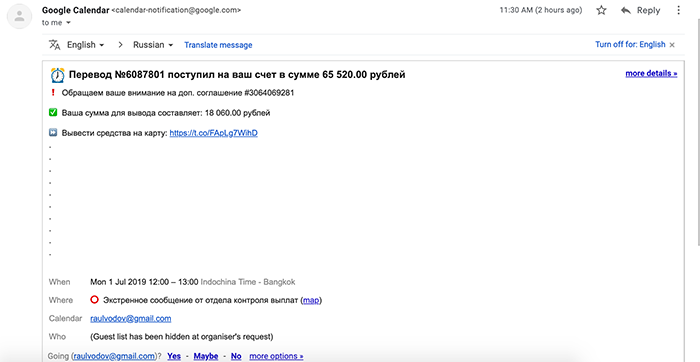
Answer the question
In order to leave comments, you need to log in
Log in to the official Google Calendar website - https://calendar.google.com/calendar/ using your Google account.
By clicking on the gear icon at the top right, open the calendar settings.
Go to "General" - "Events" and in the "Automatically add invitations" section, select "No, only show invitations that have already been replied to."
Go to the Gmail Events section and uncheck "Automatically add Gmail events to my calendar". This setting is also present in the Google Calendar Android app in Settings.
Important: Turning off automatic adding of events from Gmail will turn off not only spam, but also automatically added useful information, for example, about booked hotels or flights.
Everyone swears, but otherwise, it seems, there is no way to get rid of this misfortune.
Didn't find what you were looking for?
Ask your questionAsk a Question
731 491 924 answers to any question