Answer the question
In order to leave comments, you need to log in
How to speed up the work and testing of the Bitrix portal on a Windows machine?
Hello!
I am new to Bitrix.
In our organization, I am finalizing the Corporate Portal on Bitrix 24.
On production, the portal code works quite quickly, taking into account caching and the use of memcached (we use BitrixVM).
However, on my development machine, I use the Bitrix Web Environment version 2.1 under Windows and there is a big difference in performance.
After a change in the code, it takes a lot of time and patience to test the portal under Windows.
Pages take a long time to load, it is especially difficult to check notifications in the chat, because they don't come right away.
Naturally, I tried to improve the work of the development version, optimize the settings in the admin panel, but this did not seriously speed up the local version of the portal.
Characteristics of a working computer: Intel-core i5 2500K 3.3 Ghz processor, 8 Gb RAM
In the pictures I have given data from the performance panel of the development version of Bitrix 24.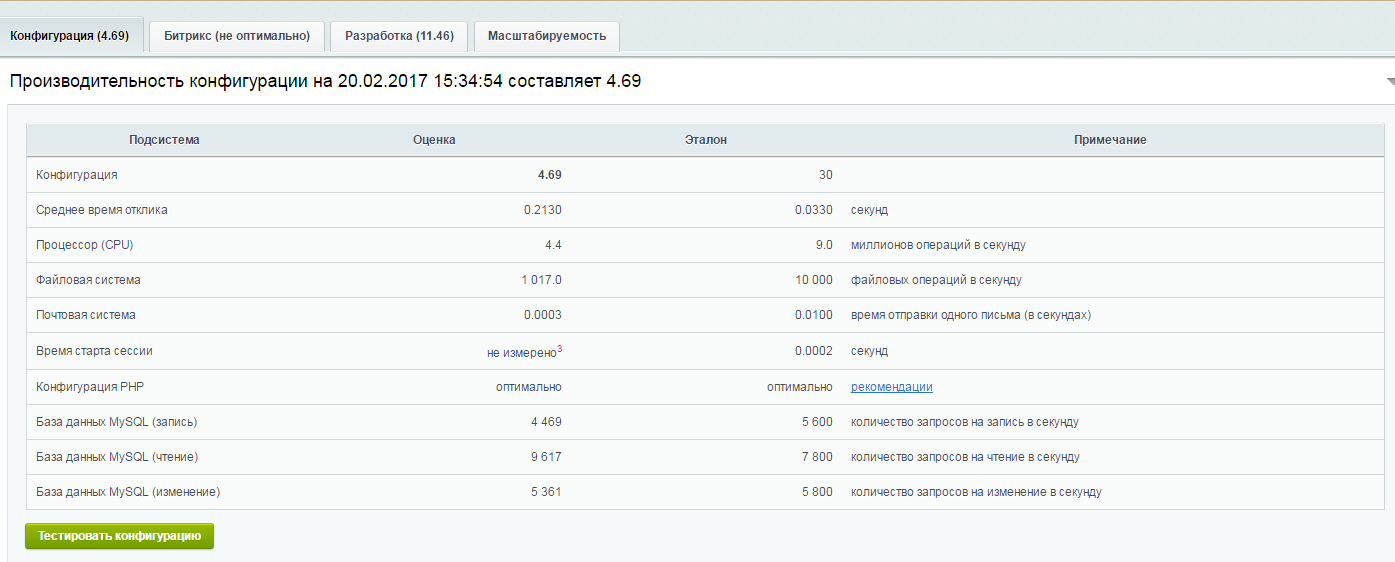
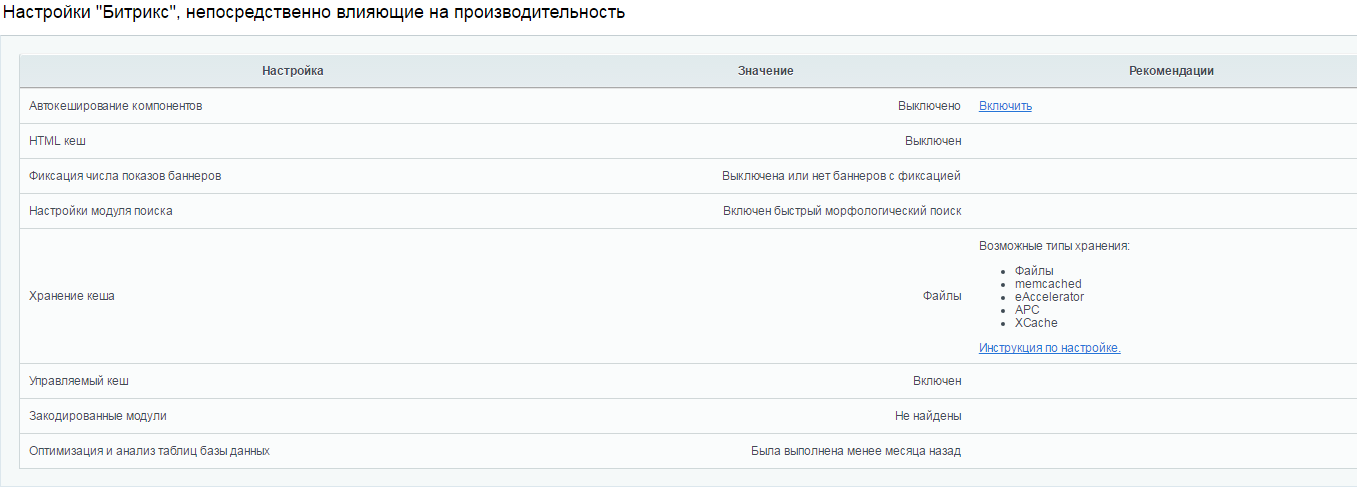
Answer the question
In order to leave comments, you need to log in
Install a virtual machine, download directly from the Bitrix website. There is the same BitrixVM
Accelerators help, opcache is now a standard, it comes with PHP
Disable everything unnecessary in PHP/Apache, all unnecessary modules that you don't use, especially debugging like xdebug.
Use PHP7 (but not 7.1 or 7.2 - Bitrix does not support them yet) - it has much better memory handling, performance is noticeably higher.
Use in-memory caching, memcached, redis, shmop, etc.
Judging by your screenshots, your processor performance rating is extremely low - this is not normal. You have 4.4 points, and on modern computers it happens under a hundred even on simple office ones. Perhaps during the tests your computer was heavily loaded with other tasks, or debugging / tracing was used, it slows down the scripts very much.
VMvare, download VmBitrix image for VmVare, no graphical virtual machines, install samba on VmBitrix, share /home/bitrix directory for windows or/and connect as windows network drive. The indicators of Bitrix parrots, with this configuration, will be higher than in production.
Didn't find what you were looking for?
Ask your questionAsk a Question
731 491 924 answers to any question