Answer the question
In order to leave comments, you need to log in
How to sort a set of numbers into different cells?
I would very much like to make life easier by solving the following problem:
there is a set of numbers and you need to spread all this long code into the appropriate cells as shown in the picture:
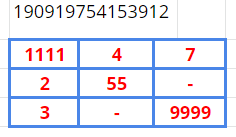
all ones, and there are four of them in one cell, deuces in another. If there are no numbers in the code, for example, there are no sixes and eights, then a dash. Zeros are taken out to another cell, not to this matrix.
Is it real?
Answer the question
In order to leave comments, you need to log in
You need to either create a range with numbers, or manually fill them into a formula.
=ARRAYFORMULA(REGEXREPLACE("190919754153912"; "[^"&{1\4\7;2\5\8;3\6\9}&"]";""))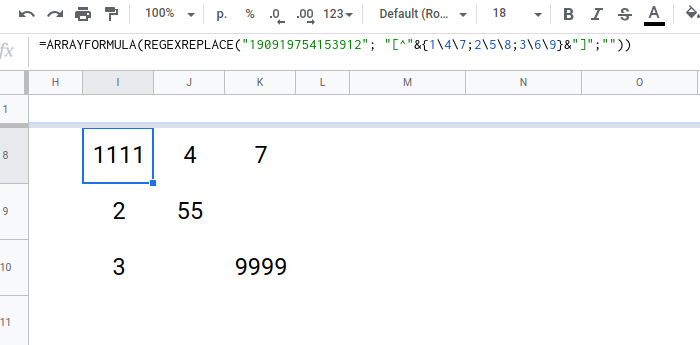
Сетка_чисел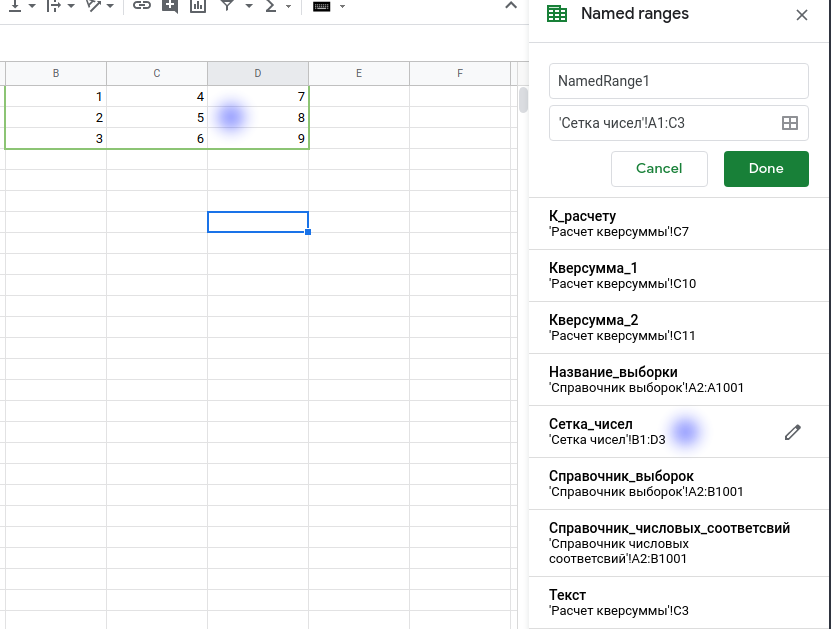
Цифровое_представление. 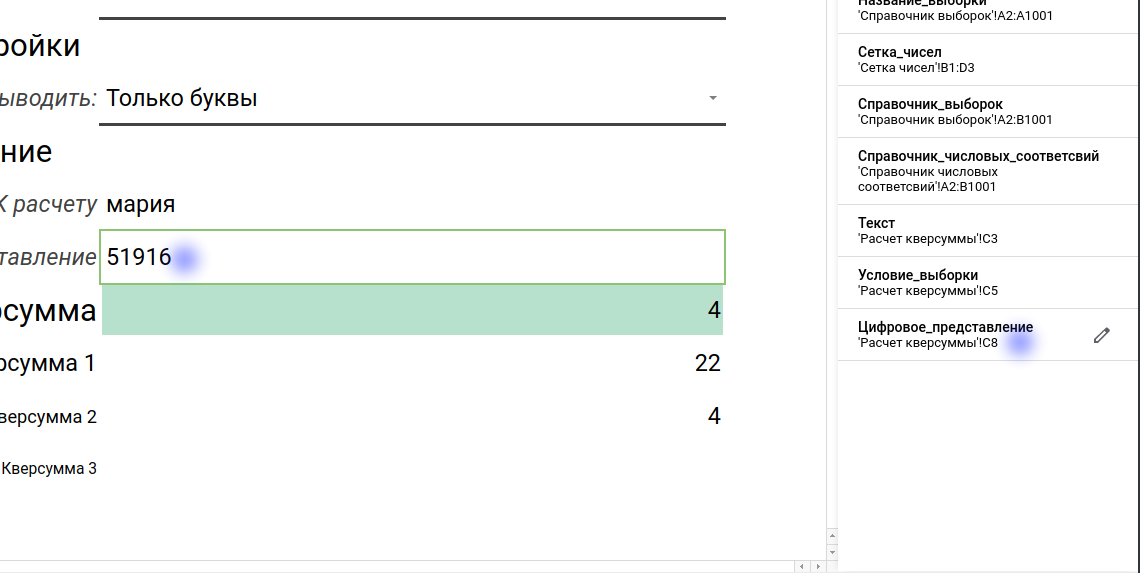
=ARRAYFORMULA(REGEXREPLACE(Цифровое_представление; "[^"&Сетка_чисел&"]";""))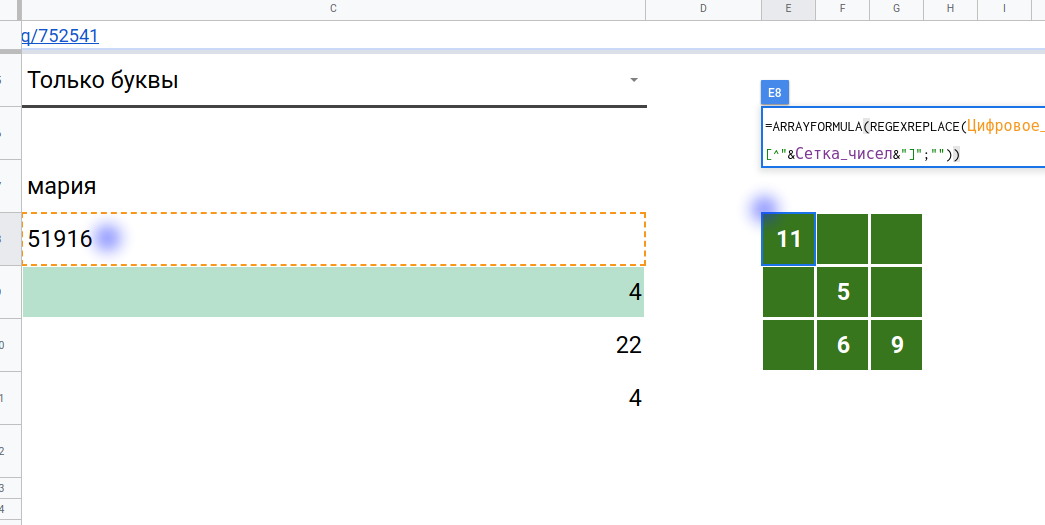
Didn't find what you were looking for?
Ask your questionAsk a Question
731 491 924 answers to any question