Answer the question
In order to leave comments, you need to log in
How to solve the problem with starting postgresSQL?
Eternal loading in postgres4SQL. Delivered 13 version and there was a problem with loading. Installed everything as usual.
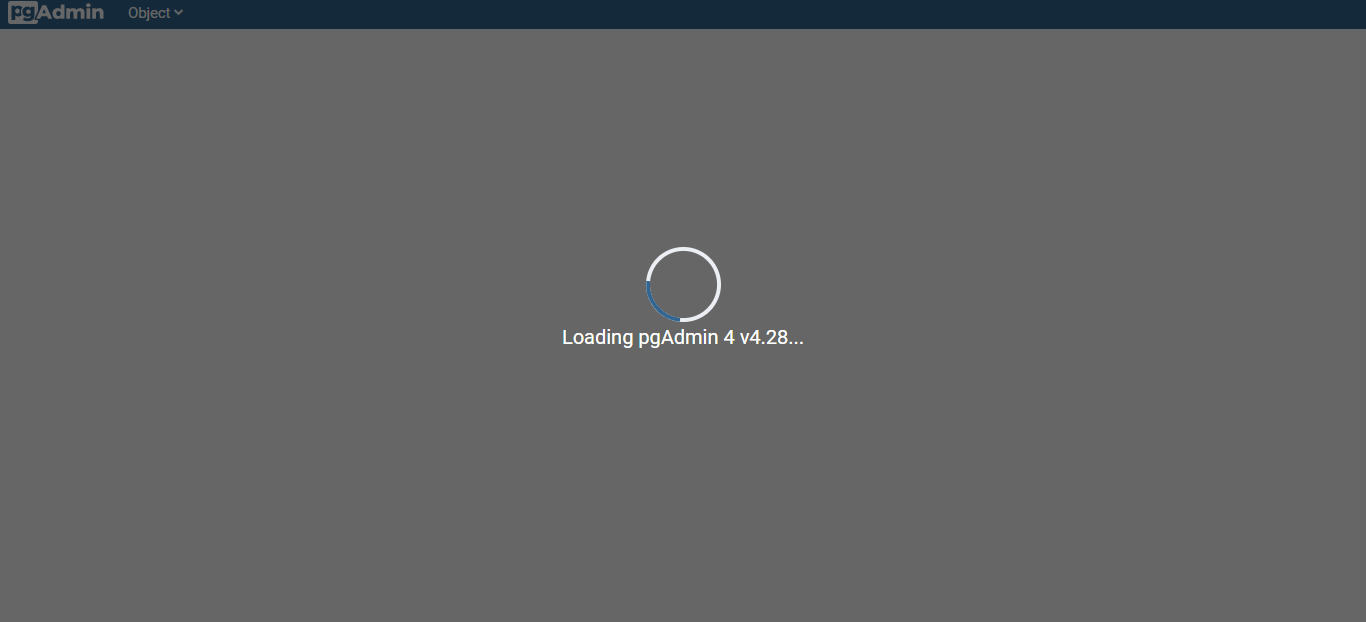
logs error 401
2020-12-22 13:45:58,743: ERROR flask.app: 401 Unauthorized: The server could not verify that you are authorized to access the URL requested. You either supplied the wrong credentials (eg a bad password), or your browser doesn't understand how to supply the credentials required.
Traceback (most recent call last):
File "C:/Program Files/PostgreSQL/13/pgAdmin 4/venv/Lib/site-packages\flask\app.py", line 1811, in full_dispatch_request
rv = self.preprocess_request()
File "C:/Program Files/PostgreSQL/13/pgAdmin4/venv/Lib/site-packages\flask\app.py", line 2087,
File "C:\Program Files\PostgreSQL\13\pgAdmin 4\web\pgadmin\__init__.py", line 676, in before_request
abort(401)
File "C:/Program Files/PostgreSQL/13/pgAdmin 4/venv/ Lib/site-packages\werkzeug\exceptions.py", line 822, in abort
return _aborter(status, *args, **kwargs)
File "C:/Program Files/PostgreSQL/13/pgAdmin 4/venv/Lib/site -packages\werkzeug\exceptions.py", line 807, in __call__
raise self.mapping[code](*args, **kwargs)
werkzeug.exceptions.Unauthorized: 401 Unauthorized: The server could not verify that you are authorized to access the URL requested. You either supplied the wrong credentials (eg a bad password), or your browser doesn't understand how to supply the credentials required.
2020-12-22 13:45:59,343: ERROR flask.app: 401 Unauthorized: The server could not verify that you are authorized to access the URL requested. You either supplied the wrong credentials (eg a bad password), or your browser doesn't understand how to supply the credentials required.
Traceback (most recent call last):
File "C:/Program Files/PostgreSQL/13/pgAdmin 4/venv/Lib/site-packages\flask\app.py", line 1811, in full_dispatch_request
rv = self.preprocess_request()
File "C:/Program Files/PostgreSQL/13/pgAdmin 4/venv/Lib/site-packages\flask\app.py", line 2087, in preprocess_request
rv = func()
File "C:\Program Files\PostgreSQL\ 13\pgAdmin 4\web\pgadmin\__init__.py", line 676, in before_request
abort(401)
File "C:/Program Files/PostgreSQL/13/pgAdmin 4/venv/Lib/site-packages\werkzeug\exceptions.py", line 822, in abort
return _aborter(status, *args, **kwargs)
File "C :/Program Files/PostgreSQL/13/pgAdmin 4/venv/Lib/site-packages\werkzeug\exceptions.py", line 807, in __call__
raise self.mapping[code](*args, **kwargs)
werkzeug.exceptions .Unauthorized: 401 Unauthorized: The server could not verify that you are authorized to access the URL requested. You either supplied the wrong credentials (eg a bad password), or your browser doesn't understand how to supply the credentials required.
Answer the question
In order to leave comments, you need to log in
Yesterday I installed on win10 versions: postgresql-9.6.20 , postgresql-10.15, postgresql-11.10
and had exactly the same error as you have on the latest version.
Solution: When installing, when you reach the Select Components window, uncheck
pgAdmin4 and then install everything. Then you go to pgadmin.org and download pgAdmin 4 and install it.
Didn't find what you were looking for?
Ask your questionAsk a Question
731 491 924 answers to any question