Answer the question
In order to leave comments, you need to log in
How to solve the problem with IPv6 priority over IPv4 on some HTTPS resources, in particular, habracdn.net?
Good for you.
I have:
$ curl -V
curl 7.44.0 (x86_64-w64-mingw32) libcurl/7.44.0 OpenSSL/1.0.2d zlib/1.2.8 libidn/1.32 libssh2/1.6.0 librtmp/2.3
Protocols: dict file ftp ftps gopher http https imap imaps ldap ldaps pop3 pop3s rtmp rtsp scp sftp smtp smtps telnet tftp
Features: IDN IPv6 Largefile SSPI Kerberos SPNEGO NTLM SSL libz TLS-SRP$ curl -v https://habracdn.net/toster/frontend.47dba5ea-12bc-11e6-81cb-38eaa71001f0.css
01f0.css
* timeout on name lookup is not supported
* Trying 2400:cb00:2048:1::8d65:7d1a...
* Connected to habracdn.net (2400:cb00:2048:1::8d65:7d1a) port 443 (#0)
* ALPN, offering http/1.1
* Cipher selection: ALL:!EXPORT:!EXPORT40:!EXPORT56:!aNULL:!LOW:!RC4:@STRENGTH
* successfully set certificate verify locations:
* CAfile: C:/Program Files/Git/mingw64/ssl/certs/ca-bundle.crt
CApath: none
* Unknown SSL protocol error in connection to habracdn.net:443
* Closing connection 0
curl: (35) Unknown SSL protocol error in connection to habracdn.net:443$ curl -v https://habracdn.net/toster/frontend.47dba5ea-12bc-11e6-81cb-38eaa71001f0.css
01f0.css -6
* timeout on name lookup is not supported
* Trying 2400:cb00:2048:1::8d65:7e1a...
* Connected to habracdn.net (2400:cb00:2048:1::8d65:7e1a) port 443 (#0)
* ALPN, offering http/1.1
* Cipher selection: ALL:!EXPORT:!EXPORT40:!EXPORT56:!aNULL:!LOW:!RC4:@STRENGTH
* successfully set certificate verify locations:
* CAfile: C:/Program Files/Git/mingw64/ssl/certs/ca-bundle.crt
CApath: none
* Unknown SSL protocol error in connection to habracdn.net:443
* Closing connection 0
curl: (35) Unknown SSL protocol error in connection to habracdn.net:443$ curl -v https://habracdn.net/toster/frontend.47dba5ea-12bc-11e6-81cb-38eaa71001f0.css
01f0.css -4 -only
* timeout on name lookup is not supported
* Trying 141.101.126.26...
% Total % Received % Xferd Average Speed Time Time Time Current
Dload Upload Total Spent Left Speed
0 0 0 0 0 0 0 0 —:--:— —:--:— —:--:— 0* Connected to habracdn.net (141.101.126.26) port 443 (#0)
* ALPN, offering http/1.1
* Cipher selection: ALL:!EXPORT:!EXPORT40:!EXPORT56:!aNULL:!LOW:!RC4:@STRENGTH
* successfully set certificate verify locations:
* CAfile: C:/Program Files/Git/mingw64/ssl/certs/ca-bundle.crt
CApath: none
* TLSv1.2 (OUT), TLS header, Certificate Status (22):
} [5 bytes data]
* TLSv1.2 (OUT), TLS handshake, Client hello (1):
} [512 bytes data]
0 0 0 0 0 0 0 0 —:--:— —:--:— —:--:— 0* TLSv1.2 (IN), TLS handshake, Server hello (2):
{ [108 bytes data]
* TLSv1.2 (IN), TLS handshake, Certificate (11):
{ [3065 bytes data]
* TLSv1.2 (IN), TLS handshake, Server key exchange (12):
{ [148 bytes data]
* TLSv1.2 (IN), TLS handshake, Server finished (14):
{ [4 bytes data]
* TLSv1.2 (OUT), TLS handshake, Client key exchange (16):
} [70 bytes data]
* TLSv1.2 (OUT), TLS change cipher, Client hello (1):
} [1 bytes data]
* TLSv1.2 (OUT), TLS handshake, Finished (20):
} [16 bytes data]
* TLSv1.2 (IN), TLS change cipher, Client hello (1):
{ [1 bytes data]
* TLSv1.2 (IN), TLS handshake, Finished (20):
{ [16 bytes data]
* SSL connection using TLSv1.2 / ECDHE-ECDSA-AES128-GCM-SHA256
* ALPN, server accepted to use http/1.1
* Server certificate:
* subject: OU=Domain Control Validated; OU=PositiveSSL Multi-Domain; CN=ssl338341.cloudflaressl.com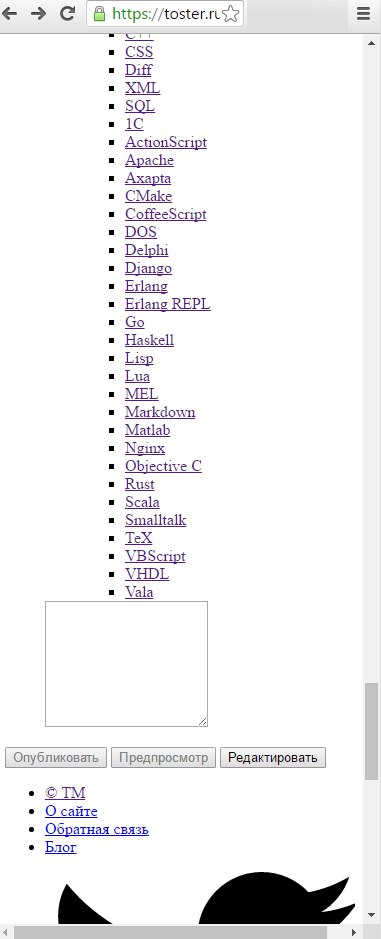
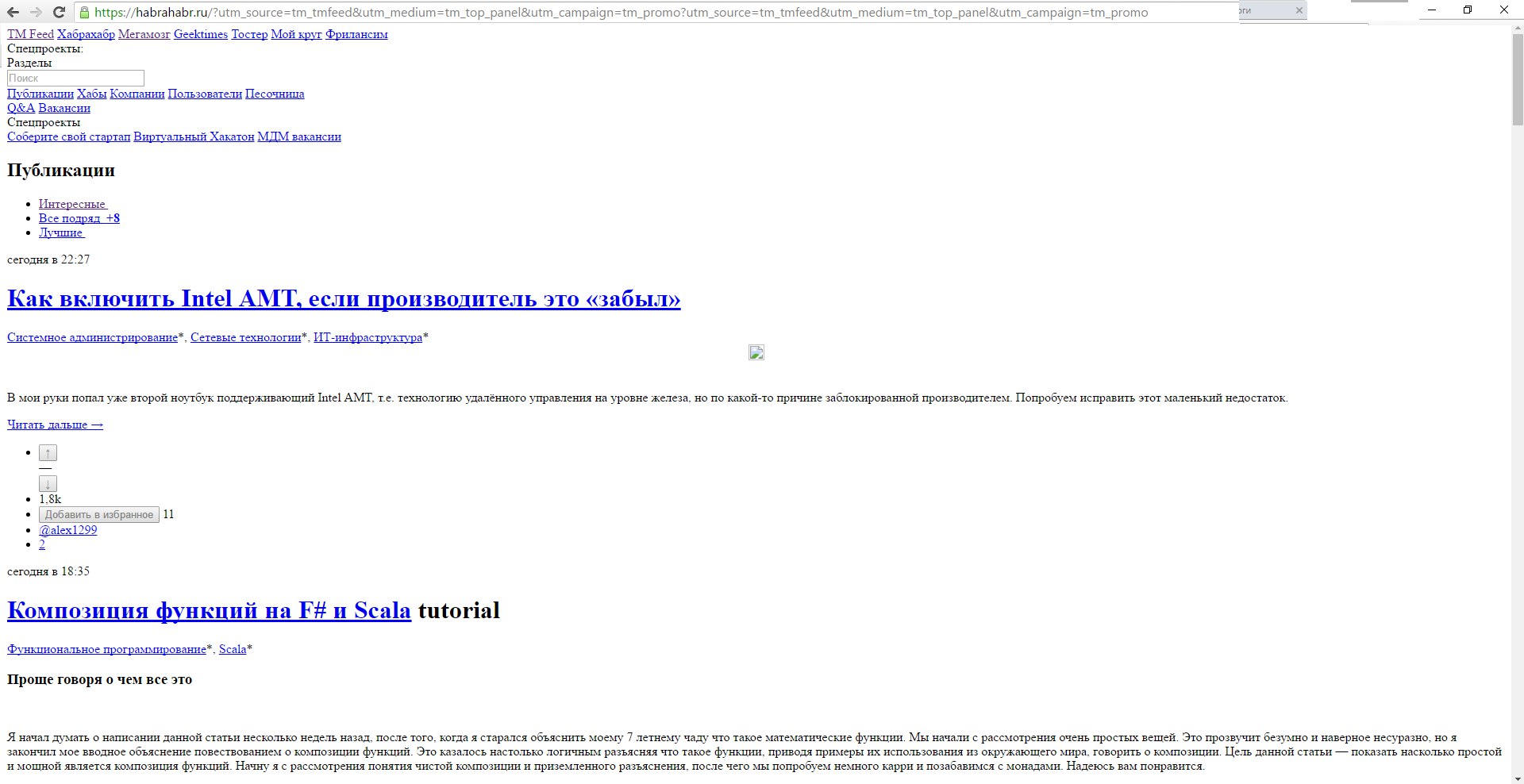
Answer the question
In order to leave comments, you need to log in
I look at the address of the site I need by ipv4 here chrome://net-internals/#dns
And then I enter its range /32 here: superuser.com/questions/436574/ipv4-vs-ipv6-priori...
For Linux https:/ /version6.ru/deprefer-ipv6
Well, to the heap drtr0jan.livejournal.com/229199.html I
installed the
ipvfoo plugin for chrome to see what I went through.
This helped in particular to drive YouTube through ipv4, where it is faster.
Didn't find what you were looking for?
Ask your questionAsk a Question
731 491 924 answers to any question