Answer the question
In order to leave comments, you need to log in
How to solve the problem when switching from the registration window to the authorization window?
In an Android application in java, I implemented authorization / registration and a personal account using FireBase. Everything works fine, Android Studio does not throw any errors, the project builds without visible errors (in my opinion). Registration is fully working (the database is written to), changing the password also works, BUT when you click on the button from SignupActivity.java to LoginActivity.java (authorization itself), the application crashes. After the splash screen, I tried to immediately load LoginActivity, the screen is skipped and switched immediately to SignupActivity, then exactly the same thing. I have been struggling with this problem for a long time, please help me solve (please do not judge strictly, I am still a beginner in this direction))
Part of the output of the log during assembly, I will highlight the "red lines" in bold
03/23 19:21:24: Launching 'app' on samsung SM-A305FN.
$ adb shell am start -n "com.example.purposeplanner/com.example.purposeplanner.SplashActivity" -a android.intent.action.MAIN -c android.intent.category.LAUNCHER
Connected to process 3370 on device 'samsung-sm_a305fn -R58M35C2G3F'.
Capturing and displaying logcat messages from application. This behavior can be disabled in the "Logcat output" section of the "Debugger" settings page.
E/Zygote: isWhitelistProcess - Process is Whitelisted
E/Zygote: accessInfo : 1
I/.purposeplanne: Late-enabling -Xcheck:jni
E/.purposeplanne: Unknown bits set in runtime_flags: 0x8000
D/ActivityThread: setConscryptValidator
setConscryptValidator - put
W/DynamiteModule: Local module descriptor class for com.google.firebase.auth not found.
I/FirebaseInitProvider: FirebaseApp initialization successful
W/DynamiteModule: Local module descriptor class for com.google.firebase.auth not found.
I/FirebaseAuth: [FirebaseAuth:] Preparing to create service connection to gms implementation
I/MultiWindowDecorSupport: updateCaptionType >> [email protected][], isFloating: false, isApplication: true, hasWindowDecorCaption: false, hasWindowControllerCallback: true
D/[email protected][SignupActivity]: MSG_RESIZED: frame=(0,0,1080,2340) ci=( 0.83,0.39 ) vi=(0.83,0.39) or=1 : EGLNativeWindowType 0x7e2961b950 disconnect failed
D/[email protected][SignupActivity]: Relayout returned: old=(0,0,1080,2340) new=(0,0,1080,2340) req=(1080,2340)8 dur=11 res=0x5 s={false 0} ch=true
D/[email protected][SignupActivity]: stopped(true) old=false
D/InputMethodManager: prepareNavigationBarInfo() [email protected][SignupActivity]
getNavigationBarColor() -855310
V/InputMethodManager: Starting input: tba=com.example.purposeplanner ic=null mNaviBarColor -855310 mIsGetNaviBarColorSuccess true , NavVisible : true , NavTrans : false
D/InputMethodManager: startInputInner - Id : 0
I/InputMethodManager: startInputInner - mService.startInputOrWindowGainedFocus
D/InputTransport: Input channel destroyed: 'ClientS', fd=87
D/[email protected][SignupActivity]: stopped(true) old=false
D/[email protected][SignupActivity]: MSG_WINDOW_FOCUS_CHANGED 0 1
D/InputMethodManager: prepareNavigationBarInfo() [email protected][SignupActivity]
getNavigationBarColor() -855310
E/[email protected][SignupActivity]: Surface is not valid.
E/[email protected][SignupActivity]: Surface is not valid.
D/[email protected][SignupActivity]: stopped(false) old=true D/[email protected] eb41d00
[SignupActivity]: stopped(false) old=false
D/[email protected][SignupActivity]: Relayout returned: old=(0,0,1080,2340) new=(0,0,1080,2340) req=(1080,2340)0 dur=17 res=0x40001 s= {true 544300679168} ch=true
D/[email protected][SignupActivity]: RELAYOUT_RES_KEEP_ALIVE_SURFACE on 40001
<?xml version="1.0" encoding="utf-8"?>
<manifest xmlns:android="http://schemas.android.com/apk/res/android"
xmlns:tools="http://schemas.android.com/tools"
package="com.example.purposeplanner">
<uses-permission android:name="android.permission.INTERNET" />
<uses-permission android:name="android.permission.ACCESS_NETWORK_STATE" />
<application
android:allowBackup="true"
android:icon="@mipmap/ic_launcher"
android:label="@string/app_name"
android:roundIcon="@mipmap/ic_launcher_round"
android:supportsRtl="true"
tools:ignore="GoogleAppIndexingWarning"
android:theme="@style/AppTheme">
<activity android:name=".MainActivity"></activity>
<activity android:name=".ResetPasswordActivity" />
<activity
android:name=".MainListActivity"
android:label="@string/title_activity_main_list"
android:theme="@style/AppTheme.NoActionBar" />
<activity android:name=".LoginActivity" />
<activity android:name=".SignupActivity" />
<activity android:name=".SplashActivity">
<intent-filter>
<action android:name="android.intent.action.MAIN" />
<category android:name="android.intent.category.LAUNCHER" />
</intent-filter>
</activity>
</application>
</manifest>apply plugin: 'com.android.application'
apply plugin: 'com.google.gms.google-services'
android {
compileSdkVersion 29
buildToolsVersion '29.0.3'
defaultConfig {
applicationId "com.example.purposeplanner"
minSdkVersion 16
targetSdkVersion 29
versionCode 1
versionName "1.0"
testInstrumentationRunner "androidx.test.runner.AndroidJUnitRunner"
}
buildTypes {
release {
minifyEnabled false
proguardFiles getDefaultProguardFile('proguard-android-optimize.txt'), 'proguard-rules.pro'
}
}
compileOptions {
sourceCompatibility = JavaVersion.VERSION_1_8
targetCompatibility = JavaVersion.VERSION_1_8
}
}
dependencies {
implementation fileTree(dir: 'libs', include: ['*.jar'])
implementation 'androidx.appcompat:appcompat:1.1.0'
implementation 'androidx.constraintlayout:constraintlayout:1.1.3'
implementation 'com.google.android.material:material:1.1.0'
implementation 'com.google.firebase:firebase-auth:19.3.0'
implementation 'com.google.firebase:firebase-auth:19.3.0'
testImplementation 'junit:junit:4.13'
androidTestImplementation 'androidx.test.ext:junit:1.1.1'
androidTestImplementation 'androidx.test.espresso:espresso-core:3.2.0'
}
apply plugin: 'com.google.gms.google-services'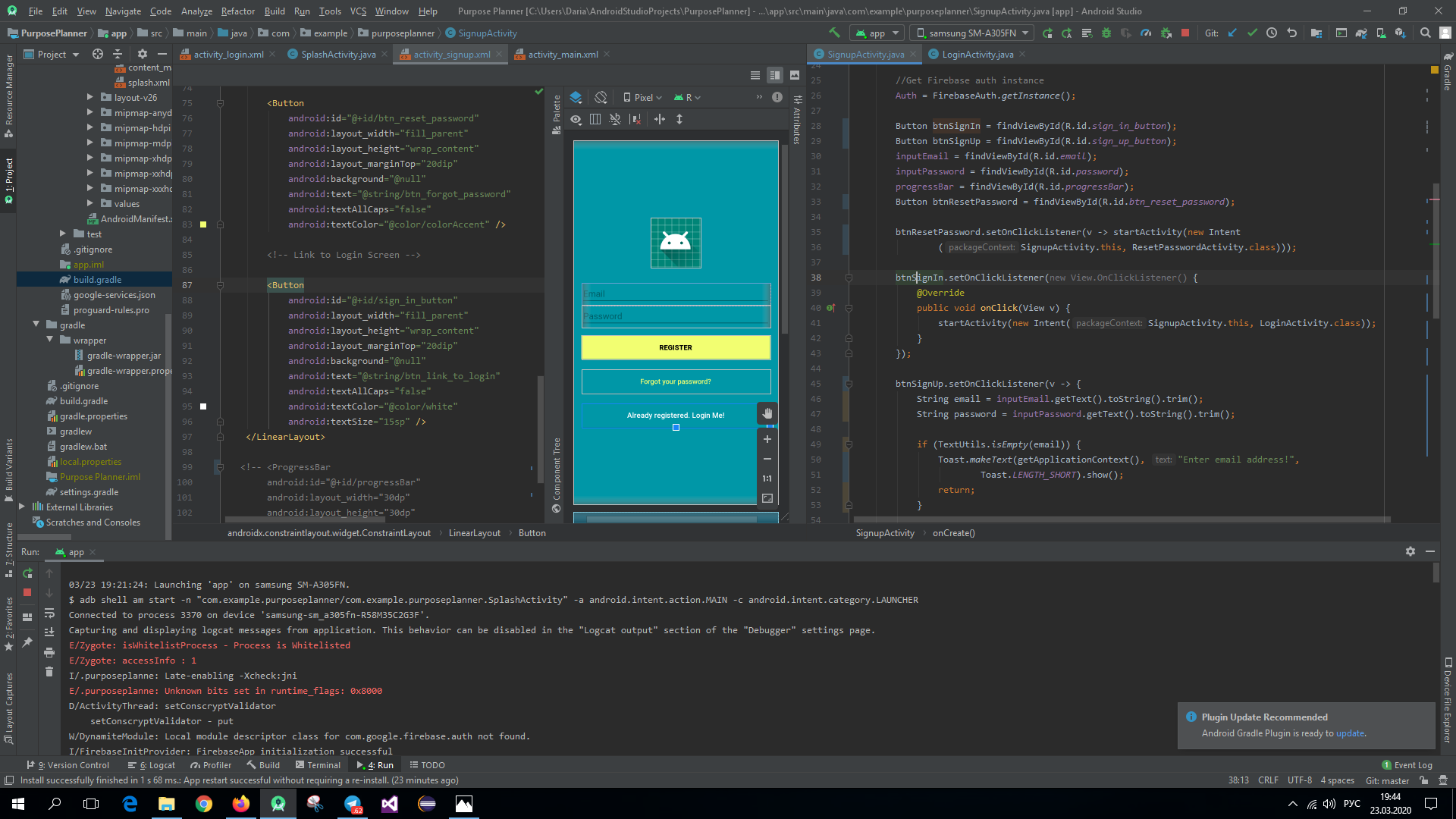
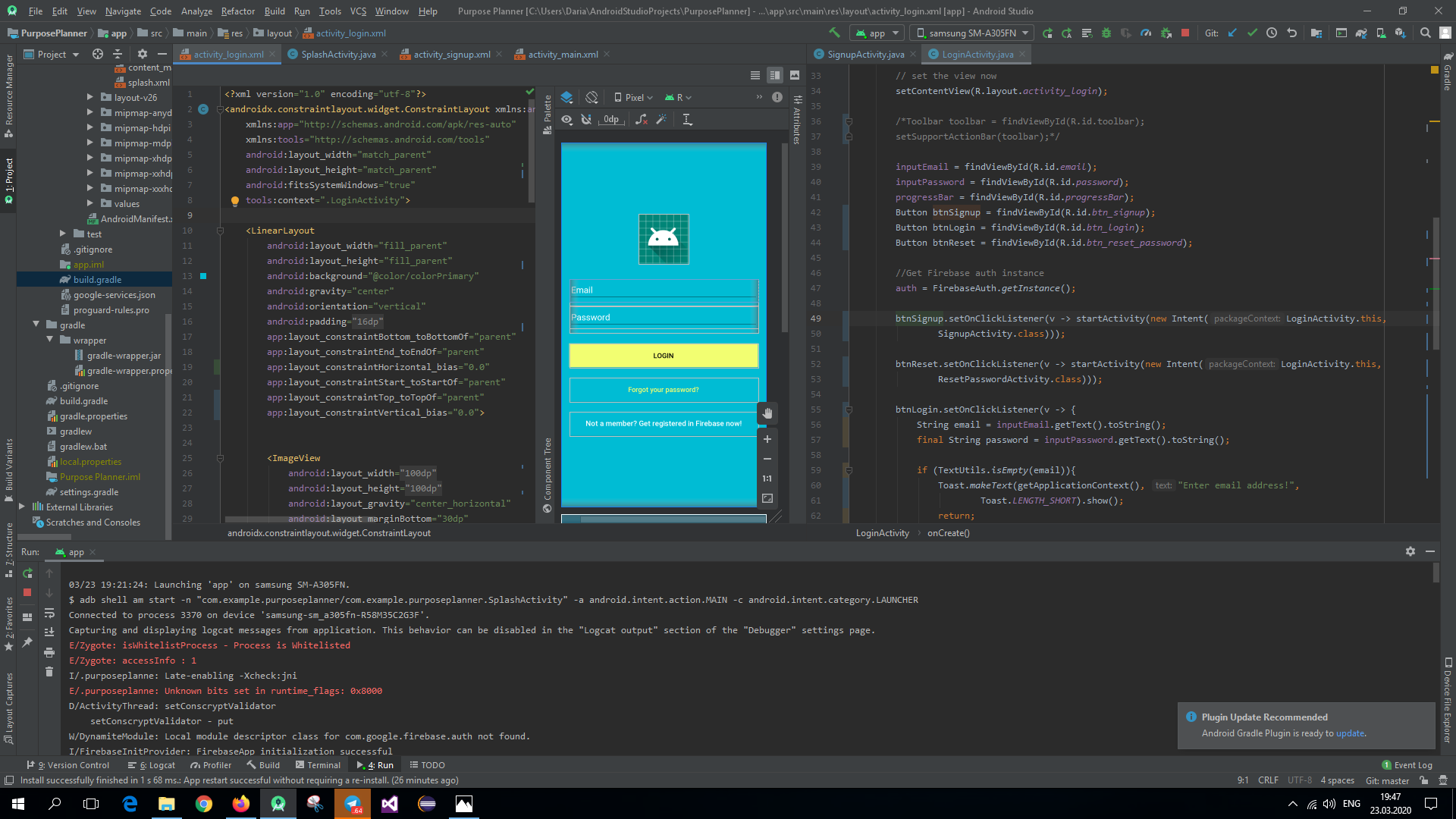
Answer the question
In order to leave comments, you need to log in
Didn't find what you were looking for?
Ask your questionAsk a Question
731 491 924 answers to any question