Answer the question
In order to leave comments, you need to log in
How to solve the problem of insufficient domain user rights when running a PowerShell script?
Hello, you need to create network folders on workstations for a specific group of domain users (Regular domain users without admin privileges). To do this, a user group has been created in which the necessary users are placed, using group policy, I hang up a Powershell script on this group 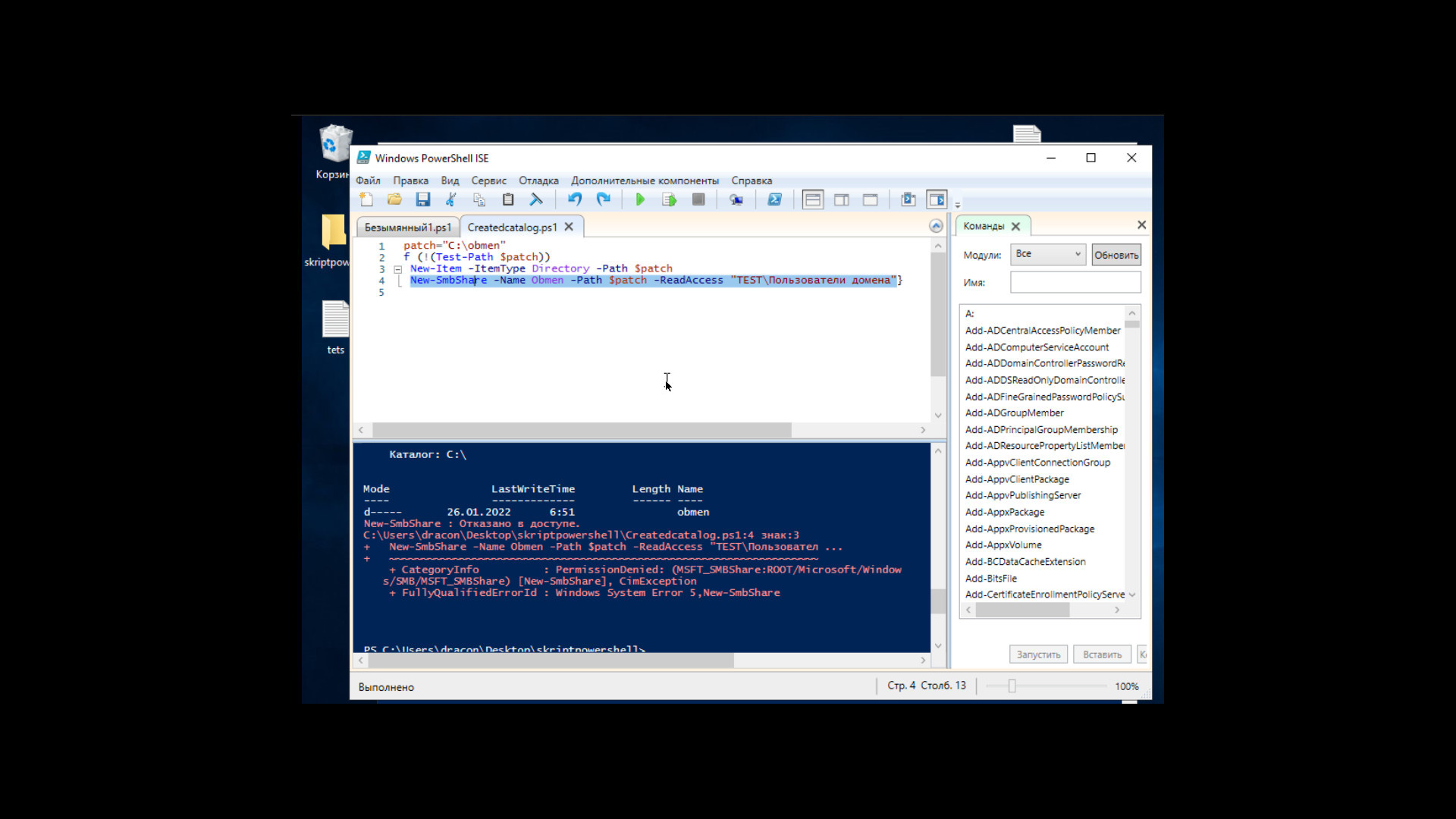
. But a problem arises. New-smbshare does not work out from a user with domain user rights. Suggest solutions?
Answer the question
In order to leave comments, you need to log in
Thank you all for the answers, the problem was that when editing group policy, I put the script into the computer configuration and not into the user configuration, respectively, the script and lacked the rights to run.
It was not about the rights of a particular user, as I thought at first, but the Delegation settings for group policy.
Obviously:
- either make a common ball for everyone, and in it subfolders for each user, limited by access rights
- or make all folders not from a script run under the user, but from a script run by the administrator.
and most importantly - post code, not screenshots, your desktop is unlikely to be of interest to anyone :)
Create a scheduled task policy that runs once when the user logs in - with the rights you need.
Didn't find what you were looking for?
Ask your questionAsk a Question
731 491 924 answers to any question