Answer the question
In order to leave comments, you need to log in
How to solve the problem: does not wrap traffic through the VPN routing table?
ran into a problem does not wrap traffic through the VPN. Though Vpn gives the correct routing table. The problem also occurs on certain Asus Zenbook 14 domain laptops. Also, the company has ThinkPad laptops with no such problem (traffic is freely wrapped), although they are in the same AD group and the same policies apply. The company uses Forti Client VPN.
Windows 10 Pro
Release Version 21H1 Install
Date 22/08/2021
OS Build 19043.1586
Interoperability Windows Feature Experience Pack 120.2212.4170.0
IPv4
routing table routing table
================== ================================================= =======
Active routes:
Network address Mask Networks Address of the gateway Interface Metric 0.0.0.0.0.0.0.0.0.02.168.168.168.168.168.89
50
10.128.0.28 255.255.255.255 On-Link 10.128.28 257
127.0.0.0.0.0.0.0.1 331
127.0.0.0.0.1 255.255.255.255 On-Link 127.0.0.1 331
127.255.255.255 255.255.255.255 On-Link 127.0.1 331
192.168.0
255.255.255.0 10.128.28.28 1
192.168.168.68.68.68.68.68.68.68.68.68.68.68.68.68.68.68.68.68.68
.168.1 255.255.255.255 On-link 192.168.168.89 50
192.168.168.89 255.255.255.255 On-Link 192.168.168.89 306
192.168.168.255 255.255.255.255 On-Link 192.168.168.89 306
*********. 220
255.255.255.255 .0.0 240.0.0.0.0.0.0.0.0.1 331
224.0.0.0.0.0.0.0.0.0.0.0.0.0.0.0.0.3LINK 192.168.168.89 306
224.0.0.0.0 240.0.0.0.0.28.28.28 257
255.255.255.255 255.255.25.255 On-line 127.0.0.1 331
255.255.255.255 255.255.255.255 on-link 192.168.168.89 306
255.255.255.255 255.255.255.255
================================================= =========================
Permanent routes:
Missing
tracing to one of the servers and icmp packets
Tracing route to 192.168.0.24 with max 30 hops
1 3 ms 5 ms 2 ms 192.168.168.1
2 * * * Request timed out.
3 * * * Query timed out.
4 * * * Query timed out.
5 * * * Query timed out.
6 * * * Query timed out.
7 * * * Query timed out.
8 * * * Query timed out.
9 * * * Query timed out.
10 * * * Query timed out.
11 * * * Query timed out.
12 * * * Query timed out.
13 * * * Query timed out.
14 * * * Query timed out.
15 * * * Query timed out.
16 * * * Query timed out.
17 * * * Query timed out.
18 * * * Query timed out.
19 * * * Query timed out.
20 * * * Query timed out.
Packet exchange from 192.168.0.24 to 32 bytes of data:
Request timed out.
Timed out request.
Timed out request.
Timed out request.
Ping statistics for 192.168.0.24:
Packets
: Sent = 4, Received = 0, Lost = 4
(100% loss)
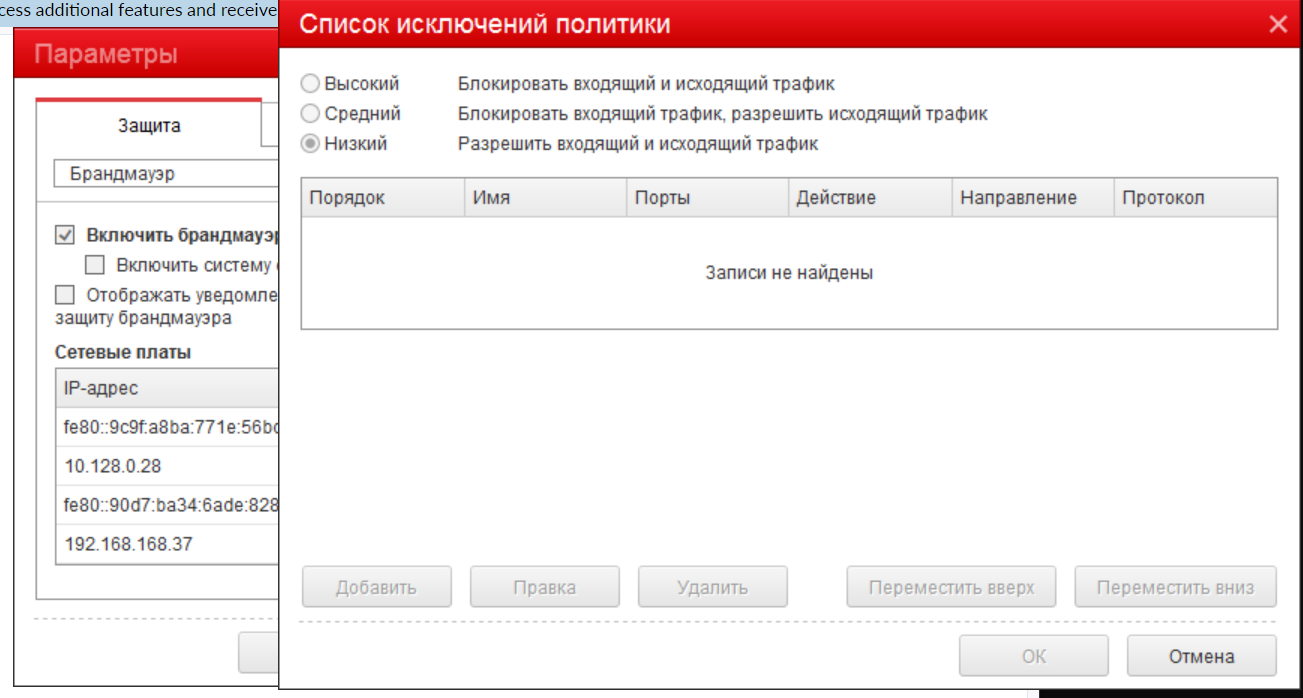
If anyone has thoughts and solutions would be glad to hear.
Answer the question
In order to leave comments, you need to log in
Didn't find what you were looking for?
Ask your questionAsk a Question
731 491 924 answers to any question