Answer the question
In order to leave comments, you need to log in
How to solve the magic 404 status in bitrix?
Good afternoon! Help please, I've already tried everything :D
There is a catalog of this type: 
Its essence is that there is a root folder catalog - all products are displayed there
. Next comes the poultry meat subdirectory, it also has a turkey subdirectory, and the element itself.
The problem is that if you enter the catalog or poultry meat incorrectly, then a 404 page comes out .... the server itself gives the status 404 and everything is ok.
But when I enter the incorrect subdirectory (turkey) or the name of the product itself, instead of the status 404 and redirecting to the 404 page, I am thrown on the page with poultry meat with the status 200.
How to overcome this, I can’t understand where exactly the redirect to the root directory of the catalog goes and why 200 I looked at the root of
apache there at the very top it is written, redirect to 404
Also in the location of nginx it is worth redirecting to 404
Also I am attaching the cnc directory setting from the gear and from the admin panel 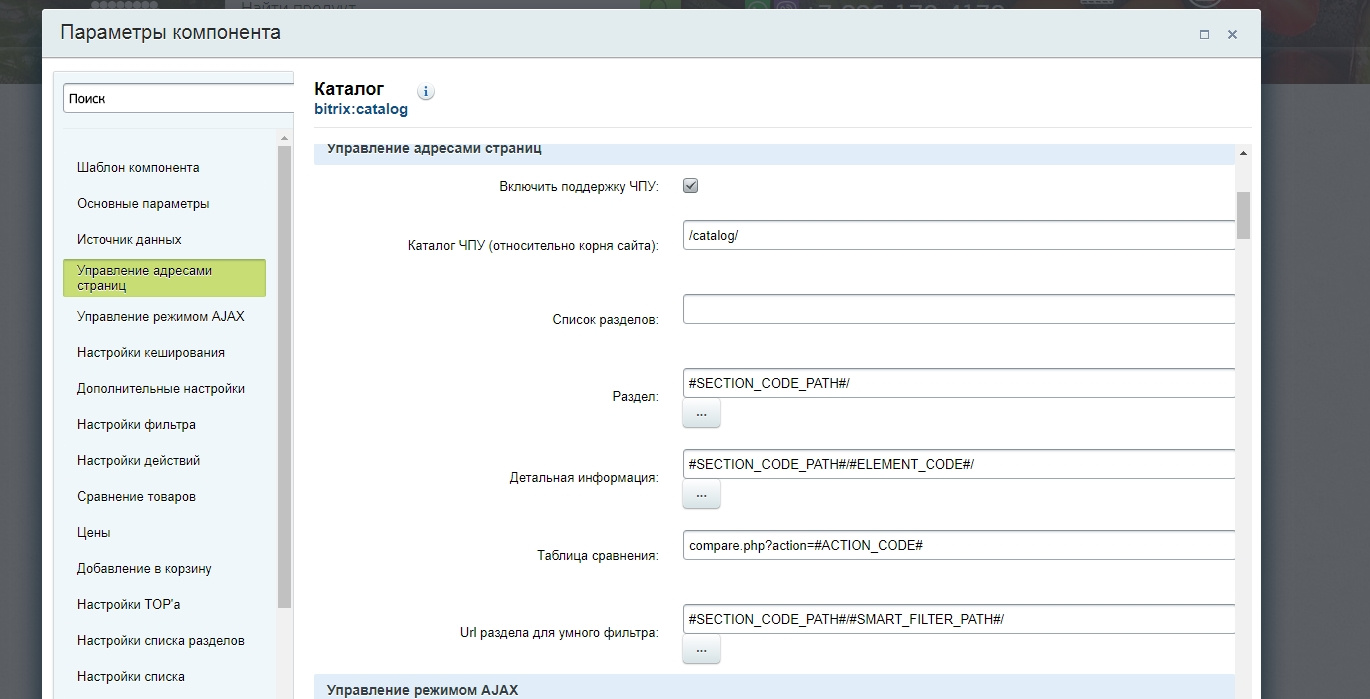
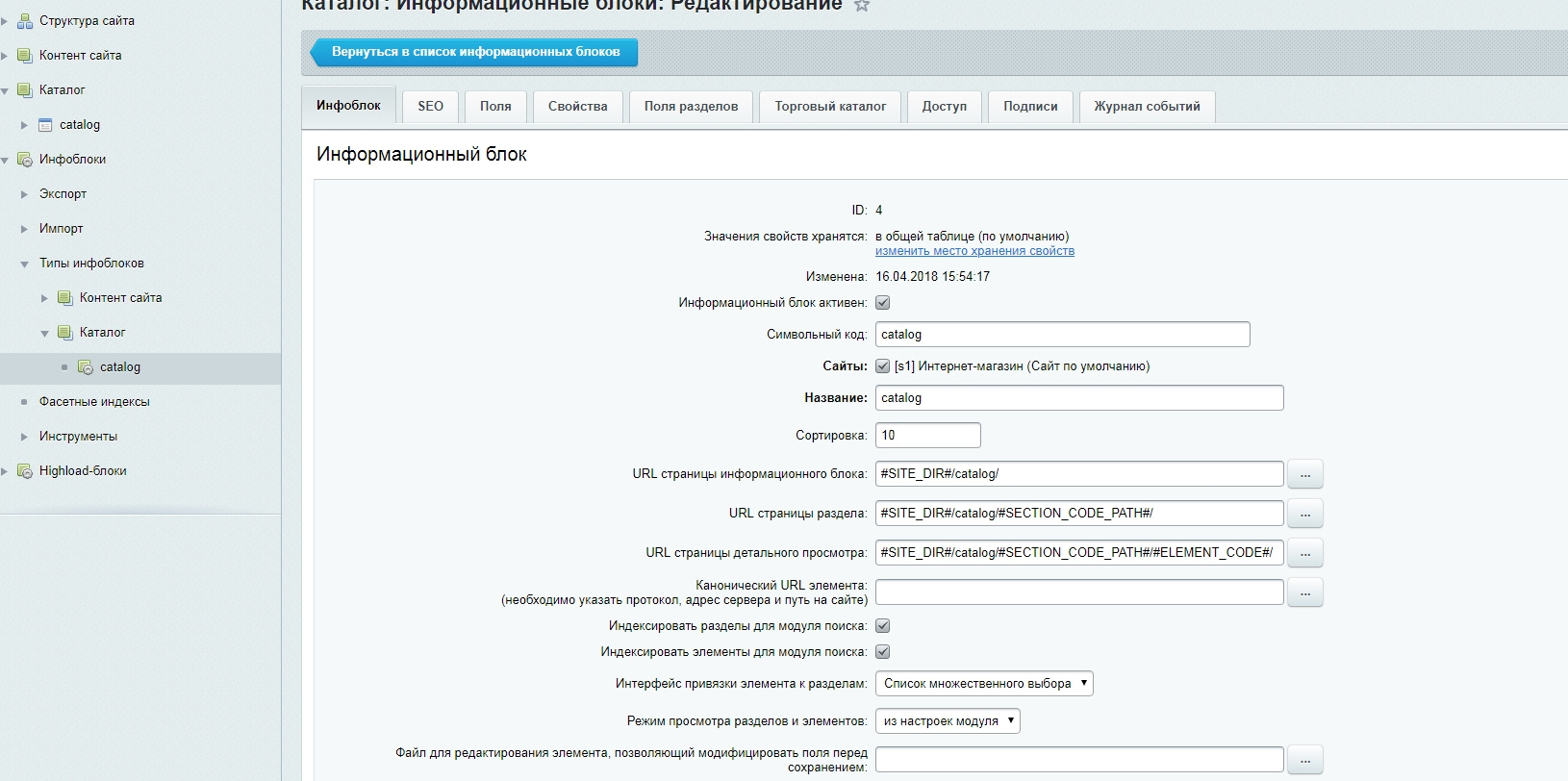
Please help !!!!
Answer the question
In order to leave comments, you need to log in
Solved the problem myself.
When calling the complex catalog component, you need to comment out the line "smart_filter" => "#SECTION_CODE_PATH#/#SMART_FILTER_PATH#/",
Perhaps there is an error somewhere in it.
Didn't find what you were looking for?
Ask your questionAsk a Question
731 491 924 answers to any question