Answer the question
In order to leave comments, you need to log in
How to solve psql: error: failed to connect to server 'localhost' (::1)?
Good afternoon, I installed PostgreSQL, but an error occurs during authorization:
C:\Users\Admin>psql v-
Пароль пользователя Егор:
psql: ошибка: подключиться к серверу "localhost" (::1), порту 5432 не удалось: ВАЖНО: пользователь "Егор" не прошёл проверку подлинности (по паролю)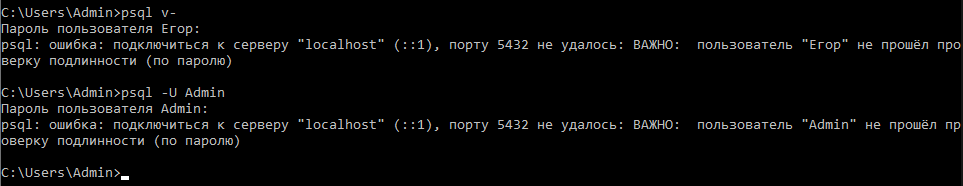
Answer the question
In order to leave comments, you need to log in
Didn't find what you were looking for?
Ask your questionAsk a Question
731 491 924 answers to any question