Answer the question
In order to leave comments, you need to log in
How to solve problem with PlatformIO in VScode?
Greetings. The essence of the problem is that when you open any platformio example in vscode, the latter swears at "Arduino.h". Reboots did not help, deleting the .vscode folder, changing the directory too, I did not find effective methods on the Internet. All the latest updates are on.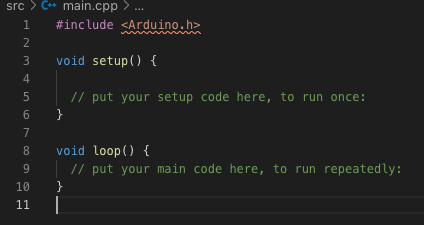
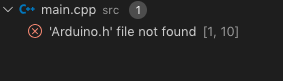
Answer the question
In order to leave comments, you need to log in
Check for the presence of the Arduino.h library . Perhaps the file was accidentally deleted or the PlatformIO core was installed incorrectly (not VScode, but PlatformIO). Then you will have to re-download the drivers for the MK (for the first case) or reinstall PlatformIO (delete all the folders associated with it in the directories and reinstall it in VScode itself). Well, the most naive: double-check for which board you created the sketch? If you accidentally specified ATmega, then, of course, it will swear at Arduino.h
In platformio.ini
check for the presence of the line
framework = arduino
You
if (a == 2){
console.log(a);
}$(".right").click(function () {
a +=1;
if (a == 2){
console.log(a);
}
});Didn't find what you were looking for?
Ask your questionAsk a Question
731 491 924 answers to any question