Answer the question
In order to leave comments, you need to log in
How to solve oddities in the work of Gigabyte GTX 1080?
Hello friends, help me solve the puzzle)))
There is a video card, 1080 gigabyte and the trick is this. I got ssd for 60 gigs, I decided to add it, I added it. I turn on the computer, as soon as I strained it on the vidyahu, the cooler immediately unscrews by 100. The cooler on the video cuts by 100, and all the programs show that 0.
It looks something like this
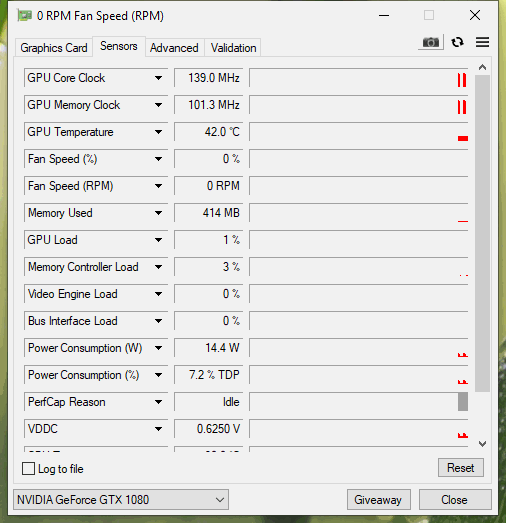
Answer the question
In order to leave comments, you need to log in
In general, I do not know what specifically helped, but I did the following.
1. Cleaned the contacts.
2. Reconnected all cables from the power supply to the motherboard.
3. Removed firewood using DDU in safe mode.
4. Pack Windows itself did not install firewood quickly installed from the site, pure firewood without any additional rubbish.
And everything worked. Thanks a lot Yan
The second monitor disappeared in the settings.
1. You must first boot into the OS,
2. See what the system sees on the 2nd monitor
3. Extend the desktop to the 2nd screen.
Didn't find what you were looking for?
Ask your questionAsk a Question
731 491 924 answers to any question