Answer the question
In order to leave comments, you need to log in
How to solve low upload speed to twitch servers on one of the computers?
Recently I decided to try to stream on twitch.tv and ran into a problem: a critically low speed to the servers that receive the video stream.
At the same time, the upload speed on the speed test and in other programs is excellent (100 + Mbps). After trying to find a solution to the problem, I found out that the problem lies precisely in my main computer (on two laptops, when connected through the same router and cable, the speed is much higher, while on the main computer there is a gigabit connection, and on laptops - 100Mbps) , connecting bypassing the router did not work either.
Tried resetting DNS, updating drivers, changing network adapter settings - all to no avail.
Below are screenshots of speed test and speed to twitch servers.
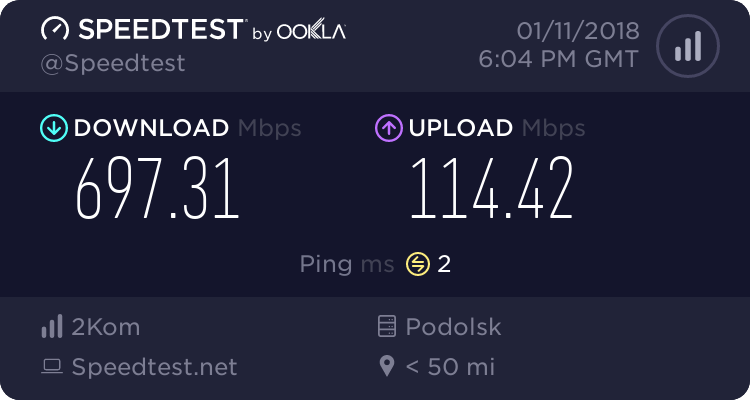
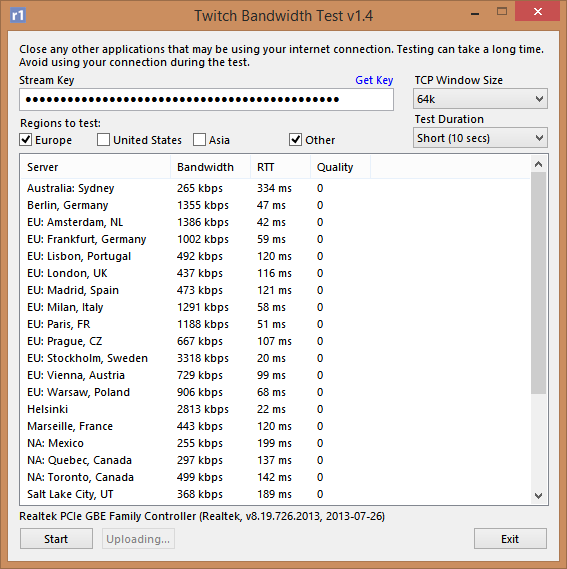
Answer the question
In order to leave comments, you need to log in
Buy a good network card separately if everything is ok on other devices.
This is Aesus, they could screw up with a chip on a network card.
It's just obvious that your Internet speed is 7 times greater than outgoing. Usually about the same. And the measurements go exactly to the outgoing
Didn't find what you were looking for?
Ask your questionAsk a Question
731 491 924 answers to any question