Answer the question
In order to leave comments, you need to log in
How to solve Java debug error in Intellij IDEA?
OpenJDK 64-Bit Server VM warning: Sharing is only supported for boot loader classes because bootstrap classpath has been appended
The error occurs when starting the debugger even in a primitive Hello World program. The debugger is in the running state, but the step buttons are not available.
I'm using OpenJDK 14.0.1
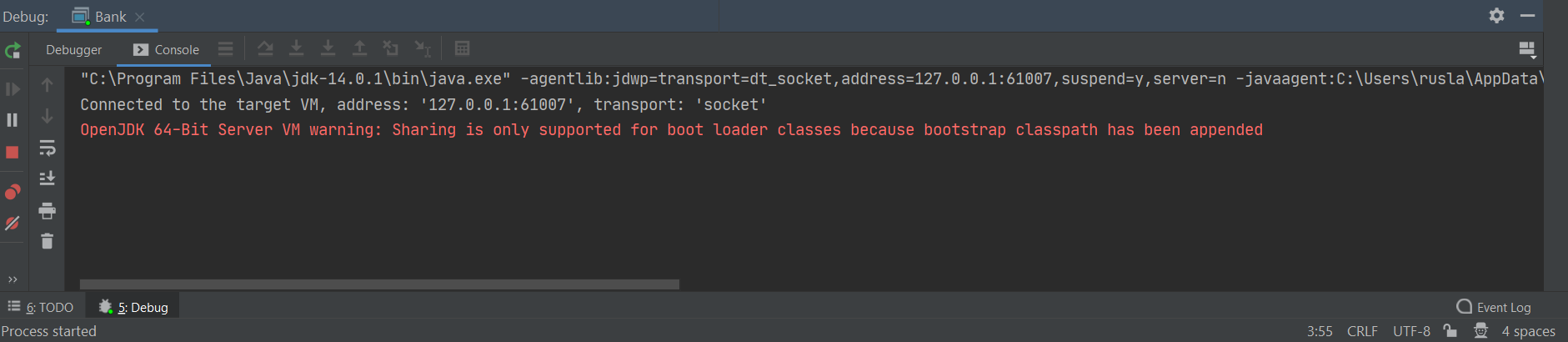
Answer the question
In order to leave comments, you need to log in
Hello!
The answer to your question is easily found by a search engine.
Here is the solution:
https://stackoverflow.com/questions/54205486/how-t...
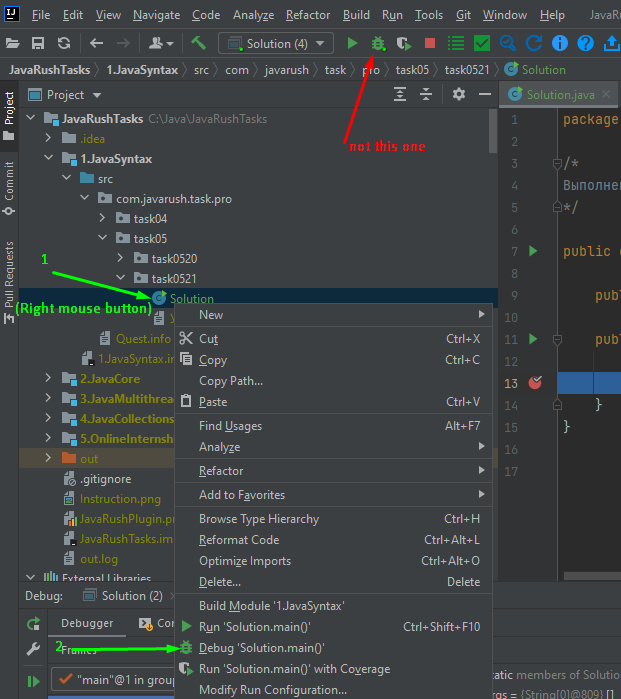
Try right-clicking on the project file and choosing debug from the drop-down menu instead of at the top of the window. And you don't have to change debug settings
Didn't find what you were looking for?
Ask your questionAsk a Question
731 491 924 answers to any question