Answer the question
In order to leave comments, you need to log in
How to solve Intel Android Studio HAXM virtualization issue?
The root of the problem after installing Android Studio is not installing the virtualization module HAXM Intel
Error
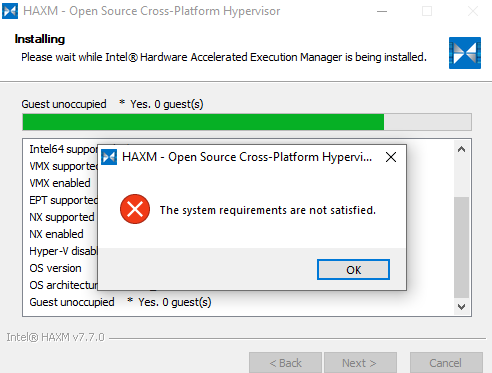
Solution diagram 1
Settings
Virtualization on
VMX - NO
VT-X - NO
Hyper-V - not disabled
EPT - NO
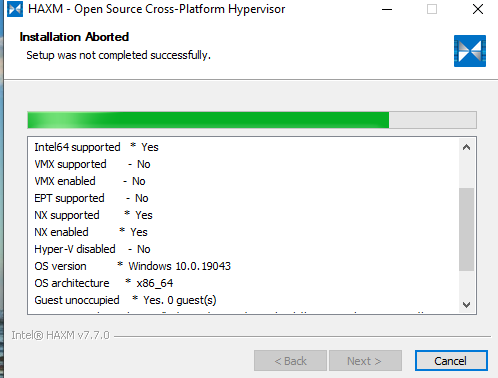
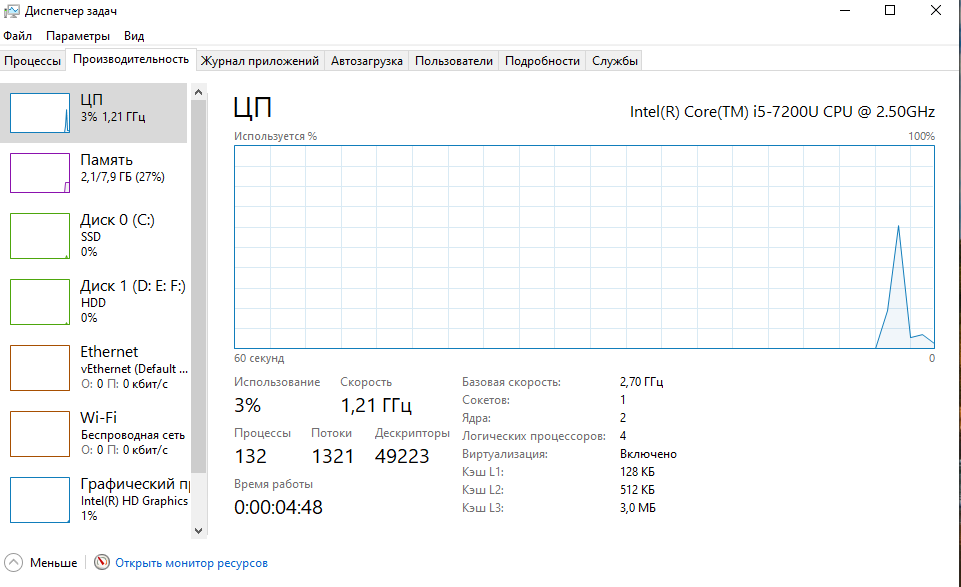

Solution diagram 2
Virtualization - off
VMX - NO
VT-X - YES
Hyper-V - disabled
EPT - YES
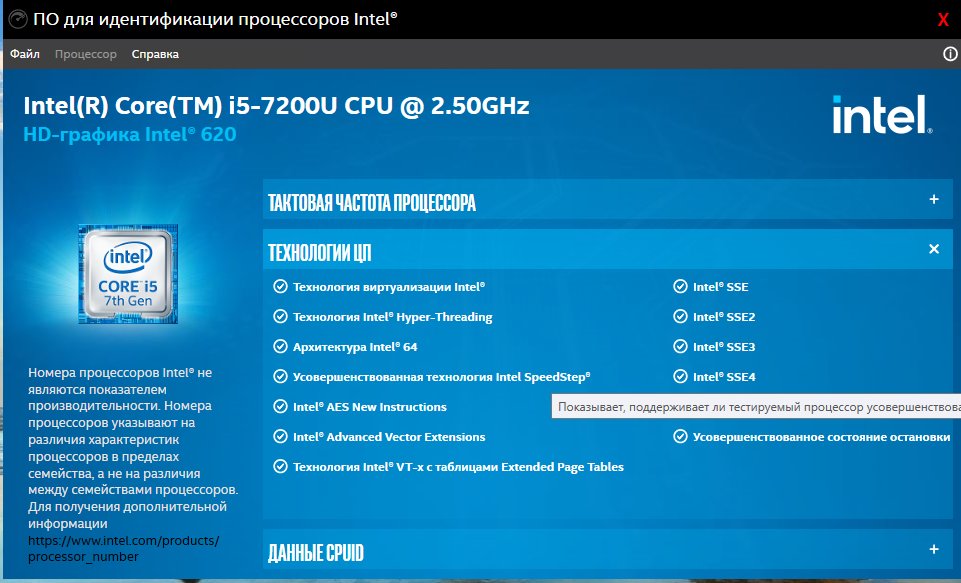
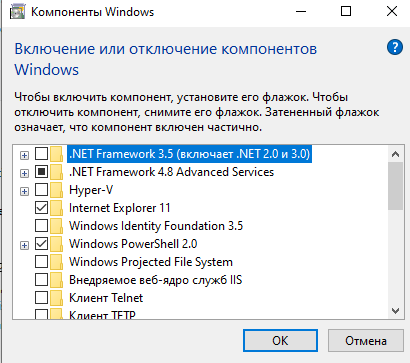
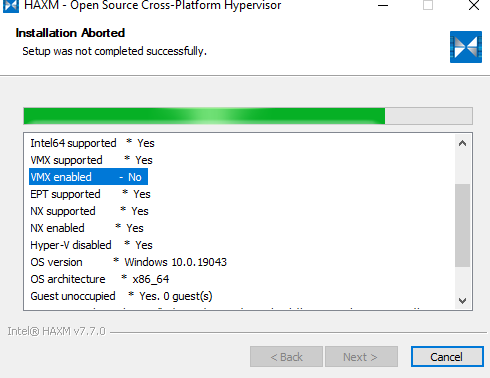
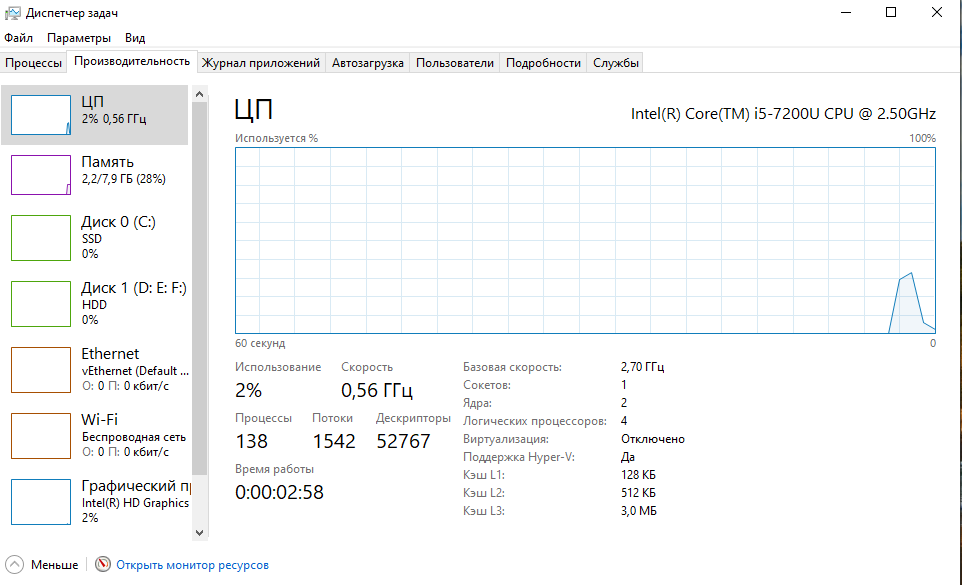
I found instructions that describe:
1) Hyper-V must be disabled
2) Virtualization (Intel Virtual) is enabled (installed via BIOS)
3) Intel processor must support technologies
All requirements are successfully combined according to the instructions -
in
PRACTICE
everything
works
separately and
naturally the emulator
does not
want to
start
Conclusions Boot List Option from Legacy to UEFI
The partition structure was previously MBR changed to GPT Result - did not help The
question is how to combine the necessary requirements?
So that both virtualization and processor requirements work.
Answer the question
In order to leave comments, you need to log in
Decision! The following solution helped me
1) Enable virtualization via Bios
2) Disable Hyper-V
3) Before installing HAXM, reboot the system in the
"disable digital signing of windows 10 drivers" mode (the solution was found on the Internet)
After these manipulations, everything was fine.
https://www.intel.ru/content/www/ru/ru/support/art...
Seems like your case
On 11 windows it turns out like this:
1. Hiper-V
- on 2. Visualization - on (bios)
did not turn off the CPU (Windows from Ovgorsky)
Didn't find what you were looking for?
Ask your questionAsk a Question
731 491 924 answers to any question