Answer the question
In order to leave comments, you need to log in
How to snap one object to another in Microsoft PowerPoint 2013?
Can't do it. 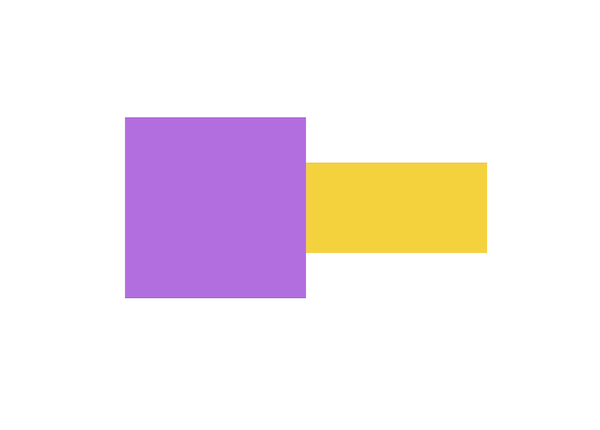
I know how to do it, but it's not convenient:
1. Use the mouse, but it's not always accurate.
2. Set an absolute position: you have to count the position of the second object relative to the first one with your hands.
Please share if you know how to do it quickly and conveniently.
Answer the question
In order to leave comments, you need to log in
Very simply, when you move the mouse, snap lines appear. On them, the blocks can be aligned as you like. If you want even more control, typeset in something else.
https://yadi.sk/d/L4vpBypDZSzL9
Didn't find what you were looking for?
Ask your questionAsk a Question
731 491 924 answers to any question