Answer the question
In order to leave comments, you need to log in
How to skip/fix driver issue when installing windows 10?
After switching to linux, I realized that I deleted windows 10 in vain, I had to leave it as 2 OS. Well, I decided to download windows 10.
When I downloaded the error, there were no necessary drivers, although the official drivers for my laptop model were installed and unzipped on the hard drive.
laptop model: MSI gl62m 7rex
drivers downloaded from https://www.msi.com/Laptop/support/GL62M-7REX#down...
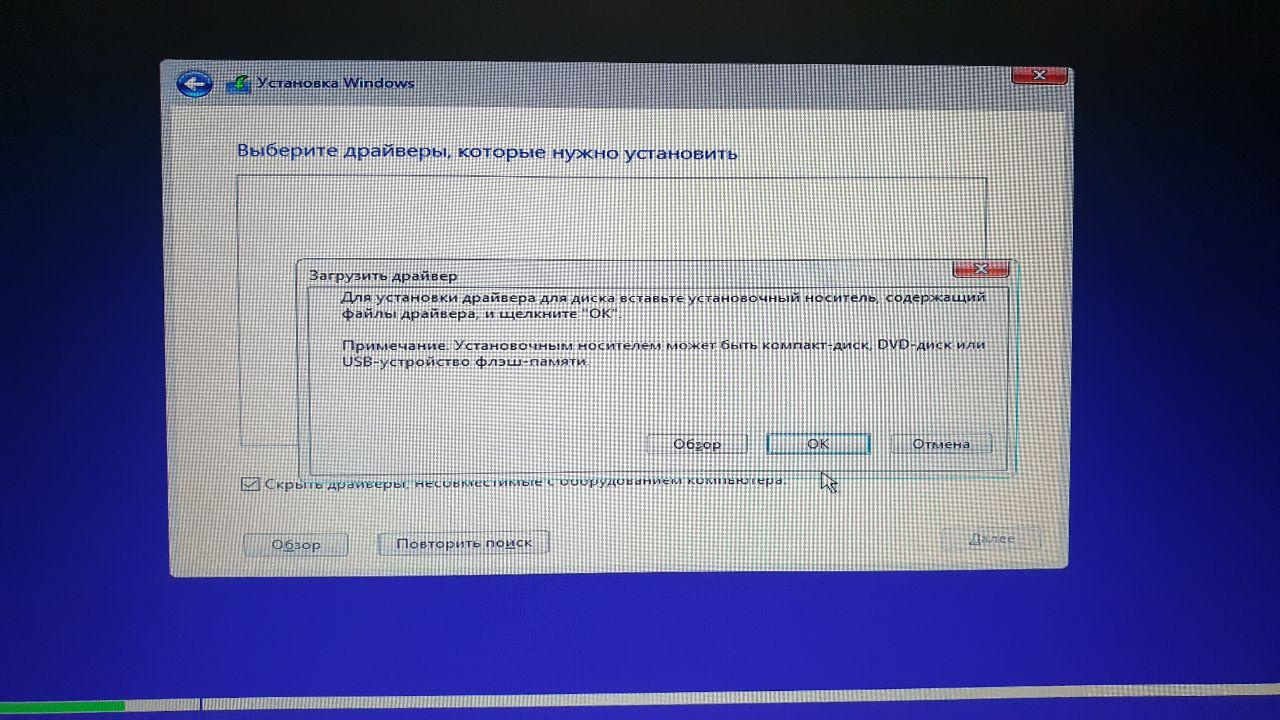
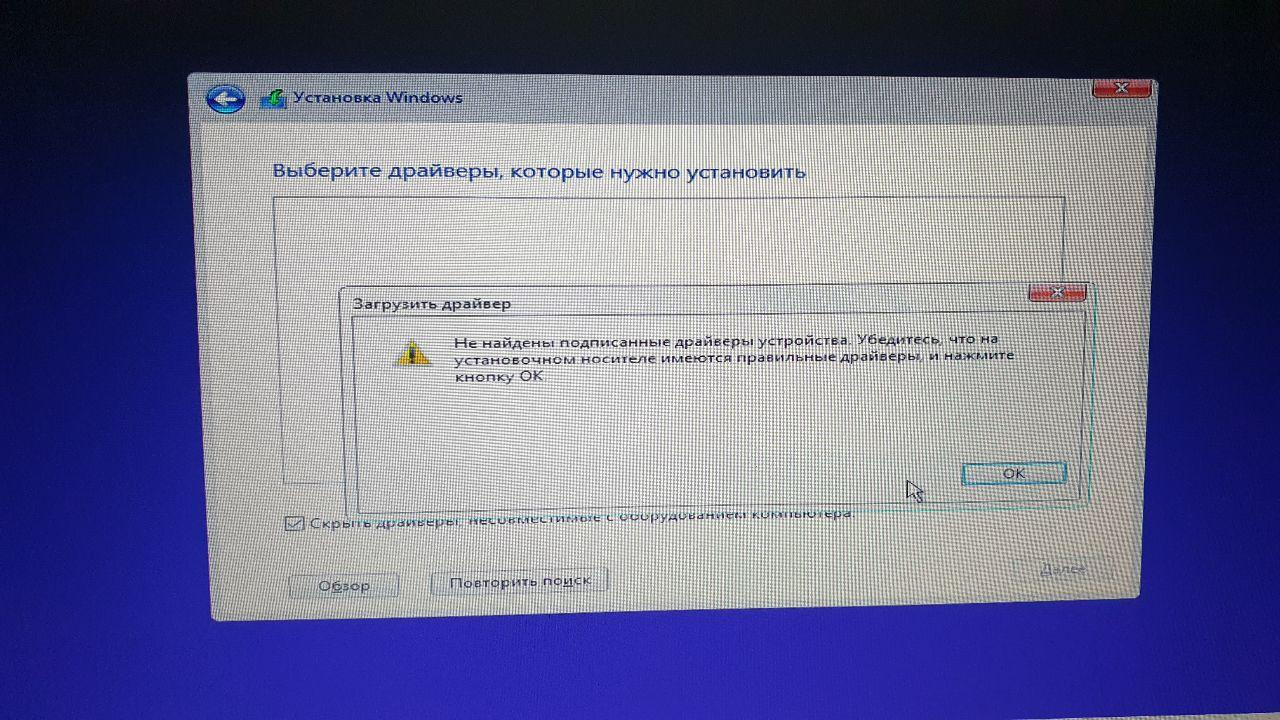
PS
Do not offer to install wine or windows on the virtual machine, since you cannot run all programs in this way.
Answer the question
In order to leave comments, you need to log in
What drivers are missing for installation?
In most cases, Windows 10 itself finds and downloads all the necessary drivers. Just connect it to WiFi.
If this does not happen, download the drivers from the laptop manufacturer's website and install them on the already installed system.
If you want to slip drivers into the system during installation, you must have driver files on a disk or on a USB flash drive. Note - not the unzipped driver installer, but the driver files themselves - INF files.
Didn't find what you were looking for?
Ask your questionAsk a Question
731 491 924 answers to any question