Answer the question
In order to leave comments, you need to log in
How to show the customer files in CMYK color mode?
Good day!
I am engaged in the web, but here I was given the task of developing a design for a business card. I know very little about print design, and most importantly, about its demonstration on the Customer's screen.
Created a document with the following settings: 300 pixels/inch, CMYK color mode.
As a result, on the screen in flash (photo 1), when saving CMYK to jpeg and viewing from my laptop (photo 2), when converting to RGB and saving to jpeg for demonstration (photo 3). When simply saving cmyk to jpeg, the colors change a lot.
Question: What will the printed result correspond to? (It is clear that it still depends on the printing house, paper, etc.).
If I show the customer photo3 (when converted to RGB), and give the source in CMYK color mode, will the printed result match my original file, as I see it?
Or do I need to initially create a document with an RGB color mode, work with it, and then convert to CMYK? 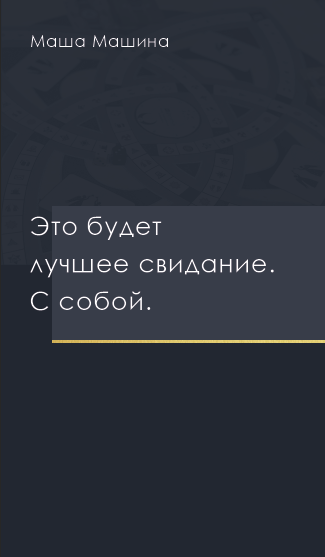
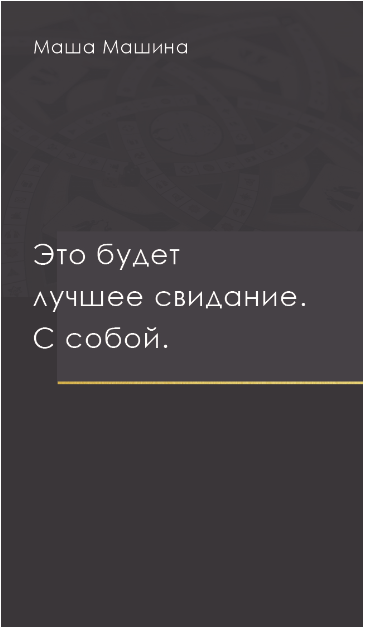
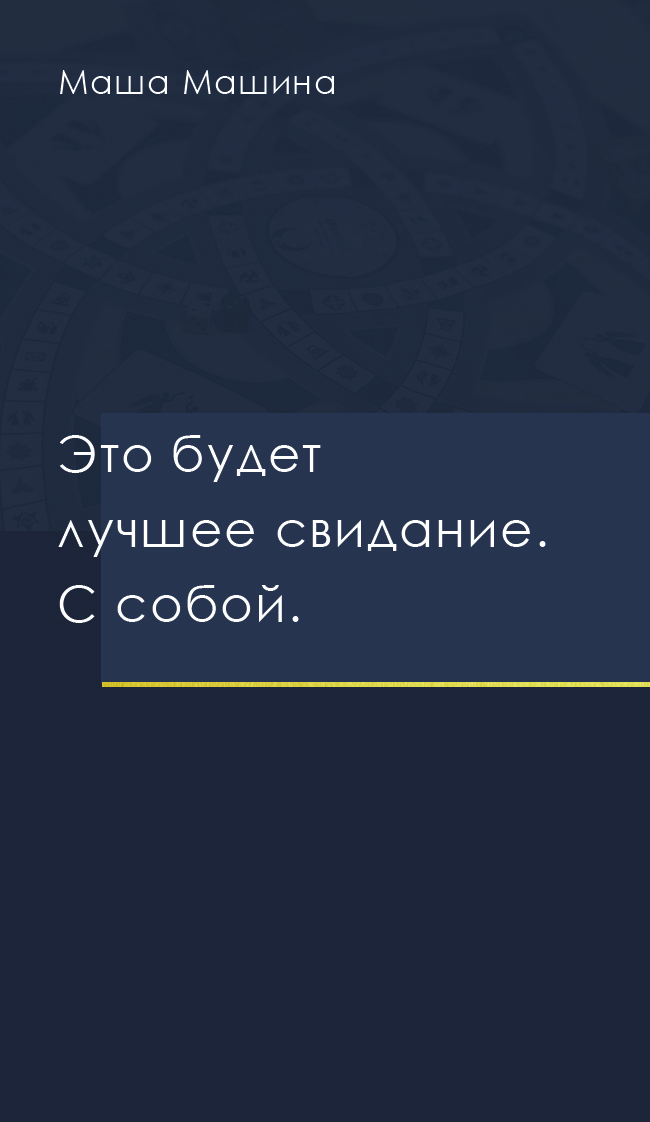
Thanks in advance for your answers.
Answer the question
In order to leave comments, you need to log in
1. Create a 300dpi document in the CMYK color profile
2. Save (especially for demonstration) everything in the same CMYK - since this result will be as similar as possible to the one that will be printed.
3. In no case do not work with RGB from the very beginning, because the expected result will be completely different.
In this whole scheme, RBG should not participate at all, as you view the project, you transfer it, everything is in CMYK color.
What will the printed result be?the correct answer is - ANYTHING
CMYK is paint.
If you take such an RGB image and simply convert it to CMYK, all the dark colors become a wild hodgepodge of different colors.
Then - turn on the imagination! - a printing machine will print one color on paper, on top of it - a second, third, fourth (not ideally falling into the previous print) - and the reverse shown here (thin white font on a dark background) will at best become a color smear. Or rather, it won't read at all.
Didn't find what you were looking for?
Ask your questionAsk a Question
731 491 924 answers to any question