Answer the question
In order to leave comments, you need to log in
How to share a folder on a PC with two network cards?
There is a win7 PC with two network cards. One network - domain, the second - a network between the scanner and the PC. For the scanner to work, it needs to specify a shared folder on the PC. I share a folder on a PC, it is seen from other PCs, but not by a scanner. The scanner sees only the computer itself, without folders. Hence the question - when I share a folder on a PC, to which network is it shared - to a domain or between a PC and a scanner? There is also a shared folder on the computer, the path of which is \\microsof-1f34\folder name. In which previously scanned docks poured. I can't find it on PC, but it's there.
Answer the question
In order to leave comments, you need to log in
when I share a folder on a PC, what network is it shared with - to a domain network or between a PC and a scanner?in all "home"
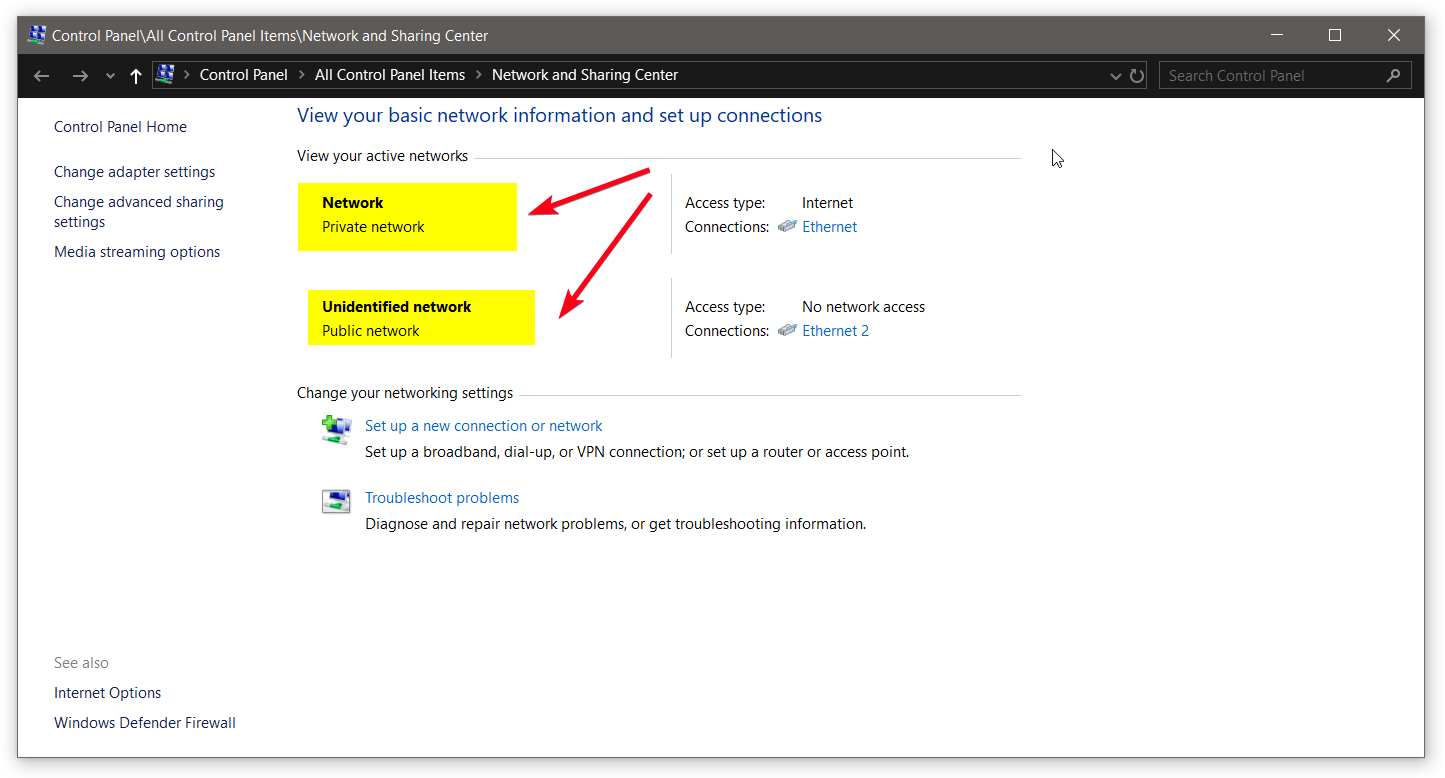
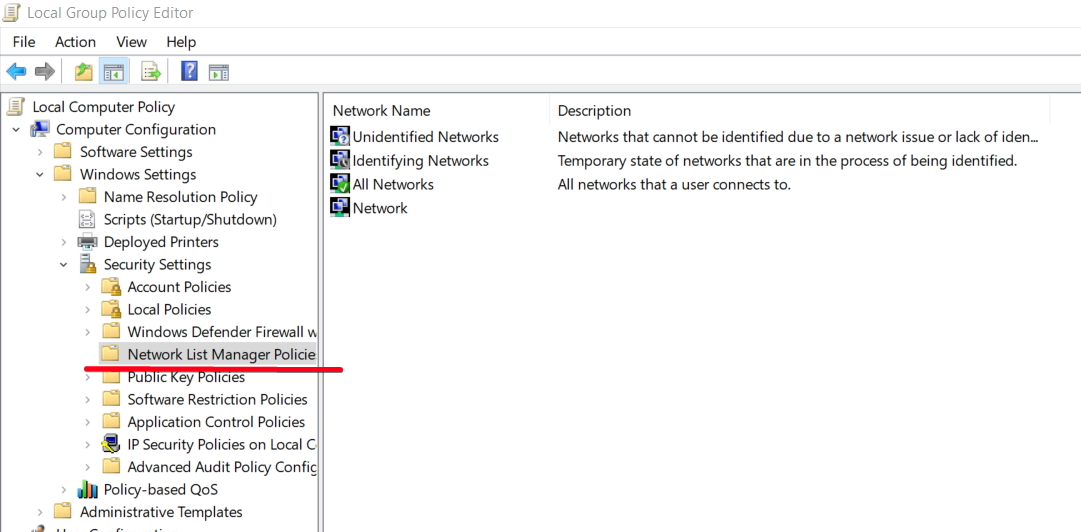
Didn't find what you were looking for?
Ask your questionAsk a Question
731 491 924 answers to any question