Answer the question
In order to leave comments, you need to log in
How to setup internet connection via cable ubuntu 20.04?
I connected the cable (the working cable was checked), there is no reaction to it. I really don't know what to set up.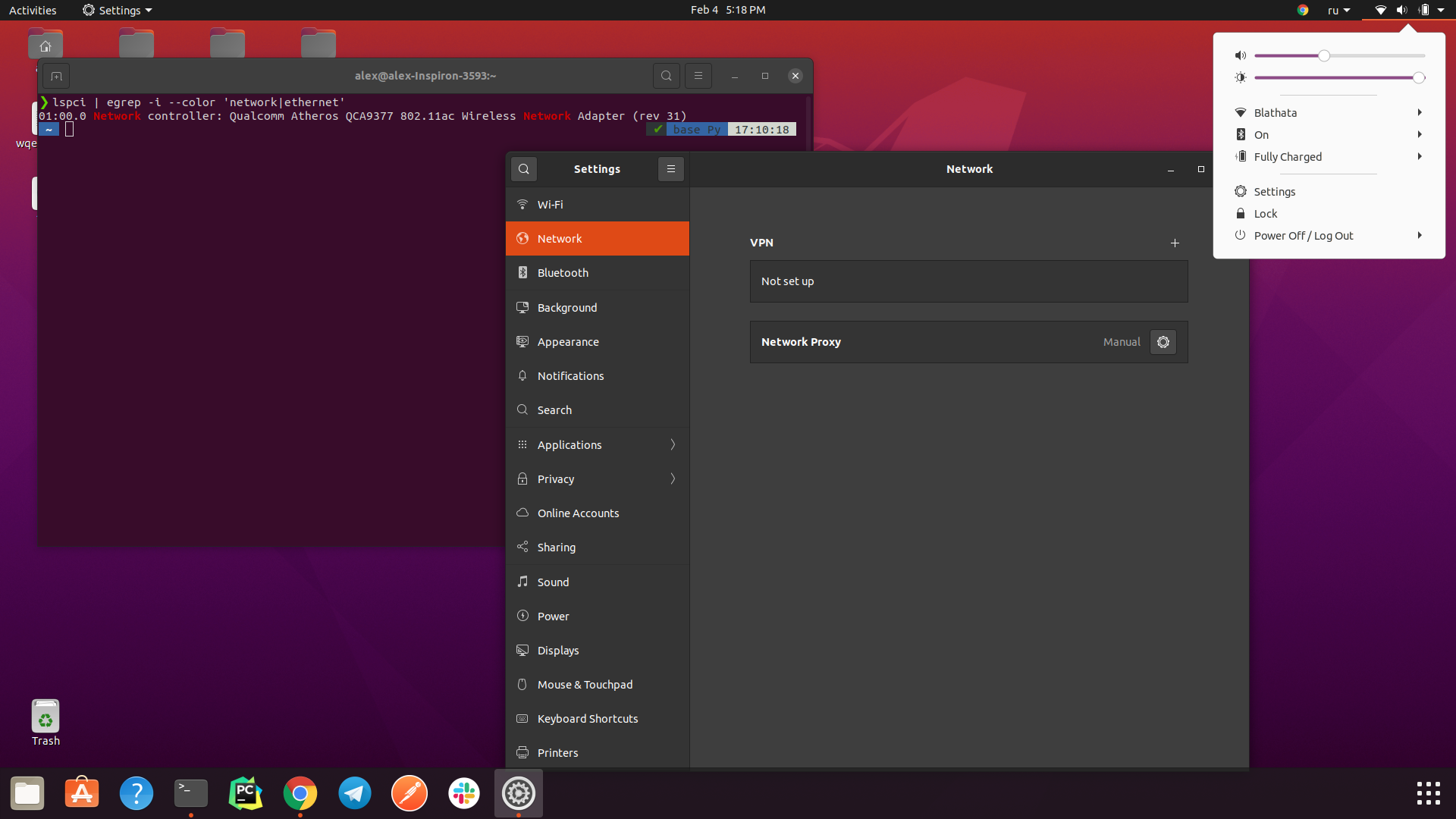
Answer the question
In order to leave comments, you need to log in
Judging by the fact that there are no wired adapters in lspci, it's worth getting into the BIOS / UEFI and "distorting" the wired adapter switch there (Turn off the adapter, turn off the computer, turn on the computer, turn on the adapter, turn off the computer, turn on the computer)
0) check if the lights on the switch are
on 1) check the actual number of network interfaces with the command ip link
2) check the allocated IP addresses with the command ip addr
3) install the ethtool utility and check the status of the interfaceethtool ИМЯИНТЕРФЕЙСА
> Connected the cable (working cable checked), there is no reaction to it.
should it be?
maybe half of the network packets/nm is already broken and the hotplug is disabled, and a self-assembled kernel is installed.
you would at least share the model of the network card, or something.
With Ubuntu-18.04 LTS, the following configuration appeared in the /etc/netplan/config.yaml file (example for my machine):
network:
version: 2
renderer: networkd
ethernets:
enp19s0f0:
addresses:
- 20.3.24.21/24
gateway4: 20.3.24.1
nameservers:
addresses: [8.8.8.8, 8.8.4.4]
enp19s0f1:
addresses:
- 30.3.24.21/24
eno1:
addresses:
- 40.3.24.21/24Didn't find what you were looking for?
Ask your questionAsk a Question
731 491 924 answers to any question