Answer the question
In order to leave comments, you need to log in
How to setup debugger in xcode or netbeans on mac os?
Good day to all and happy new day :)
I apologize for the confusion of the question, I have no idea how it should work and what I need to do for this, googling did not give any results: s
Available data: a noob who has been sitting at a poppy for a little more than a week and studying programming a couple of months, and debuggers in xcode and Netbeans refusing to work :)
The situation is this: while I was programming on a windows computer in visual studio, there were no problems, I pressed the right button - and everything worked) I changed my computer some time ago and ran into difficulties. Since I still don’t understand very well how all this happiness works, I just can’t understand what’s wrong.
In xcode, when I try to debug, this window pops up instead of my code (on which I generally have a very vague idea of what is happening, mb something important, but for now it doesn’t carry any information for me), 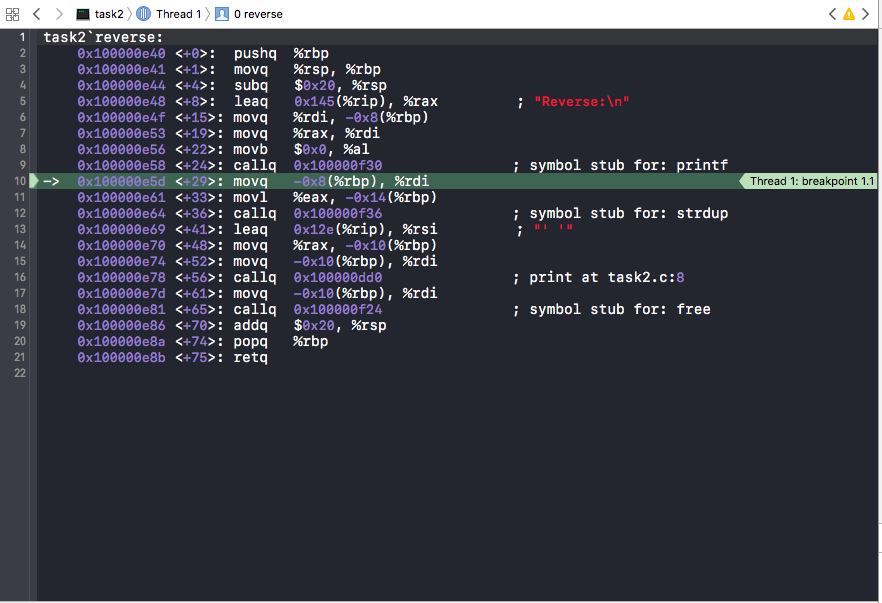
the “arrows” work, that is, I see how the values change, but at the same time I don’t see what “piece” of code I am currently on because of this window. I watched a bunch of videos and re-read a bunch of articles on debugging in xcode, but nowhere did I find information about this window and how to remove it and return my code to its place :)
In NetBeans, when I try to start the debugger, this is 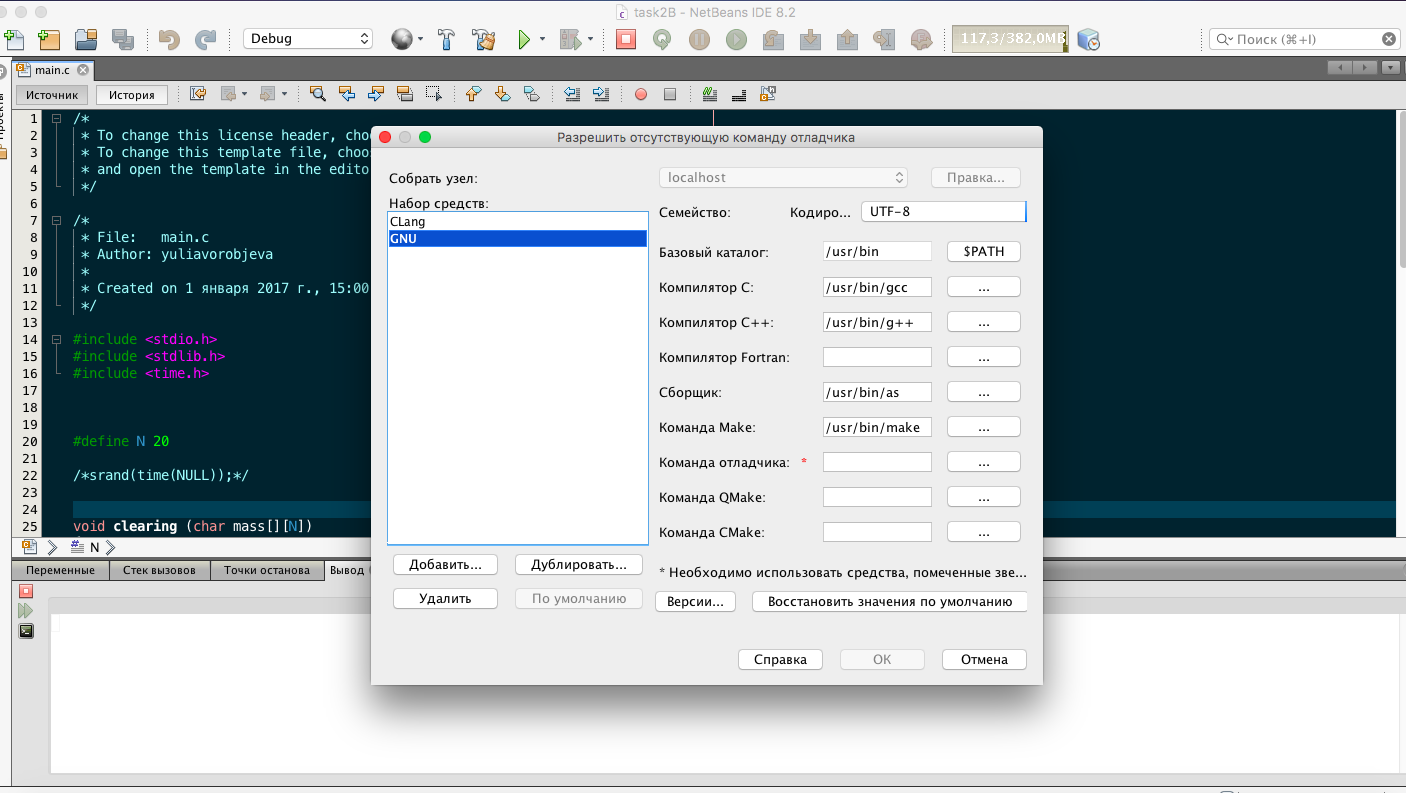
where, with any choice, the button " ok" is not active, when cancel is pressed, the message "debugger is not specified" pops up: 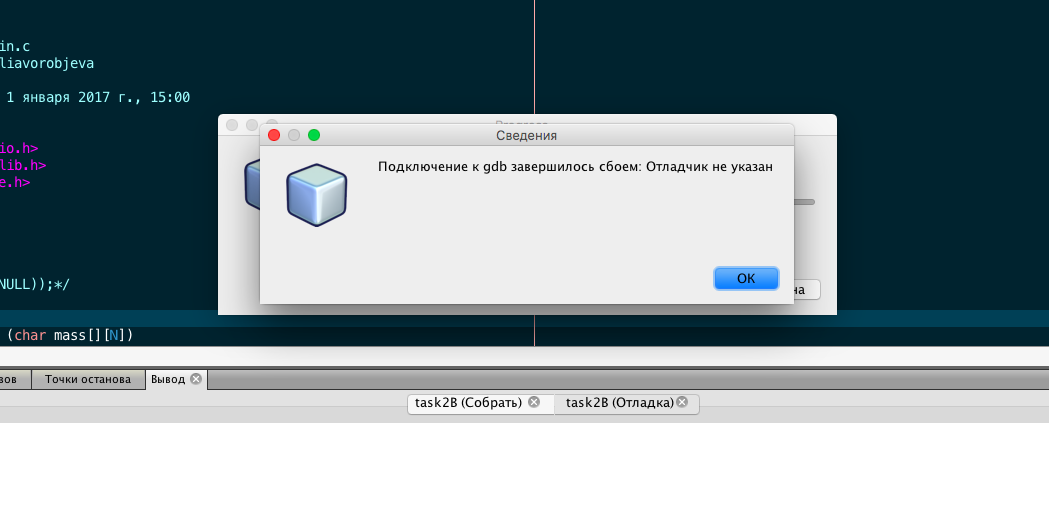
How can I specify this debugger?
Once again, I apologize for, maybe, a very stupid question, but I have already tried, it seems to me, everything that I found on the Internet on this topic and almost despaired before climbing here with a question :)
I would be very grateful if anyone can help: )
Answer the question
In order to leave comments, you need to log in
Is gdb installed? Try running gdb in the terminal and if you see a message about its absence - put it (how to do it on OS X is another question)
Didn't find what you were looking for?
Ask your questionAsk a Question
731 491 924 answers to any question