Answer the question
In order to leave comments, you need to log in
How to set up your public hotspot with limited access?
There is a usual home connection via a Wi-Fi router ( DIR-615/K2 ).
Task: to make such an open hotspot so that my computers can fully access the Internet without restrictions, and all “strangers” can only access a few specified sites.
Ideally, I would like to have something like “guest zone”, so that these are 2 networks with different SSIDs, but my router does not have a built-in guest zone feature, and DD-WRT has not yet been released for this revision - in general, I can be patient and with one SSID. Any DMZ, VLAN, etc. this router has.
As an option: I have another ownerless router that I can plug into the first one, and then I will get just the second WiFi network available - but I don’t know how to restrict access from it to a limited set of sites.
I will be grateful for any hints. Step-by-step instructions are not necessary, I’ll try to dig myself out - but so far I don’t really know where to start.
Thanks in advance!
Answer the question
In order to leave comments, you need to log in
As an option, try to set up a firewall, now I looked at OpenWRT, really set it up. In DD-WRT, I also think there should not be any special problems. Here's what it looks like there.
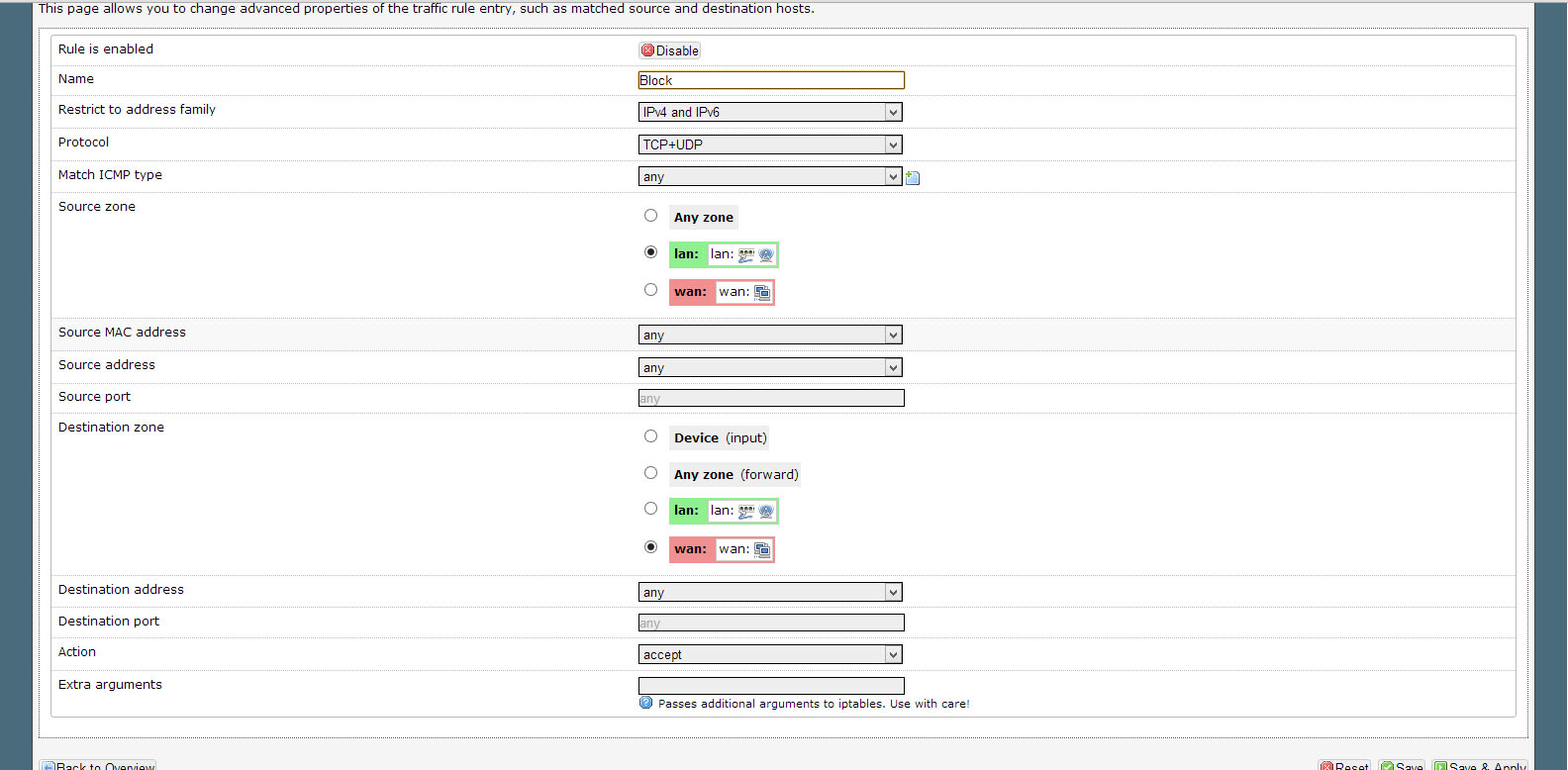
For example, you can add another zone and send all other people's computers through it so that only certain sites are skipped.
Didn't find what you were looking for?
Ask your questionAsk a Question
731 491 924 answers to any question