Answer the question
In order to leave comments, you need to log in
How to set up Unifi points correctly?
Actually the essence: there is a country house. There are 5 points of Unifi AC LR in a country house. Everything is connected to a 16-port switch (100 Mbit), into which the controller is plugged and into which the router is plugged, distributing the Internet.
So, uplink is 100Mbps. I connect the laptop with a wire to the switch - 99Mbps in both directions. I connect to Wi-Fi - 30 Mbps. (Tested by the only client on the entire network)
THEORETICALLY - enough. For the customer requires that SMART TV can load movies in HD without interruptions and other things. But. There is a small but. It's not enough for me. Points can reap more. And there are not a lot of users there.
Please advise what settings to pay attention to? I also ask knowledgeable people to explain about channels and width. Do I need to spread each point (broadcasting one SSID) to different channels? What width to choose for each band (2.4 and 5GHz)?
The settings of the points are approximately the same 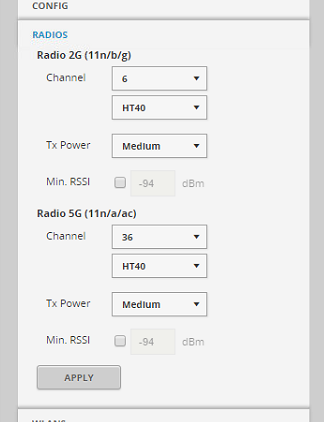
. Otherwise, I've been reading about this for an hour, but I can't enter. Either I’m reading the wrong thing, or the skis don’t go. Well, as usual.
Thanks in advance!
Answer the question
In order to leave comments, you need to log in
Channels for points are different from options 1, 6, 11, with minimal overlap. Since there are five points, then the farthest ones should have the same channels.
The width for each range is the maximum, which is.
In general, everything on auto should not be badly configured, it's a unify.
Didn't find what you were looking for?
Ask your questionAsk a Question
731 491 924 answers to any question