Answer the question
In order to leave comments, you need to log in
How to set up the CNC on the NEWS infoblock?
There is an infoblock, there is news, it is written in the infoblock:
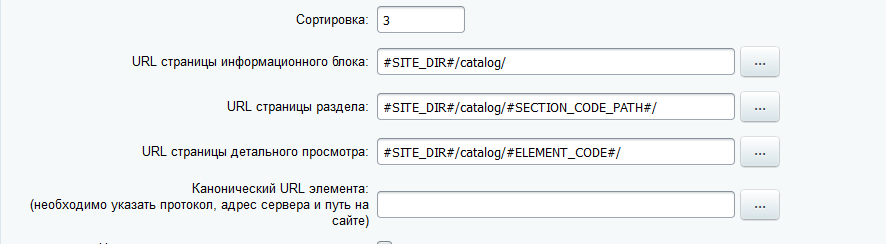
The output of the bitrix.news component says:
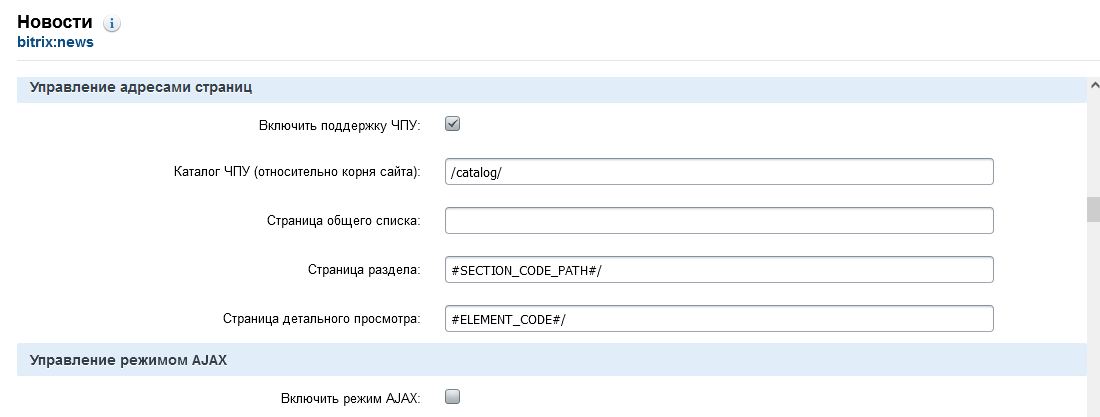
There is a problem, there is an element with the symbolic code seryj_klyuch , it is in the root, but when you click on the link: site/catalog/seryj_klyuch/ gives a 404 error
if I am this I shove the key into the section, it still gives out 404.
Answer the question
In order to leave comments, you need to log in
Try turning off CNC support in the component, and then turning it back on.
Bitrix classic CNC does not work for root elements. An element must always be in a section.
Well, it even lies in the section why does the site/#ELEMENT_CODE#/ not work when setting up the CNC?
Didn't find what you were looking for?
Ask your questionAsk a Question
731 491 924 answers to any question