Answer the question
In order to leave comments, you need to log in
How to set up sending notifications to another user?
How can (and is it possible at all) done so that a notification is sent to a specific user by mail?
There is a Google spreadsheet with many sheets of different objects, each of which describes defects with planned deadlines for elimination, actual execution lines and names of performers.
Is it possible to somehow set up sending notifications to a specific user if he did not mark the elimination (did not indicate the date of elimination) a day or several days after the due date?
Answer the question
In order to leave comments, you need to log in
There are 4 main ways to do this.
First way
Don't do it. This is the most true and reliable way. A person already receives a bunch of notifications, and here you are with your spam. Even if an important notification, but the user was not subscribed at will, it will be spam. The user can subscribe to changes in the Table in the menu Tools - Notification Rules The
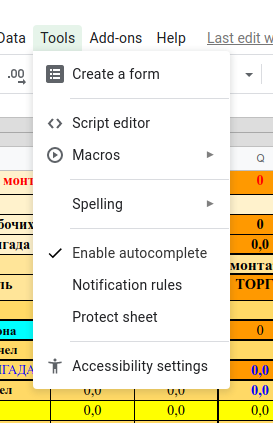
second way
Use the add-on. For example, Magic Cell Notifications - G Suite Marketplace or Check Sheet Notifications - G Suite Marketplace
The third method
Usually, applications from the third method are not always clear. Then you can find an external application or service that can do this.
Fourth way
Finally, you can use Google Apps Script to write your own script that will track the changes you need.
Didn't find what you were looking for?
Ask your questionAsk a Question
731 491 924 answers to any question