Answer the question
In order to leave comments, you need to log in
How to set up sass in webpack?
Started learning webpack. I have a seemingly trivial task: I need to take all the .scss files and translate each of them into .css . Those. if the folder contains files one.css, two.css, you need to translate them into one.scss, two.scss and put them in the ./css folder I
installed node-sass: npm install node-sass --save-dev
Then I created ./app folder and webpack.config.js file in it .
Here is the content of webpack.config.js :
var webpack = require("webpack"),
path = require('.');
module.exports = {
entry: "./main",
resolve: {
modulesDirectories: [
"."
]
},
output: {
publicPath: "js/",
filename: "bundle.js"
},
module: {
rules: [
{test: /\.scss$/, use: 'sass-loader'}
]
},
sassLoader: {
includePaths: ["./css"]
}
};module.js:472
throw err;
^
Error: Cannot find module '.'
at Function.Module._resolveFilename (module.js:470:15)
at Function.Module._load (module.js:418:25)
at Module.require (module.js:498:17)
at require (internal/module.js:20:19)
at Object.<anonymous> (/var/www/training.ru/train_example/webpack.config.js:2:8)
at Module._compile (module.js:571:32)
at Object.Module._extensions..js (module.js:580:10)
at Module.load (module.js:488:32)
at tryModuleLoad (module.js:447:12)
at Function.Module._load (module.js:439:3)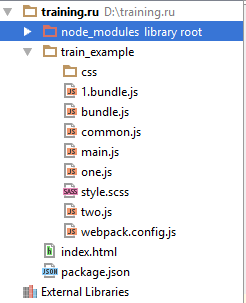
Answer the question
In order to leave comments, you need to log in
Didn't find what you were looking for?
Ask your questionAsk a Question
731 491 924 answers to any question