Answer the question
In order to leave comments, you need to log in
How to set up Russian language support in Midnight Commander in OS X 10.10?
Midnight Commander does not see the Russian language, all folders and files ???? signs.
GNU Midnight Commander 4.8.14
Built with GLib 2.44.1
Using the S-Lang library with terminfo database
With builtin Editor
With subshell support as default
With support for background operations
With mouse support on xterm
With internationalization support
With multiple codepages support
Virtual File Systems: cpiofs, tarfs, sfs, extfs, ftpfs, sftpfs, fish
Data types: char: 8; int: 32; long: 64; void *: 64; size_t: 64; off_t: 64;
OS X 10.10.5 installed via BREW
Thank you!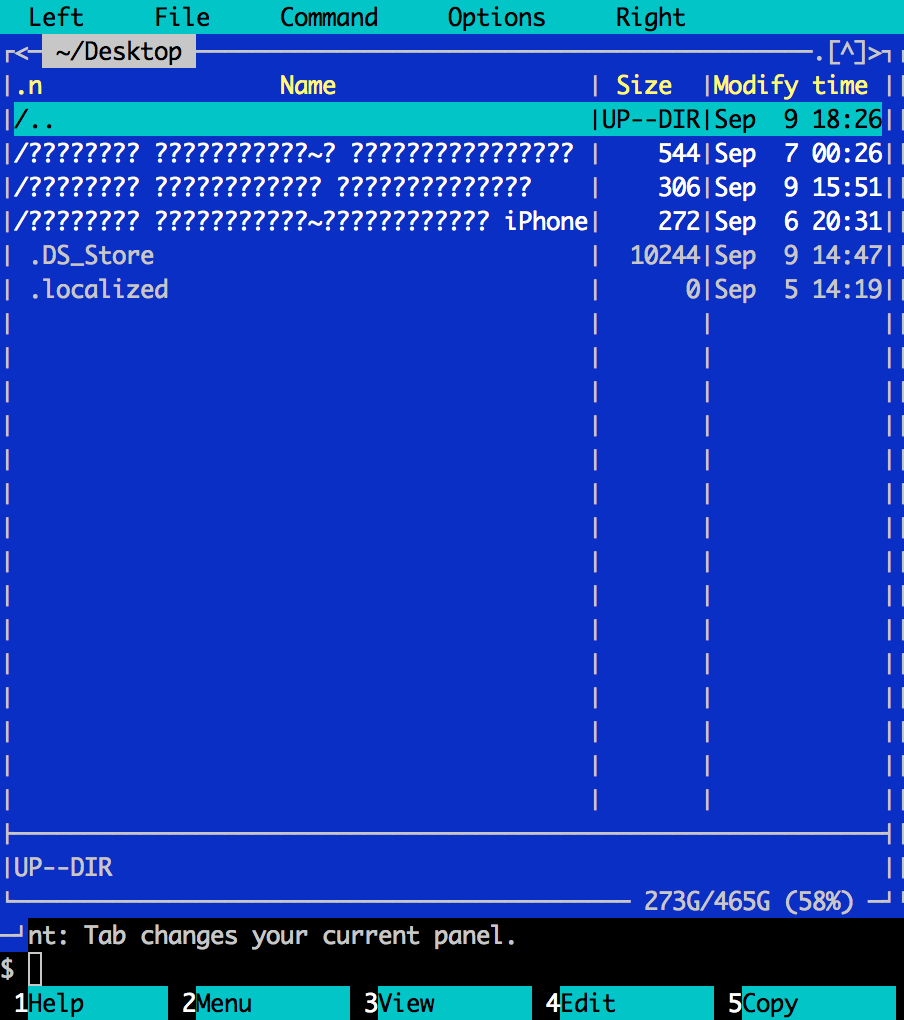
Answer the question
In order to leave comments, you need to log in
1. See what the team is saying locale.
2. Make sure that the languages are en_US.UTF-8 or ru_RU.UTF-8. How exactly depends on your terminal.
isqua : Thank you! How much I suffered! already even started renaming folders in English
ZY who needs it, like this we prescribe in iTerm2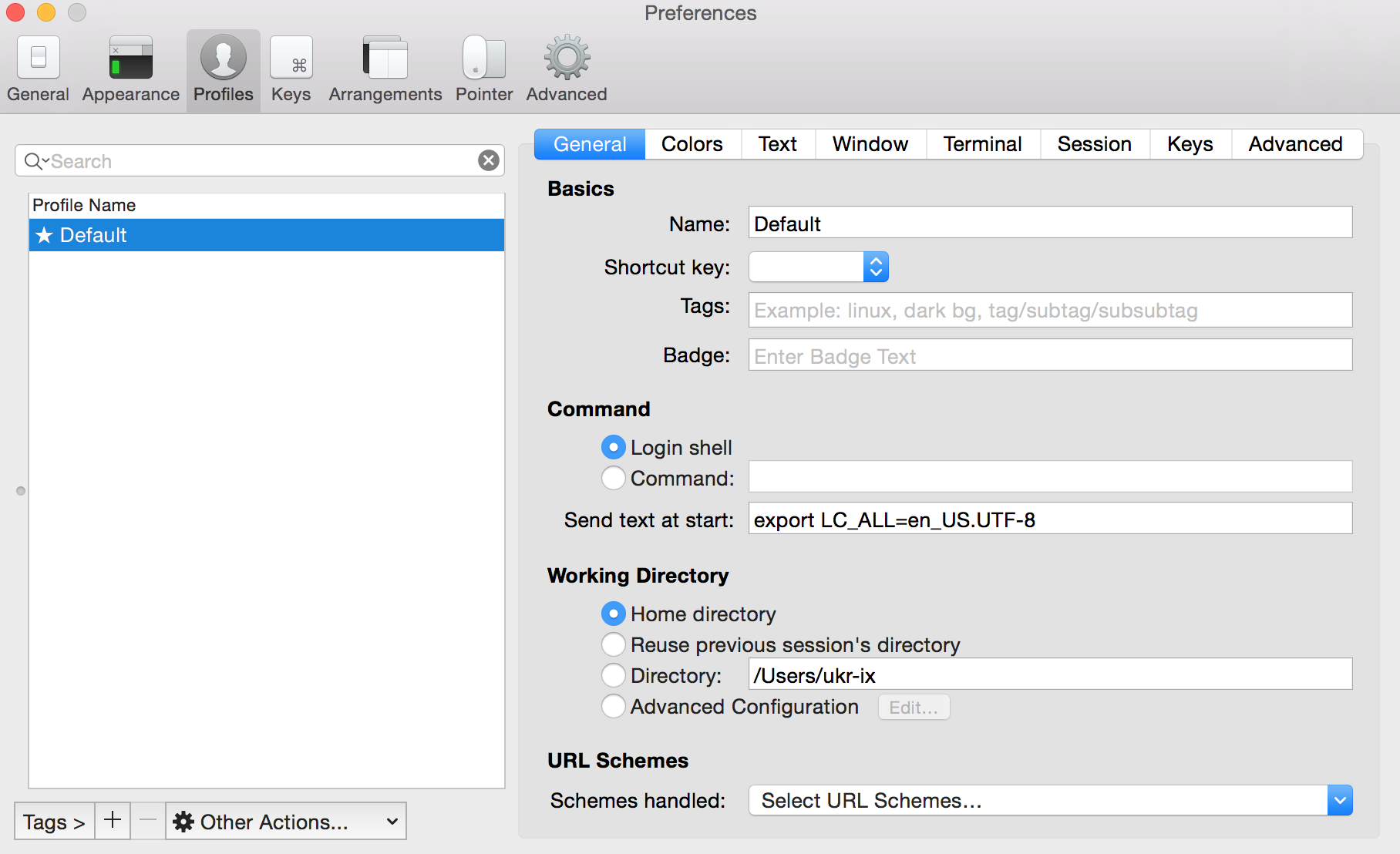
Didn't find what you were looking for?
Ask your questionAsk a Question
731 491 924 answers to any question