Answer the question
In order to leave comments, you need to log in
How to set up remote control of ubuntu via RDP from windows 10?
Good afternoon.
I installed ubuntu 18.04 LTS on hyper-v, installed XRDP, everything is as in the instructions on this site , even logged out of the user.
However, if I try on another computer (windows 10) on this local network via a remote desktop connection to connect to ubuntu specifying the IP, then the message appears
Remote Desktop failed to connect to the remote computer for one of the following reasons: 1) Remote access to the server is not enabled 2) The remote computer is turned off 3) The remote computer is not connected to the network
Answer the question
In order to leave comments, you need to log in
RIBAdminio ,
How can I see if NAT/Bridge is configured?
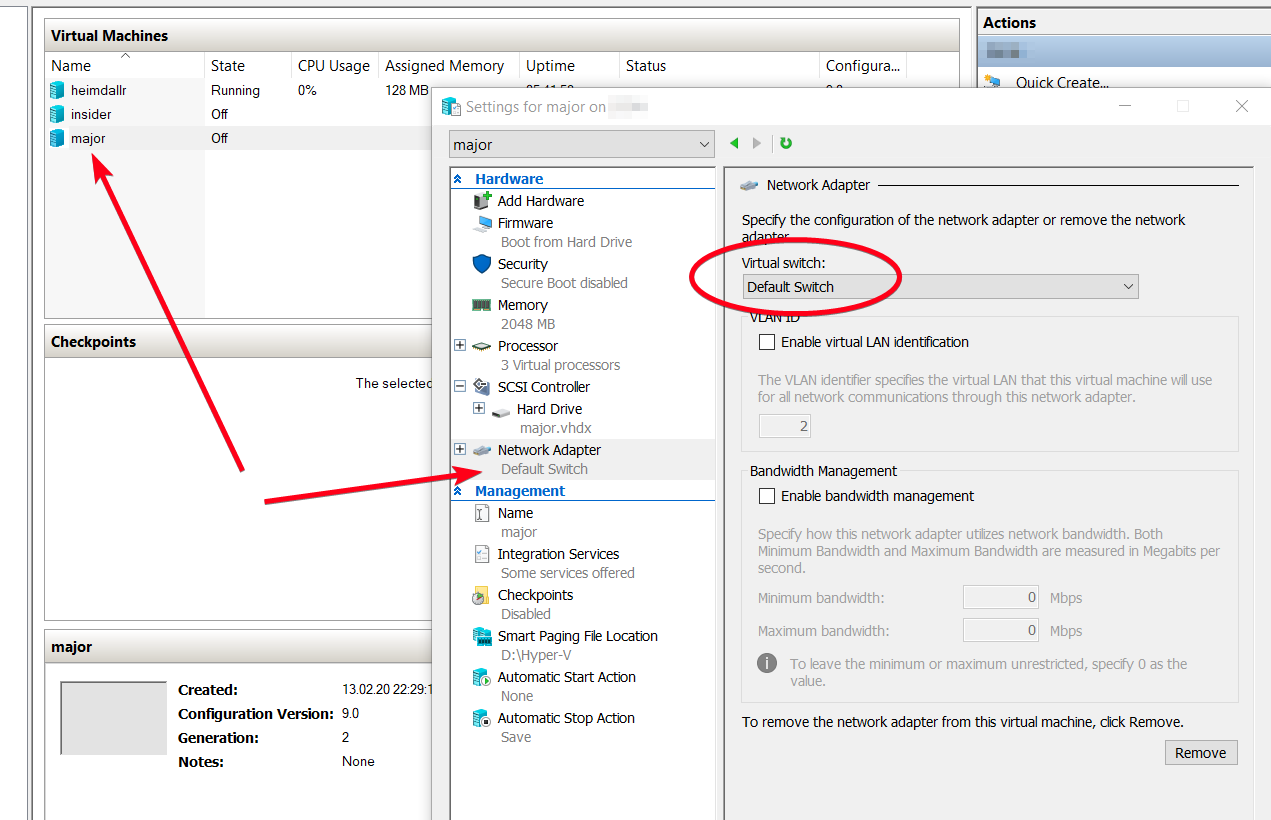
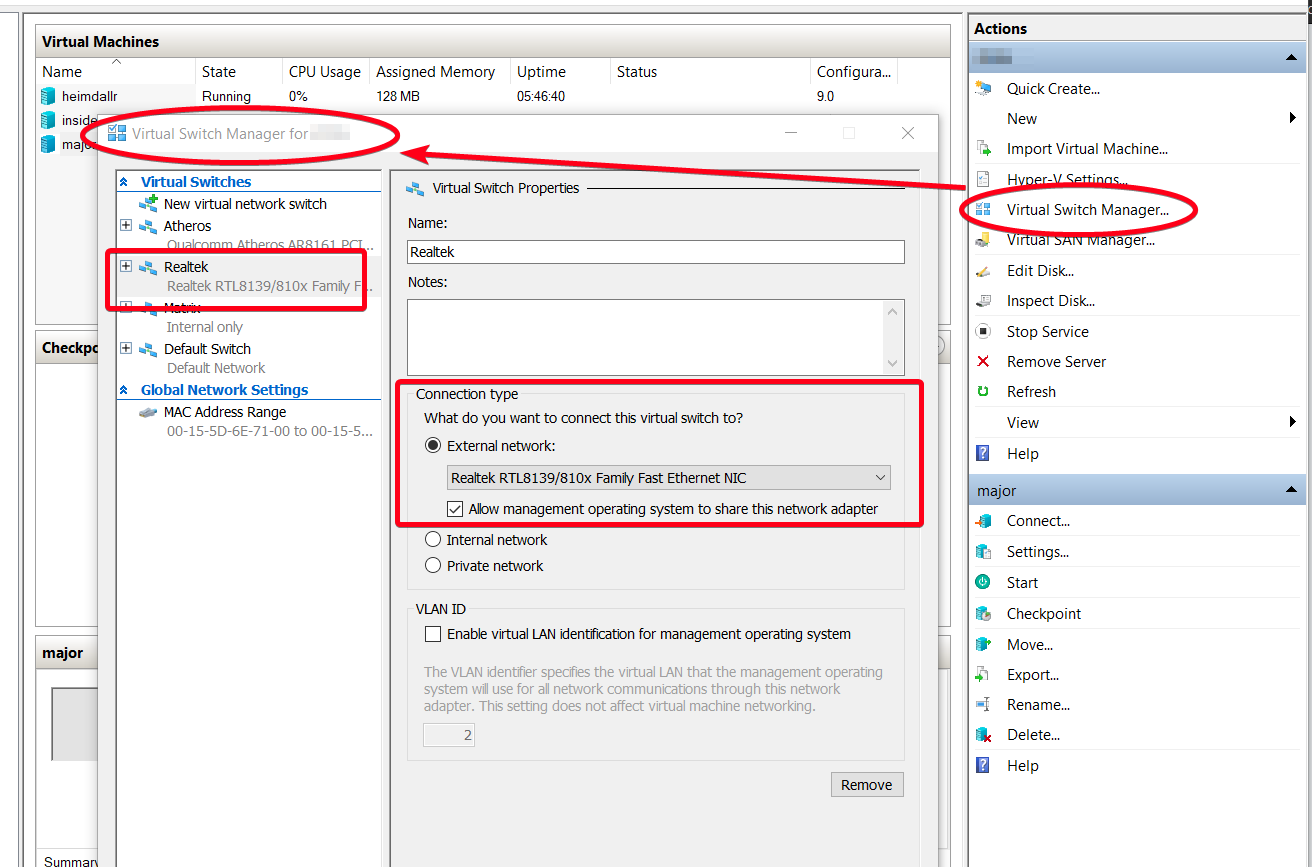
Well, that's on a clean system.
sudo apt-get update
sudo apt-get install xrdp
sudo systemctl start xrdp
sudo lsof -i -P -n[email protected]:~$ sudo lsof -i -P -n | grep 3389
xrdp 5038 xrdp 11u IPv6 52000 0t0 TCP *:3389 (LISTEN)Didn't find what you were looking for?
Ask your questionAsk a Question
731 491 924 answers to any question