Answer the question
In order to leave comments, you need to log in
How to set up owncloud on a web environment from 1c bitrix?
Good afternoon.
I'm trying to set up on a web environment from 1c bitrix ownloud.
Web environment version 7.0.
Owncloud 9.
In a web environment, I create a new site cloud.domain.ru
In the folder /home/bitrix/ext_www/cloud.domain.ru/ I extract the archive from owncloud.
After going to cloud.domain.ru I see a number of errors with not connected modules. pdo, xmlreader, xmlwriter, zip, etc.
I connect all these modules to /etc/php.d/ I
reload cloud.domain.ru and see a page with admin and database data entry fields.
I enter the database accesses that were generated by the web environment when creating the site in /home/bitrix/ext_www/cloud.domain.ru/bitrix/php_interface/dbconn.php
After owncloud logs in to the web face and problems begin.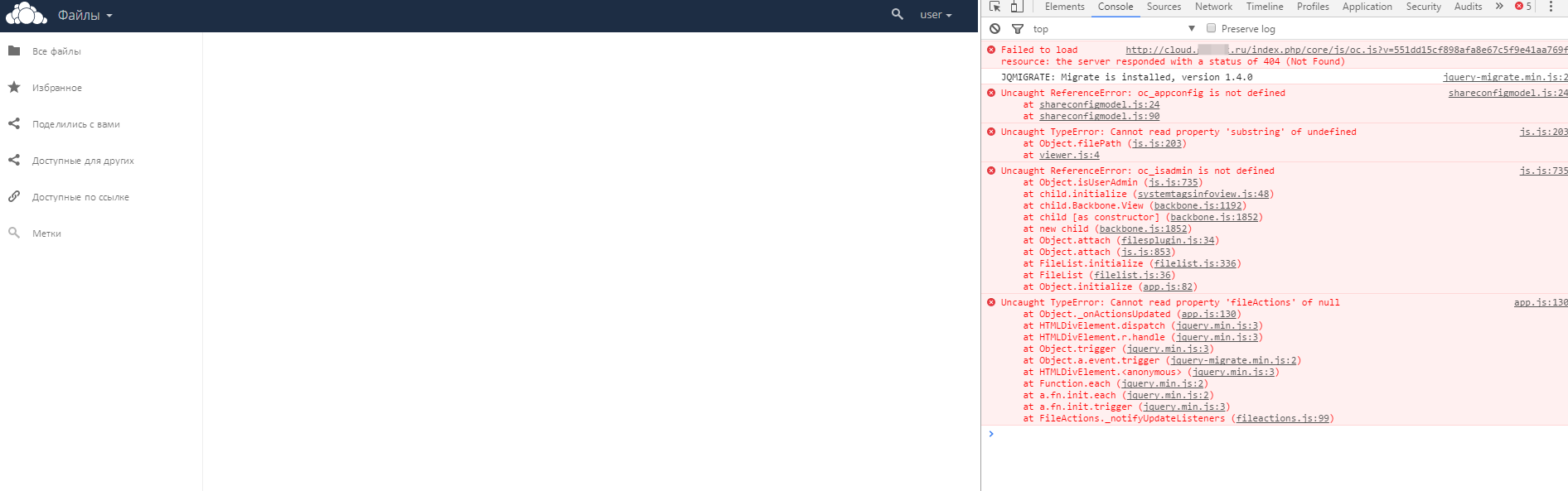
Error in console. When trying to synchronize the client under windows, errors are thrown:
E:\owncloud, Item not synced due to errors: Error downloading cloud.domain.ru/remote.php/webdav/Photos/2015-08-14 15-20-03 Screenshot.png - server replied: Not Allowed
Answer the question
In order to leave comments, you need to log in
In the Bitrix environment, the connection goes through nginx. Static is given off from it (this is how it is configured). It is very likely that nginx from the Bitrix environment is configured for its structure and does not understand that something else can be stuffed into it.
As a solution, stop nginx and change apache to listen *:80.
UPD: It is clear that the solution is raw, and most likely the "eggs" will come out. But the vector is correct.
the screenshot has been removed.
look at the network contribution, most likely the paths for js are written there incorrectly, and they simply do not load
here there is an example of a config for nginx
https://doc.owncloud.org/server/9.0/admin_manual/i...
I have after installing this config earned
Didn't find what you were looking for?
Ask your questionAsk a Question
731 491 924 answers to any question