Answer the question
In order to leave comments, you need to log in
How to set up networking when installing Debian 10?
There was such an error, if you continue the installation, then it is interrupted for this reason. Previously, the network was always automatically configured (in ubuntu, for example, this was not the case). And who is the administrator to contact? is it possible without it? I would be grateful if you just throw some literature, because I'm even more confused trying to figure it out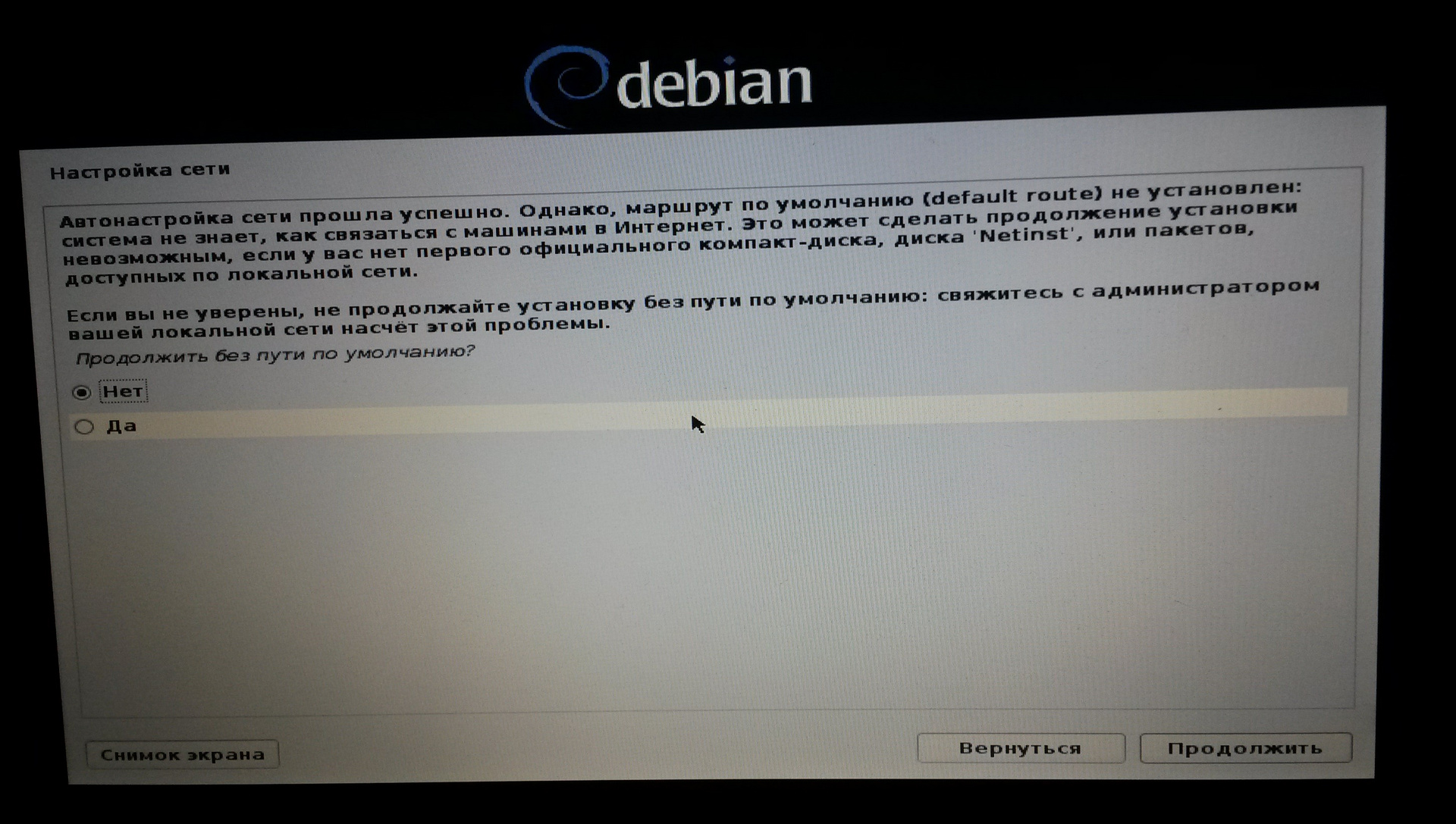
Answer the question
In order to leave comments, you need to log in
It looks like your DHCP server didn't give you a default gateway. If the network is without Internet access, then it's okay. If with an exit, then you can try to install it yourself with the command ip route add 0.0.0.0/0 via IP-адрес-роутера. To do this, switch to another console with the keys Ctrl-Alt-F2-5
You can also see what the address turned out to beip a
Didn't find what you were looking for?
Ask your questionAsk a Question
731 491 924 answers to any question