Answer the question
In order to leave comments, you need to log in
How to set up networking for CentOS 7 on VMWare?
In general, the problem is this: I installed CentOS 7 minimal on VMWare. I'm trying to install the ipconfig utility, it says that the repository was not found. I'm trying to ping google. Writes host unknown.
Put in the VMWare settings 2 network cards one Host-Only, the second NAT.
Here are the screenshots. How to be?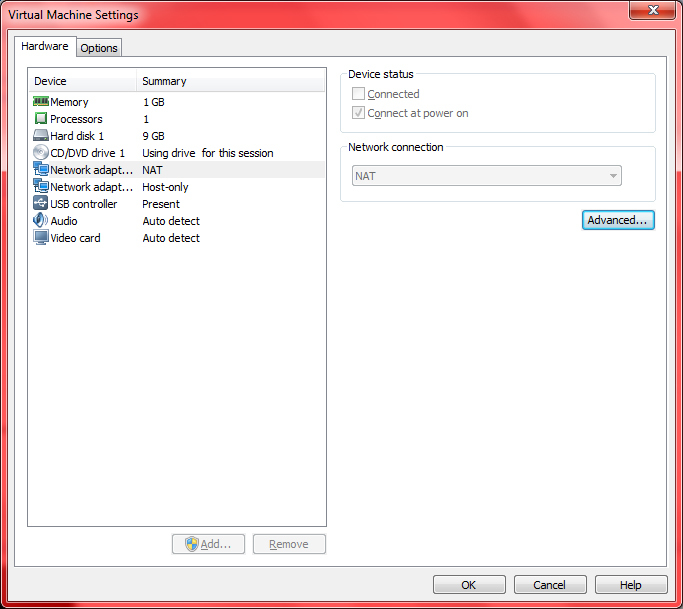
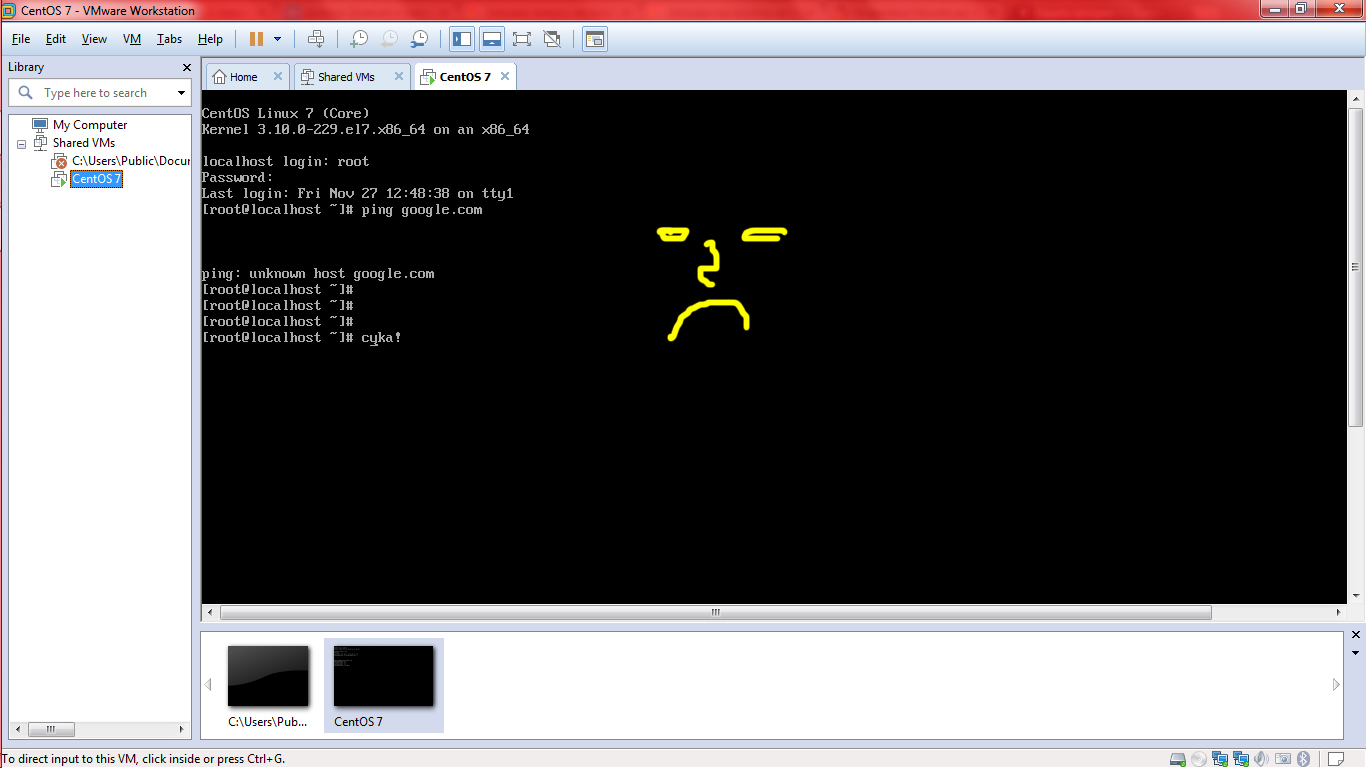
Answer the question
In order to leave comments, you need to log in
Responding advisers to snatch their hands. you need to edit the vmx file of your virtual machine (after creation), right-click on the vmx file and open, for example, in notepad or Notepad ++. at the bottom add the line
ethernet0.virtualDev = "e1000"
and everything will work by itself
Set the bridge mode. Then the virtual machine will receive settings via dhcp from your router and immediately Google will ping and the repositories will be available.
start from the beginning - turn off the "host-only" network card, put the only remaining one in Bridge, reboot the VM
, check that the network card is configured for DHCP
#vi /etc/sysconfig/network-scripts/ifcfg-eth0
DEVICE=eth0
BOOTPROTO=dhcp
ONBOOT=yes
PEERDNS=no# vi /etc/resolv.conf
nameserver 8.8.8.8
nameserver 8.8.4.4Didn't find what you were looking for?
Ask your questionAsk a Question
731 491 924 answers to any question